編輯:Android編程入門
1.什麼是ToggleButton
ToggleButton有兩種狀態:選中和未選中狀態
並且需要為不同的狀態設置不同的顯示文本
2.ToggleButton屬性
android:checked="true"
android:textOff="關"
android:textOn="開"
使用ToggleButton實現開關效果
默認情況下ToggleButton的checked屬性為false。
將兩張圖片放入drawable(-hdmi)目錄下。
通過ToggleButton的setOnCheckedChangeListener()方法監聽toggleButton的狀態。
重寫onCheckedChanged()方法。
如果toggleButton被點擊了,顯示白天和其對應的圖片;如果toggleButton沒有被點擊,顯示晚上和其對應的圖片。
通過imageView.setBackgroundResource()方法設置圖片的背景顏色。


<LinearLayout xmlns:android="http://schemas.android.com/apk/res/android"
xmlns:tools="http://schemas.android.com/tools"
android:layout_width="match_parent"
android:layout_height="match_parent"
android:orientation="vertical"
>
<ToggleButton
android:textOn="白天"
android:textOff="夜晚"
android:id="@+id/toggleButton1"
android:layout_width="match_parent"
android:layout_height="wrap_content"
/>
<ImageView
android:id="@+id/imageView1"
android:layout_width="match_parent"
android:layout_height="match_parent"
android:background="@drawable/moon" />
</LinearLayout>
activity_main.xml


package com.example.togglebutton;
import android.os.Bundle;
import android.support.v7.app.ActionBarActivity;
import android.widget.CompoundButton;
import android.widget.CompoundButton.OnCheckedChangeListener;
import android.widget.ImageView;
import android.widget.ToggleButton;
public class MainActivity extends ActionBarActivity {
private ToggleButton toggleButton;
private ImageView imageView;
@Override
protected void onCreate(Bundle savedInstanceState) {
super.onCreate(savedInstanceState);
setContentView(R.layout.activity_main);
toggleButton = (ToggleButton) findViewById(R.id.toggleButton1);
imageView = (ImageView) findViewById(R.id.imageView1);
toggleButton.setOnCheckedChangeListener(new OnCheckedChangeListener() {
@Override
public void onCheckedChanged(CompoundButton buttonView, boolean isChecked) {
if (isChecked)
imageView.setBackgroundResource(R.drawable.sun);
else
imageView.setBackgroundResource(R.drawable.moon);
}
});
}
}
MainActivity.java
實現的效果是通過點擊toggleButton可以實現imageView在白天和夜晚之間的切換。
效果:
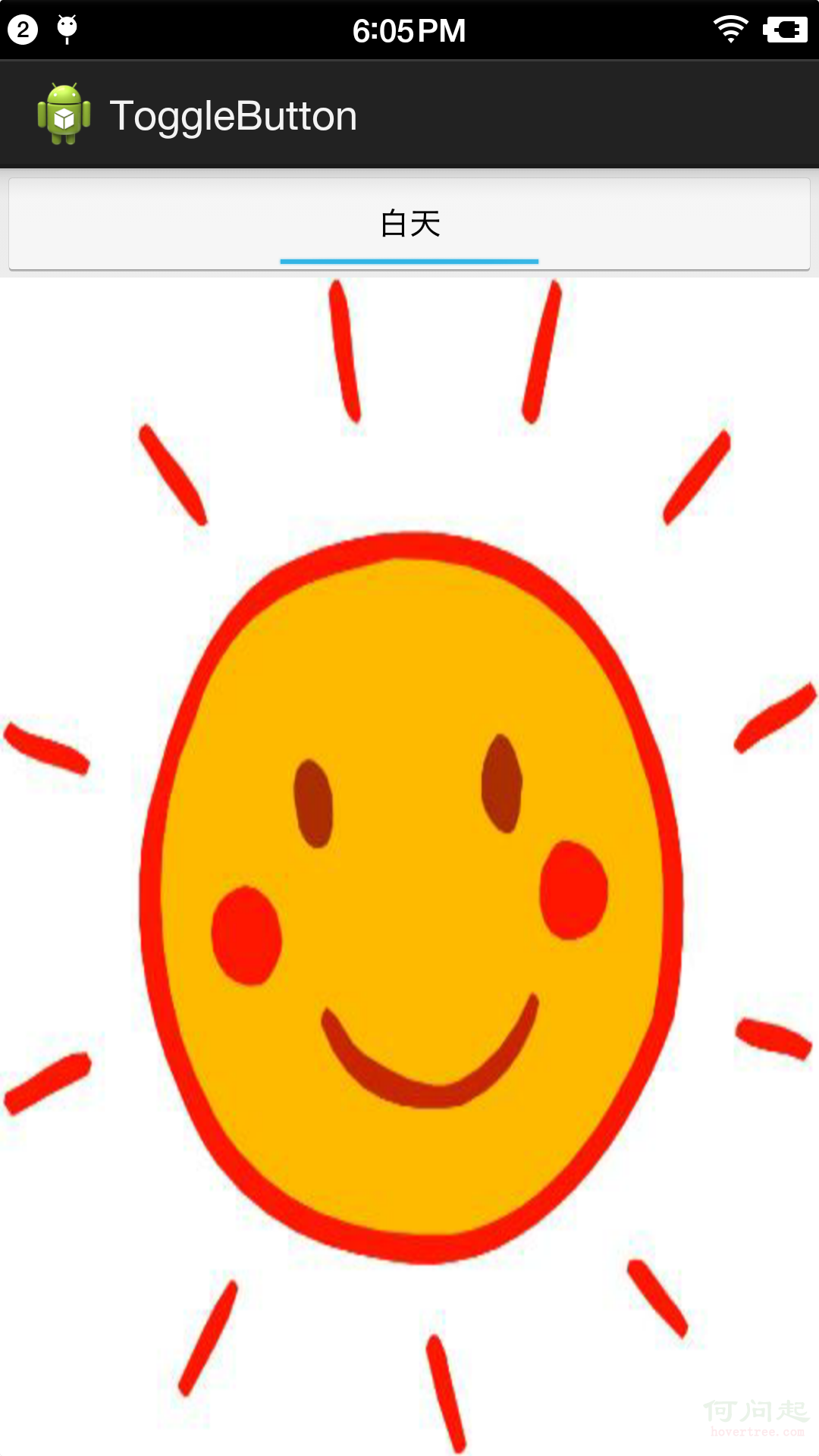

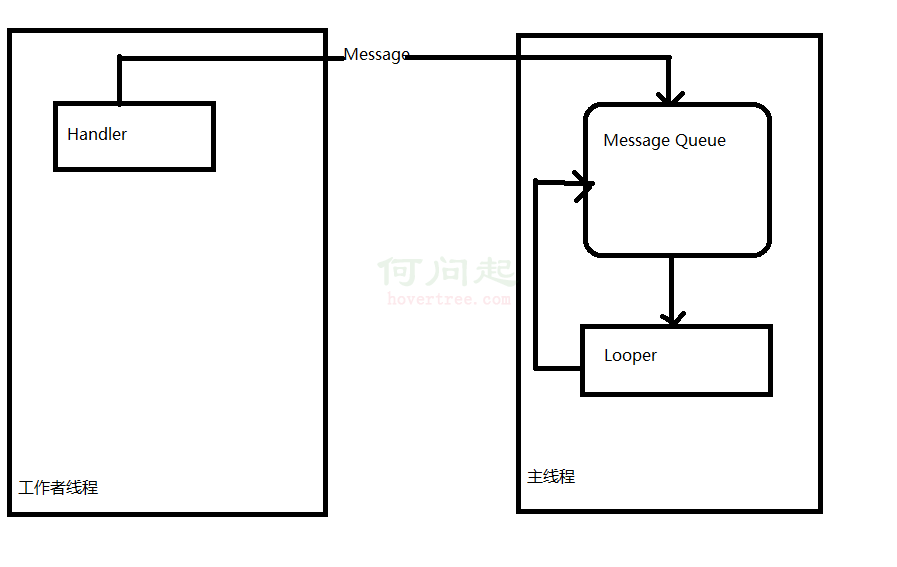 深入探索Android中的Handler
深入探索Android中的Handler
一、概述1. 什麼是Handler Handler是Android消息機制的上層接口,它為我們封裝了許多底層的細節,讓我們能夠很方便的使用底層的
 安卓圖片滑動,實現帶小點的導航頁面效果
安卓圖片滑動,實現帶小點的導航頁面效果
今天給大家說說安卓中類似這樣的引導頁面怎麼實現,我自己簡單的添加了個跳過按鈕方便跳轉到主界面,圖片跟小點圖片資源大家自己去網上找下面這個是我定義的一個activity_g
 android系統架構
android系統架構
Android其本質就是在標准的Linux系統上增加了Java虛擬機Dalvik,並在Dalvik虛擬機上搭建了一個JAVA的application framework,
 在Ubuntu Server14.04上編譯Android6.0源碼
在Ubuntu Server14.04上編譯Android6.0源碼
此前編譯過Android4.4的源碼,但是現在Android都到了7.0的版本,不禁讓我感歎Google的步伐真心難跟上,趁這周周末時間比較充裕,於是在過去的24小時裡,