編輯:Android編程入門
---恢復內容開始---
1,Service的生命周期
onCreate第一次創建service的時候調用。
onStartCommand啟動service的時候調用。
onStart(This method was deprecated in API level 5. Implement onStartCommand(Intent, int, int) instead.)
onDestroy銷毀的時候調用。
2,進程優先級(由高到低):(紅色字體的兩個進程是經常被系統回收的兩個進程)
1. Foreground process 前台進程 用戶正在操作的應用程序的進程.
2. Visible process 可視進程 用戶可以看到, 但無法進行操作的應用程序的進程.
3. Service process 服務進程 後台運行的服務所在的進程.(如果有Activity再前台,則該進程屬於前台進程)
4. Background process 後台進程 最小化應用程序, 托管到後台運行.
5. Empty process 空進程 已經退出的程序, 沒有任務在運行.
3,service的使用注意事項:
1.是否可以在service裡寫一些費時操作? 不能。如果有耗時操作可能會導致ANR的發生。 (onReceive方法內是否可以寫耗時操作?原因)
原因是:service這些回調方法的代碼是運行在主線程上的。
2.IntentService 該服務已經啟動了一個線程,你不必再啟動了。你要做的事情直接寫到onHandleIntent,它會在子線程裡處理。
三道面試題:
service的具體使用:
//啟動服務 Intent intent = new Intent(this,MyService.class); startService(intent); //停止服務 Intent intent = new Intent(this, MyService.class); stopService(intent);
2,activity通過綁定service,可以調用服務內的方法(activity如果關閉的話,service也會結束)
//在Activity中調用本地服務(同一個應用中的服務)中的方法:
//1.調用bindservice去綁定服務,傳遞一個連接橋對象
//2.在service內部去繼承一個Binder,實現的子類 。該子類可以隨意調用service內的方//法。
//3.在onBind方法中,返回該子類的實現。
//4.當綁定ok,連接橋建立成功之後,連接橋對象的onServiceConnected 會被調用到, 這裡面會返回一個IBinder對象,該對象就是onBind返回的那個。
//5.拿到這個IBinder對象之後,強轉為MyBinder接收,然後調用其方法即可。
//綁定和解綁服務
public void bindservice(View view){
//綁定服務
Intent intent = new Intent(this, MyService.class);
myServiceConnection = new MyServiceConnection();
bindService(intent, myServiceConnection, BIND_AUTO_CREATE);
}
public void unbindservice(View view){
//解綁服務
if(myServiceConnection!=null){
unbindService(myServiceConnection);
}
}
public void callLocalServiceMetod(View view){
//調用本地方法
if(binder!=null){
Log.i("MyService","調用本地方法");
final String callParentMethod = binder.callParentMethod();
final int count = binder.getcount();
Toast.makeText(this,callParentMethod+count,Toast.LENGTH_SHORT).show();
}
}
class MyServiceConnection implements ServiceConnection{
//服務建立起來的時候調用
@Override
public void onServiceConnected(ComponentName name, IBinder service) {
if(service!=null){
binder = (MyService.MyBinder) service;
}
Log.i("MyServiceConnection","onServiceConnected");
}
//服務連接斷開的時候調用
//onServiceDisconnected() 在連接正常關閉的情況下是不會被調用的, 該方法只在Service 被破壞了或者被殺死的時候調用.
// 例如, 系統資源不足, 要關閉一些Services,
// 剛好連接綁定的 Service 是被關閉者之一, 這個時候onServiceDisconnected() 就會被調用。
@Override
public void onServiceDisconnected(ComponentName name) {
Log.i("MyServiceConnection","onServiceDisconnected");
}
}
//service方法
public class MyService extends Service {
public int count;
public boolean flag=true;
public MyService() {
}
public String getName(){
return "I am MyService";
}
class MyBinder extends Binder{
//binder是用來傳輸數據的
public String callParentMethod(){
return getName();
}
public int getcount(){
return count;
}
}
@Override
public IBinder onBind(Intent intent) {
Log.i("MyService", "onCreate");
new Thread(){
@Override
public void run() {
super.run();
//一綁定上就開始做服務
while(flag){
count++;
try {
Thread.sleep(1000);
} catch (InterruptedException e) {
e.printStackTrace();
}
Log.i("通過綁定的服務開始了",""+count);
}
}
}.start();
//調用本地方法是的返回值
return new MyBinder();
//
}
@Override
public void onCreate() {
super.onCreate();
Log.i("MyService","onCreate");
}
@Override
public void onDestroy() {
super.onDestroy();
Log.i("MyService", "onDestroy");
flag=false;
}
@Override
public int onStartCommand(Intent intent, int flags, int startId) {
Log.i("MyService", "onStartCommand");
return super.onStartCommand(intent, flags, startId);
}
}
3,進程間通信(IPC)(Android使用一種接口定義語言AIDL(Android Interface Definition Language)來公開服務的接口的方式來暴露服務接口)
進程間通信實現過程:
1. 定義服務類.
2. 定義aidl接口文件.
3. 在服務中onbind方法中返回實現aidl接口stub的對象.
4. 在另一個程序中調用bindService方法綁定服務.
5. 拷貝aidl接口文件(包括包名)到另一個程序中.
6. 在onServiceConnected方法中把Ibinder對象轉換成aidl接口對象.
7. 使用接口對象調用方法(至此調用到遠程服務的方法, 實現進程間通信)
//被調用的遠程service
//接口
package com.rgd.day16_bindservice;
// Declare any non-default types here with import statements
interface MyAIDLInterface {
String callParentMethod();
int getcount();
}
//遠程service要寫的
class MyBinder2 extends MyAIDLInterface.Stub{
@Override
public String callParentMethod() throws RemoteException {
return getName();
}
@Override
public int getcount() throws RemoteException {
return count;
}
}
//本地調用要寫的
class MyConnection implements ServiceConnection{
@Override
public void onServiceConnected(ComponentName name, IBinder service) {
if(service!=null){
binder = MyAIDLInterface.Stub.asInterface(service);
}
}
@Override
public void onServiceDisconnected(ComponentName name) {
}
}
public void bindremoteservice(View view){
//綁定遠程服務
Intent intent = new Intent();
intent.setAction("com.ren.myservice");
intent.setPackage("com.rgd.day16_bindservice");
myConnection = new MyConnection();
bindService(intent, myConnection,BIND_AUTO_CREATE);
}
public void unbindremoteservice(View view){
//解綁遠程服務
if(myConnection!=null){
unbindService(myConnection);
}
}
public void callremoteServiceMetod(View view){
//調用遠程服務的方法
if(binder!=null){
try {
String s = binder.callParentMethod();
int getcount = binder.getcount();
Toast.makeText(this,s+getcount,Toast.LENGTH_SHORT).show();
} catch (RemoteException e) {
e.printStackTrace();
}
}
}
 Android UI基礎之五大布局
Android UI基礎之五大布局
Android UI基礎之五大布局 Android的界面是有布局和組件協同完成的,布局好比是建築裡的框架,而組件則相當於建築裡的磚瓦。組件按照布局
 .Net程序猿玩轉Android開發---(8)表格布局TableLayout
.Net程序猿玩轉Android開發---(8)表格布局TableLayout
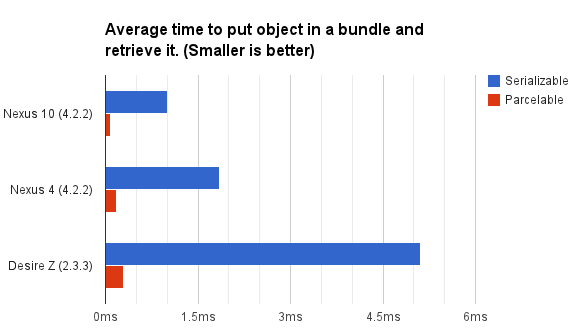 Android序列化之Serializable和Parcelable
Android序列化之Serializable和Parcelable
PS:還有幾天就開學了.先來一發. 學習內容:1.序列化的目的2.Android中序列化的兩種方式3.Parcelable與Serializable的性能比較4
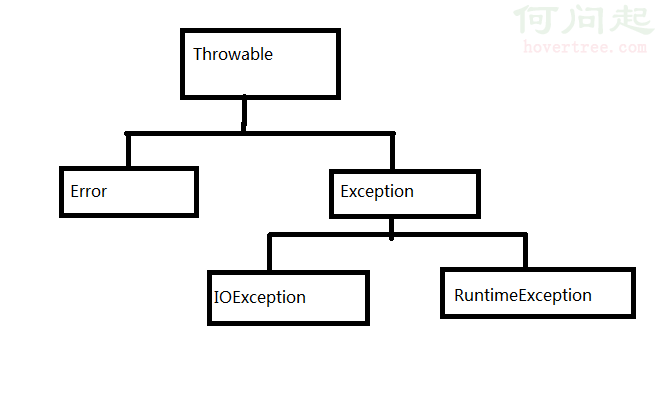 Android應用的閃退(crash)分析
Android應用的閃退(crash)分析
阿裡客戶端工程師試題簡析——Android應用的閃退(crash)分析1. 問題描述 閃退(Crash)是客戶端程序在運行時遭遇無法處理的異常或