編輯:Android編程入門
//安裝apk文件
private void installAPK(File file) {
Intent intent = newIntent(Intent.ACTION_VIEW);
Uri data =Uri.fromFile(file);
String type ="application/vnd.android.package-archive";
intent.setDataAndType(data,type);
startActivity(intent);
}
//卸載apk文件
private void uninstallAPK(String packageName){
Intent intent = newIntent(Intent.ACTION_VIEW);
Uri data = Uri.parse("package:"+ packageName);
intent.setData(data);
startActivity(intent);
}
//編輯圖片大小,保持圖片不變形。
public static Bitmap resetImage(BitmapsourceBitmap,int resetWidth,int resetHeight){
int width =sourceBitmap.getWidth();
int height =sourceBitmap.getHeight();
int tmpWidth;
int tmpHeight;
float scaleWidth =(float)resetWidth / (float)width;
float scaleHeight =(float)resetHeight / (float)height;
float maxTmpScale = scaleWidth>= scaleHeight ? scaleWidth : scaleHeight;
//保持不變形
tmpWidth = (int)(maxTmpScale *width);
tmpHeight = (int)(maxTmpScale *height);
Matrix m = new Matrix();
m.setScale(maxTmpScale,maxTmpScale, tmpWidth, tmpHeight);
sourceBitmap =Bitmap.createBitmap(sourceBitmap, 0, 0, sourceBitmap.getWidth(),sourceBitmap.getHeight(), m, false);
//切圖
int x = (tmpWidth -resetWidth)/2;
int y = (tmpHeight -resetHeight)/2;
returnBitmap.createBitmap(sourceBitmap, x, y, resetWidth,resetHeight);
}
//從SIM卡中獲取聯系人
private Cursor getContacts() {
Uri uri = Uri.parse("content://sim/adn");
String[] projection = new String[] { "name", "phone" };
String selection = null;
String[] selectionArgs = null;
String sortOrder = null;
return managedQuery(uri, projection, selection, selectionArgs,sortOrder);
}
 Android 廣播接收器(Broadcast Receivers)
Android 廣播接收器(Broadcast Receivers)
Android 廣播接收器(Broadcast Receivers)廣播接收器用於響應來之其他應用程序或者系統的廣播消息。這些消息有時被稱為事件或者意圖。
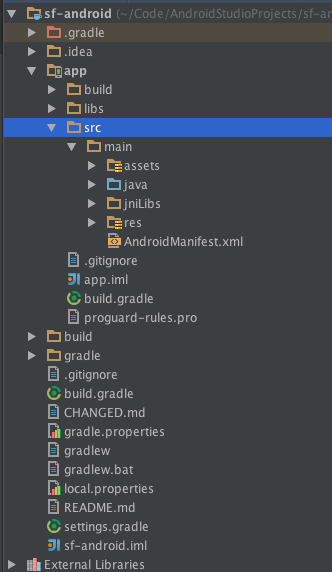 Android Studio目錄結構淺析
Android Studio目錄結構淺析
讓我們來簡單了解下Android Studio中不同目錄(文件)的位置和用途。首先看下一個App的最簡單的目錄結構 OK,我們這麼看,第一,把這麼多
 Android開發學習之路-二維碼學習
Android開發學習之路-二維碼學習
這個月裝逼有點少了,為什麼呢,因為去考軟件射雞師了,快到兒童節了,趕緊寫篇博紀念一下逝去的青春,唔,請忽略這句話。 二維碼其實有很多種,但是我們常見的微信使用的
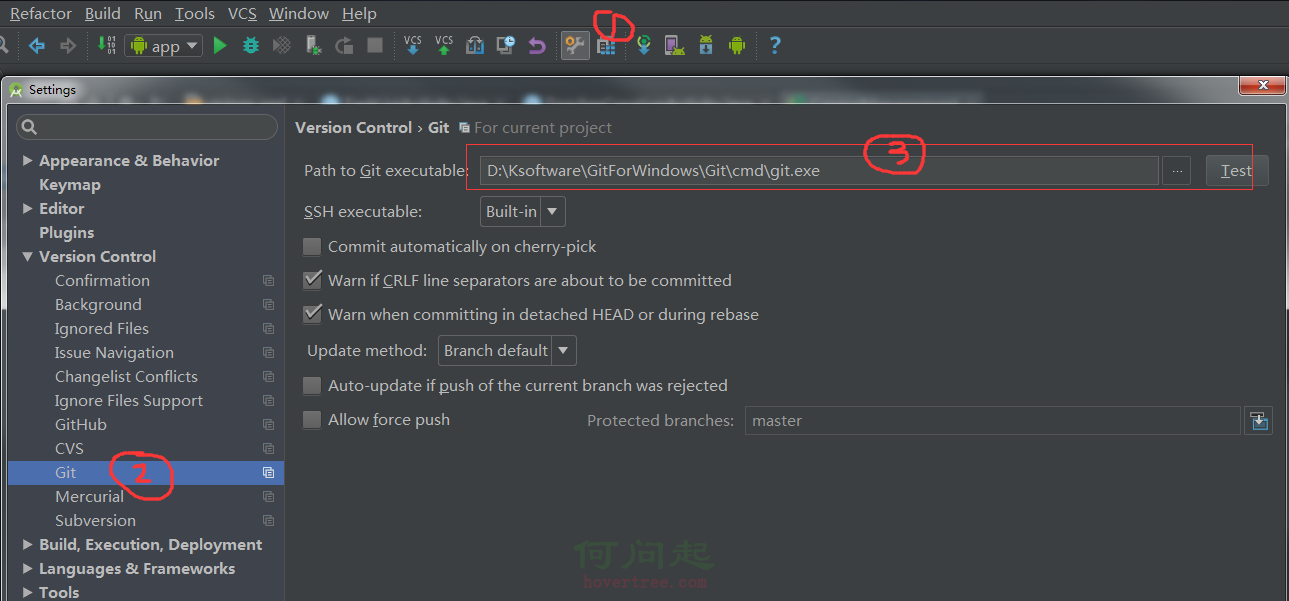 Android Studio的git功能的使用介紹
Android Studio的git功能的使用介紹
本文介紹Android Studio(下面簡稱AS)中git工具的一些簡單使用。因為AS為git的使用提供了很多人性化的圖形界面操作,在很大程度上可以增加開發效率。本文面