本文所要講的是Android斷點續傳的內容,以實例的形式進行了詳細介紹。
一、斷點續傳的原理
其實斷點續傳的原理很簡單,就是在http的請求上和一般的下載有所不同而已。
打個比方,浏覽器請求服務器上的一個文時,所發出的請求如下:
假設服務器域名為www.jizhuomi.com/android,文件名為down.zip。
get /down.zip http/1.1
accept: image/gif, image/x-xbitmap, image/jpeg, image/pjpeg, application/vnd.ms-
excel, application/msword, application/vnd.ms-powerpoint, */*
accept-language: zh-cn
accept-encoding: gzip, deflate
user-agent: mozilla/4.0 (compatible; msie 5.01; windows nt 5.0)
connection: keep-alive
服務器收到請求後,按要求尋找請求的文件,提取文件的信息,然後返回給浏覽器,返回信息如下:
200
content-length=106786028
accept-ranges=bytes
date=mon, 30 apr 2001 12:56:11 gmt
etag=w/"02ca57e173c11:95b"
content-type=application/octet-stream
server=microsoft-iis/5.0
last-modified=mon, 30 apr 2001 12:56:11 gmt
所謂斷點續傳,也就是要從文件已經下載的地方開始繼續下載。所以在客戶端浏覽器傳給web服務器的時候要多加一條信息--從哪裡開始。
下面是用自己編的一個“浏覽器”來傳遞請求信息給web服務器,要求從2000070字節開始。
get /down.zip http/1.0
user-agent: netfox
range: bytes=2000070-
accept: text/html, image/gif, image/jpeg, *; q=.2, */*; q=.2
仔細看一下就會發現多了一行 range: bytes=2000070-
這一行的意思就是告訴服務器down.zip這個文件從2000070字節開始傳,前面的字節不用傳了。
服務器收到這個請求以後,返回的信息如下:
206
content-length=106786028
content-range=bytes 2000070-106786027/106786028
date=mon, 30 apr 2001 12:55:20 gmt
etag=w/"02ca57e173c11:95b"
content-type=application/octet-stream
server=microsoft-iis/5.0
last-modified=mon, 30 apr 2001 12:55:20 gmt
和前面服務器返回的信息比較一下,就會發現增加了一行:
content-range=bytes 2000070-106786027/106786028
返回的代碼也改為206了,而不再是200了。
知道了以上原理,就可以進行斷點續傳的編程了。
二、java實現斷點續傳的關鍵幾點
用什麼方法實現提交range: bytes=2000070-?
當然用最原始的socket是肯定能完成的,不過那樣太費事了,其實java的net包中提供了這種功能。代碼如下:
Java代碼
- url url = new url("http://www.jizhuomi.com/android/down.zip");
- httpurlconnection httpconnection = (httpurlconnection)url.openconnection();
- //設置user-agent
- httpconnection.setrequestproperty("user-agent","netfox");
- //設置斷點續傳的開始位置
- httpconnection.setrequestproperty("range","bytes=2000070");
- //獲得輸入流
- inputstream input = httpconnection.getinputstream();
從輸入流中取出的字節流就是down.zip文件從2000070開始的字節流。
大家看,其實斷點續傳用java實現起來還是很簡單的吧。
接下來要做的事就是怎麼保存獲得的流到文件中去了。
保存文件采用的方法:我采用的是io包中的randaccessfile類。
操作相當簡單,假設從2000070處開始保存文件,代碼如下:
Java代碼
- randomaccess osavedfile = new randomaccessfile("down.zip","rw");
- long npos = 2000070;
- //定位文件指針到npos位置
- osavedfile.seek(npos);
- byte[] b = new byte[1024];
- int nread;
- //從輸入流中讀入字節流,然後寫到文件中
- while((nread=input.read(b,0,1024)) > 0)
- {
- osavedfile.write(b,0,nread);
- }
怎麼樣,也很簡單吧。
接下來要做的就是整合成一個完整的程序了。包括一系列的線程控制等等。
三、斷點續傳內核的實現
主要用了6個類,包括一個測試類。
sitefilefetch.java負責整個文件的抓取,控制內部線程(filesplitterfetch類)。
filesplitterfetch.java負責部分文件的抓取。
fileaccess.java負責文件的存儲。
siteinfobean.java要抓取的文件的信息,如文件保存的目錄,名字,抓取文件的url等。
utility.java工具類,放一些簡單的方法。
testmethod.java測試類。
四、實例源碼
下面是源程序:
Java代碼
- /*
- **sitefilefetch.java
- */
- package netfox;
- import java.io.*;
- import java.net.*;
-
- public class sitefilefetch extends thread {
-
- siteinfobean siteinfobean = null; //文件信息bean
- long[] nstartpos; //開始位置
- long[] nendpos; //結束位置
- filesplitterfetch[] filesplitterfetch; //子線程對象
- long nfilelength; //文件長度
- boolean bfirst = true; //是否第一次取文件
- boolean bstop = false; //停止標志
- file tmpfile; //文件下載的臨時信息
- dataoutputstream output; //輸出到文件的輸出流
-
- public sitefilefetch(siteinfobean bean) throws ioexception
- {
- siteinfobean = bean;
- //tmpfile = file.createtempfile ("zhong","1111",new file(bean.getsfilepath()));
- tmpfile = new file(bean.getsfilepath()+file.separator + bean.getsfilename()+".info");
- if(tmpfile.exists ())
- {
- bfirst = false;
- read_npos();
- }
- else
- {
- nstartpos = new long[bean.getnsplitter()];
- nendpos = new long[bean.getnsplitter()];
- }
- }
-
- public void run()
- {
- //獲得文件長度
- //分割文件
- //實例filesplitterfetch
- //啟動filesplitterfetch線程
- //等待子線程返回
- try{
- if(bfirst)
- {
- nfilelength = getfilesize();
- if(nfilelength == -1)
- {
- system.err.println("file length is not known!");
- }
- else if(nfilelength == -2)
- {
- system.err.println("file is not access!");
- }
- else
- {
- for(int i=0;i<nstartpos.length;i++)
- {
- nstartpos = (long)(i*(nfilelength/nstartpos.length));
- }
- for(int i=0;i<nendpos.length-1;i++)
- {
- nendpos = nstartpos[i+1];
- }
- nendpos[nendpos.length-1] = nfilelength;
- }
- }
- //啟動子線程
- filesplitterfetch = new filesplitterfetch[nstartpos.length];
- for(int i=0;i<nstartpos.length;i++)
- {
- filesplitterfetch = new filesplitterfetch(siteinfobean.getssiteurl(),
- siteinfobean.getsfilepath() + file.separator + siteinfobean.getsfilename(),
- nstartpos,nendpos,i);
- utility.log("thread " + i + " , nstartpos = " + nstartpos + ", nendpos = " + nendpos);
- filesplitterfetch.start();
- }
- // filesplitterfetch[npos.length-1] = new filesplitterfetch(siteinfobean.getssiteurl(),
- siteinfobean.getsfilepath() + file.separator + siteinfobean.getsfilename(),npos[npos.length-1],nfilelength,npos.length-1);
- // utility.log("thread " + (npos.length-1) + " , nstartpos = " + npos[npos.length-1] + ",
- nendpos = " + nfilelength);
- // filesplitterfetch[npos.length-1].start();
-
- //等待子線程結束
- //int count = 0;
- //是否結束while循環
- boolean breakwhile = false;
-
- while(!bstop)
- {
- write_npos();
- utility.sleep(500);
- breakwhile = true;
-
- for(int i=0;i<nstartpos.length;i++)
- {
- if(!filesplitterfetch.bdownover)
- {
- breakwhile = false;
- break;
- }
- }
- if(breakwhile)
- break;
-
- //count++;
- //if(count>4)
- // sitestop();
- }
-
- system.err.println("文件下載結束!");
- }
- catch(exception e){e.printstacktrace ();}
- }
-
- //獲得文件長度
- public long getfilesize()
- {
- int nfilelength = -1;
- try{
- url url = new url(siteinfobean.getssiteurl());
- httpurlconnection httpconnection = (httpurlconnection)url.openconnection ();
- httpconnection.setrequestproperty("user-agent","netfox");
-
- int responsecode=httpconnection.getresponsecode();
- if(responsecode>=400)
- {
- processerrorcode(responsecode);
- return -2; //-2 represent access is error
- }
-
- string sheader;
-
- for(int i=1;;i++)
- {
- //datainputstream in = new datainputstream(httpconnection.getinputstream ());
- //utility.log(in.readline());
- sheader=httpconnection.getheaderfieldkey(i);
- if(sheader!=null)
- {
- if(sheader.equals("content-length"))
- {
- nfilelength = integer.parseint(httpconnection.getheaderfield(sheader));
- break;
- }
- }
- else
- break;
- }
- }
- catch(ioexception e){e.printstacktrace ();}
- catch(exception e){e.printstacktrace ();}
-
- utility.log(nfilelength);
-
- return nfilelength;
- }
-
- //保存下載信息(文件指針位置)
- private void write_npos()
- {
- try{
- output = new dataoutputstream(new fileoutputstream(tmpfile));
- output.writeint(nstartpos.length);
- for(int i=0;i<nstartpos.length;i++)
- {
- // output.writelong(npos);
- output.writelong(filesplitterfetch.nstartpos);
- output.writelong(filesplitterfetch.nendpos);
- }
- output.close();
- }
- catch(ioexception e){e.printstacktrace ();}
- catch(exception e){e.printstacktrace ();}
- }
-
- //讀取保存的下載信息(文件指針位置)
- private void read_npos()
- {
- try{
- datainputstream input = new datainputstream(new fileinputstream(tmpfile));
- int ncount = input.readint();
- nstartpos = new long[ncount];
- nendpos = new long[ncount];
- for(int i=0;i<nstartpos.length;i++)
- {
- nstartpos = input.readlong();
- nendpos = input.readlong();
- }
- input.close();
- }
- catch(ioexception e){e.printstacktrace ();}
- catch(exception e){e.printstacktrace ();}
- }
-
- private void processerrorcode(int nerrorcode)
- {
- system.err.println("error code : " + nerrorcode);
- }
-
- //停止文件下載
- public void sitestop()
- {
- bstop = true;
- for(int i=0;i<nstartpos.length;i++)
- filesplitterfetch.splitterstop();
- }
- }
- /*
- **filesplitterfetch.java
- */
- package netfox;
-
- import java.io.*;
- import java.net.*;
-
- public class filesplitterfetch extends thread {
-
- string surl; //file url
- long nstartpos; //file snippet start position
- long nendpos; //file snippet end position
- int nthreadid; //threads id
- boolean bdownover = false; //downing is over
- boolean bstop = false; //stop identical
- fileaccessi fileaccessi = null; //file access interface
-
- public filesplitterfetch(string surl,string sname,long nstart,long nend,int id) throws ioexception
- {
- this.surl = surl;
- this.nstartpos = nstart;
- this.nendpos = nend;
- nthreadid = id;
- fileaccessi = new fileaccessi(sname,nstartpos);
- }
-
- public void run()
- {
- while(nstartpos < nendpos && !bstop)
- {
- try{
- url url = new url(surl);
- httpurlconnection httpconnection = (httpurlconnection)url.openconnection ();
- httpconnection.setrequestproperty("user-agent","netfox");
- string sproperty = "bytes="+nstartpos+"-";
- httpconnection.setrequestproperty("range",sproperty);
- utility.log(sproperty);
-
- inputstream input = httpconnection.getinputstream();
- //logresponsehead(httpconnection);
-
- byte[] b = new byte[1024];
- int nread;
- while((nread=input.read(b,0,1024)) > 0 && nstartpos < nendpos && !bstop)
- {
- nstartpos += fileaccessi.write(b,0,nread);
- //if(nthreadid == 1)
- // utility.log("nstartpos = " + nstartpos + ", nendpos = " + nendpos);
- }
-
- utility.log("thread " + nthreadid + " is over!");
- bdownover = true;
- //npos = fileaccessi.write (b,0,nread);
- }
- catch(exception e){e.printstacktrace ();}
- }
- }
-
- //打印回應的頭信息
- public void logresponsehead(httpurlconnection con)
- {
- for(int i=1;;i++)
- {
- string header=con.getheaderfieldkey(i);
- if(header!=null)
- //responseheaders.put(header,httpconnection.getheaderfield(header));
- utility.log(header+" : "+con.getheaderfield(header));
- else
- break;
- }
- }
-
- public void splitterstop()
- {
- bstop = true;
- }
- }
-
- /*
- **fileaccess.java
- */
- package netfox;
- import java.io.*;
-
- public class fileaccessi implements serializable{
-
- randomaccessfile osavedfile;
- long npos;
-
- public fileaccessi() throws ioexception
- {
- this("",0);
- }
-
- public fileaccessi(string sname,long npos) throws ioexception
- {
- osavedfile = new randomaccessfile(sname,"rw");
- this.npos = npos;
- osavedfile.seek(npos);
- }
-
- public synchronized int write(byte[] b,int nstart,int nlen)
- {
- int n = -1;
- try{
- osavedfile.write(b,nstart,nlen);
- n = nlen;
- }
- catch(ioexception e)
- {
- e.printstacktrace ();
- }
-
- return n;
- }
- }
-
- /*
- **siteinfobean.java
- */
- package netfox;
-
- public class siteinfobean {
-
- private string ssiteurl; //sites url
- private string sfilepath; //saved files path
- private string sfilename; //saved files name
- private int nsplitter; //count of splited downloading file
-
- public siteinfobean()
- {
- //default value of nsplitter is 5
- this("","","",5);
- }
-
- public siteinfobean(string surl,string spath,string sname,int nspiltter)
- {
- ssiteurl= surl;
- sfilepath = spath;
- sfilename = sname;
- this.nsplitter = nspiltter;
- }
-
- public string getssiteurl()
- {
- return ssiteurl;
- }
-
- public void setssiteurl(string value)
- {
- ssiteurl = value;
- }
-
- public string getsfilepath()
- {
- return sfilepath;
- }
-
- public void setsfilepath(string value)
- {
- sfilepath = value;
- }
-
- public string getsfilename()
- {
- return sfilename;
- }
-
- public void setsfilename(string value)
- {
- sfilename = value;
- }
-
- public int getnsplitter()
- {
- return nsplitter;
- }
-
- public void setnsplitter(int ncount)
- {
- nsplitter = ncount;
- }
- }
-
- /*
- **utility.java
- */
- package netfox;
-
- public class utility {
-
- public utility()
- {
- }
-
- public static void sleep(int nsecond)
- {
- try{
- thread.sleep(nsecond);
- }
- catch(exception e)
- {
- e.printstacktrace ();
- }
- }
-
- public static void log(string smsg)
- {
- system.err.println(smsg);
- }
-
- public static void log(int smsg)
- {
- system.err.println(smsg);
- }
- }
-
- /*
- **testmethod.java
- */
- package netfox;
-
- public class testmethod {
-
- public testmethod()
- { ///xx/weblogic60b2_win.exe
- try{
- siteinfobean bean = new siteinfobean("http://localhost/xx/weblogic60b2_win.exe","l:\\temp","weblogic60b2_win.exe",5);
- //siteinfobean bean = new siteinfobean("http://localhost:8080/down.zip","l:\\temp","weblogic60b2_win.exe",5);
- sitefilefetch filefetch = new sitefilefetch(bean);
- filefetch.start();
- }
- catch(exception e){e.printstacktrace ();}
- }
-
- public static void main(string[] args)
- {
- new testmethod();
- }
- }
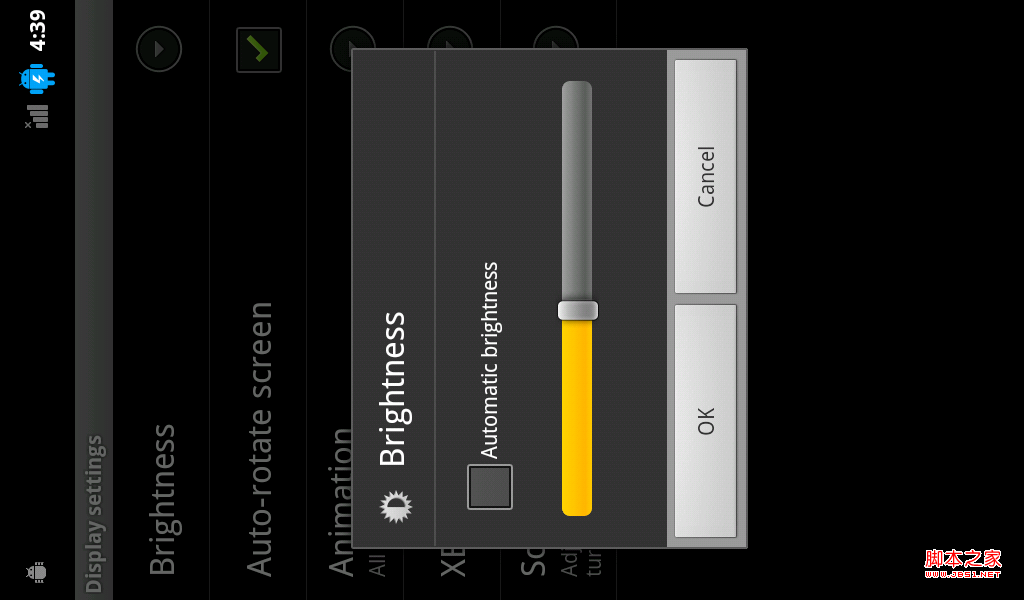 android 屏幕亮度調節方法詳解
android 屏幕亮度調節方法詳解
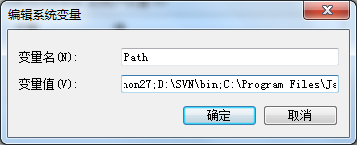 Java4Android開發教程(一)JDK安裝與配置
Java4Android開發教程(一)JDK安裝與配置
 Android MediaPlayer(多媒體播放)
Android MediaPlayer(多媒體播放)
 Android本地化
Android本地化