編輯:Android開發實例
本文所講內容是如何使用AudioManager來調節播放器的音量。首先說說大體的思路:用ProgressBar控件顯示當前音量的大小;在Button控件的單擊事件中改變音量的大小;最後也是最重要的是用什麼控制音量,查了下資料,發現AudioManager可以調節各種類型的聲音的音量,例如音樂聲音、通話聲音和鈴聲聲音等。本文中所講的是調節音樂的聲音。
本文涉及到的關鍵技術點包括:ProgressBar的使用、用MediaPlayer播放MP3音樂和AudioManager的使用。
下面分步驟講解:
第一步:新建一個工程,命名為AudioManagerVolume,Activity命名為AdjustVolumeActivity。
修改布局文件main.xml。修改後的代碼如下:
XML/HTML代碼第二步:修改AdjustVolumeActivity類。修改後代碼如下:
Java代碼備注:有的文章中提到需要添加權限<uses-permission Android:name="android.permission.MODIFY_AUDIO_SETTINGS" /> ,我這裡並沒有添加,可以正常運行。
 Android本地化
Android本地化
Android應用程序可以在許多不同地區的許多設備上運行。為了使應用程序更具交互性,應用程序應該處理以適合應用程序將要使用的語言環境方面的文字,數字,文件等。在本章中,我
 Android本地化
Android本地化
Android應用程序可以在許多不同地區的許多設備上運行。為了使應用程序更具交互性,應用程序應該處理以適合應用程序將要使用的語言環境方面的文字,數字,文件等。在本章中,我
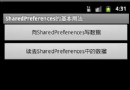 Android應用開發SharedPreferences存儲數據的使用方法
Android應用開發SharedPreferences存儲數據的使用方法
SharedPreferences是Android中最容易理解的數據存儲技術,實際上SharedPreferences處理的就是一個key-value(鍵值對)。
 Android界面設計(APP設計趨勢 左側隱藏菜單右邊顯示content)
Android界面設計(APP設計趨勢 左側隱藏菜單右邊顯示content)
相關文章android popwindow實現左側彈出菜單層http://www.jb51.net/article/33533.htm移動App設計的13大精髓h