編輯:Android開發實例
在Andoird使用Android自帶的那些組件,像SlidingDrawer和DrawerLayout都是抽屜效果的菜單,但是在項目很多要實現的功能都收到Android這些自帶組件的限制,導致很難完成項目的需求,自定義的組件,各方面都在自己的控制之下,從而根據需求做出調整。想要實現好的效果,基本上都的基於Android的OnTouch事件自己實現響應的功能。
首先,給大家先看一下整體的效果:
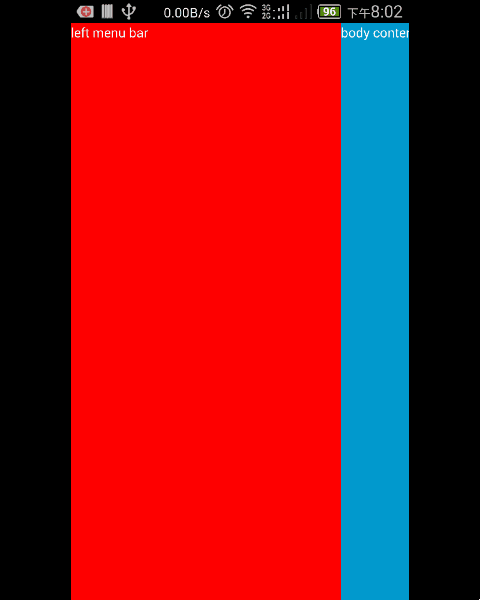
滑動的加速度效果都是有的,具體的體驗,只能安裝後才能查看。
接下來,看代碼:
代碼從MainActivity延伸出了2個類:MainController和MainView,MainController來處理控制層、MainView來操作展示層。
主要代碼:
MainActivity的代碼:
package com.example.wz;
import com.example.wz.controller.MainController;
import com.example.wz.util.MyLog;
import com.example.wz.view.MainView;
import android.app.Activity;
import android.os.Bundle;
import android.view.MotionEvent;
public class MainActivity extends Activity {
public MyLog log = new MyLog(this, true);
@Override
protected void onCreate(Bundle savedInstanceState) {
super.onCreate(savedInstanceState);
log.e("歡迎你加入測試項目.");
link();
}
public MainController mainController;
public MainView mainView;
private void link() {
this.mainController = new MainController(this);
this.mainView = new MainView(this);
this.mainController.thisView = this.mainView;
this.mainView.thisController = this.mainController;
this.mainView.initViews();
}
@Override
public boolean onTouchEvent(MotionEvent event) {
super.onTouchEvent(event);
return mainController.onTouchEvent(event);
}
}
MainController的代碼:
package com.example.wz.controller;
import android.view.GestureDetector;
import android.view.GestureDetector.SimpleOnGestureListener;
import android.view.MotionEvent;
import com.example.wz.MainActivity;
import com.example.wz.util.MyLog;
import com.example.wz.util.OpenLooper;
import com.example.wz.util.OpenLooper.LoopCallback;
import com.example.wz.view.MainView;
public class MainController {
public MyLog log = new MyLog(this, true);
public MainActivity mainActivity;
public MainController thisController;
public MainView thisView;
public GestureDetector mGesture;
public MainController(MainActivity mainActivity) {
this.mainActivity = mainActivity;
this.thisController = this;
mGesture = new GestureDetector(mainActivity, new GestureListener());
openLooper = new OpenLooper();
openLooper.createOpenLooper();
loopCallback = new ListLoopCallback(openLooper);
openLooper.loopCallback = loopCallback;
}
public class TouchStatus {
public int None = 4, Down = 1, Horizontal = 2, Vertical = 3, Up = 4;// LongPress = 5
public int state = None;
}
public TouchStatus touchStatus = new TouchStatus();
public class BodyStatus {
public int Fixed = 0, Dragging = 1, Homing = 2, FlingHoming = 3, BoundaryHoming = 4;
public int state = Fixed;
}
public BodyStatus bodyStatus = new BodyStatus();
public class DrawStatus {
public int Closed = 0, Open = 1, GoClosing = 2, GoOpening = 3;
public int state = Closed;
}
public DrawStatus drawStatus = new DrawStatus();
public class AreaStatus {
public int A = 0, B = 1;
public int state = A;
}
public AreaStatus areaStatus = new AreaStatus();
public float touch_pre_x;
public float touch_pre_y;
public float currentTranslateX;
public boolean onTouchEvent(MotionEvent event) {
int action = event.getAction();
float x = event.getX();
float y = event.getY();
if (action == MotionEvent.ACTION_DOWN) {
this.touch_pre_x = x;
this.touch_pre_y = y;
if (touchStatus.state == touchStatus.None) {
touchStatus.state = touchStatus.Down;
log.e("Down ");
if (x > thisView.maxTranslateX) {
areaStatus.state = areaStatus.B;
} else if (x <= thisView.maxTranslateX) {
areaStatus.state = areaStatus.A;
}
}
} else if (action == MotionEvent.ACTION_MOVE) {
float Δy = (y - touch_pre_y);
float Δx = (x - touch_pre_x);
if (touchStatus.state == touchStatus.Down) {
if (Δx * Δx + Δy * Δy > 400) {
if (Δx * Δx > Δy * Δy) {
touchStatus.state = touchStatus.Horizontal;
} else {
touchStatus.state = touchStatus.Vertical;
}
touch_pre_x = x;
touch_pre_y = y;
log.e("ACTION_MOVE ");
}
} else if (touchStatus.state == touchStatus.Horizontal) {
currentTranslateX += Δx;
this.touch_pre_x = x;
this.touch_pre_y = y;
if (currentTranslateX - thisView.maxTranslateX <= 0 && currentTranslateX >= 0) {
setPosition();
}
log.e("Horizontal");
bodyStatus.state = bodyStatus.Dragging;
} else if (touchStatus.state == touchStatus.Vertical) {
log.e("Vertical");
bodyStatus.state = bodyStatus.Dragging;
}
} else if (action == MotionEvent.ACTION_UP) {
log.e("ACTION_UP");
if (bodyStatus.state == bodyStatus.Dragging) {
if (touchStatus.state == touchStatus.Horizontal) {
bodyStatus.state = bodyStatus.Homing;
openLooper.start();
} else if (touchStatus.state == touchStatus.Vertical) {
if (drawStatus.state == drawStatus.Open && areaStatus.state == areaStatus.B) {
bodyStatus.state = bodyStatus.Homing;
drawStatus.state = drawStatus.GoClosing;
openLooper.start();
}
}
} else if (touchStatus.state == touchStatus.Down && areaStatus.state == areaStatus.B) {
bodyStatus.state = bodyStatus.Homing;
drawStatus.state = drawStatus.GoClosing;
openLooper.start();
}
touchStatus.state = touchStatus.Up;
}
mGesture.onTouchEvent(event);
return true;
}
class GestureListener extends SimpleOnGestureListener {
@Override
public boolean onFling(MotionEvent e1, MotionEvent e2, float velocityX, float velocityY) {
if (velocityX * velocityX + velocityY * velocityY > 250000) {
if (velocityX * velocityX > velocityY * velocityY) {
log.e("velocityX--" + velocityX);
if (drawStatus.state == drawStatus.Closed && velocityX < 0) {
} else if (drawStatus.state == drawStatus.Open && velocityX > 0) {
} else {
dxSpeed = velocityX;
bodyStatus.state = bodyStatus.FlingHoming;
openLooper.start();
}
} else {
log.e("velocityY");
}
}
return true;
}
public void onLongPress(MotionEvent event) {
}
public boolean onDoubleTap(MotionEvent event) {
return false;
}
public boolean onDoubleTapEvent(MotionEvent event) {
return false;
}
public boolean onSingleTapUp(MotionEvent event) {
return false;
}
@Override
public boolean onSingleTapConfirmed(MotionEvent event) {
return false;
}
public boolean onScroll(MotionEvent e1, MotionEvent e2, float distanceX, float distanceY) {
return false;
}
}
public void setPosition() {
thisView.v1.setTranslationX(currentTranslateX - thisView.maxTranslateX);
thisView.v2.setTranslationX(Math.abs(currentTranslateX));
}
float transleteSpeed = 3f;
OpenLooper openLooper = null;
LoopCallback loopCallback = null;
public class ListLoopCallback extends LoopCallback {
public ListLoopCallback(OpenLooper openLooper) {
openLooper.super();
}
@Override
public void loop(double ellapsedMillis) {
if (bodyStatus.state == bodyStatus.Homing) {
hommingView((float) ellapsedMillis);
} else if (bodyStatus.state == bodyStatus.FlingHoming) {
flingHomingView((float) ellapsedMillis);
}
}
}
public float ratio = 0.0008f;
public void flingHomingView(float ellapsedMillis) {
float distance = (float) ellapsedMillis * transleteSpeed;
boolean isStop = false;
if (drawStatus.state == drawStatus.Closed) {
drawStatus.state = drawStatus.GoOpening;
} else if (drawStatus.state == drawStatus.Open) {
drawStatus.state = drawStatus.GoClosing;
}
if (drawStatus.state == drawStatus.GoClosing) {
this.currentTranslateX -= distance;
if (this.currentTranslateX <= 0) {
this.currentTranslateX = 0;
drawStatus.state = drawStatus.Closed;
isStop = true;
log.e("-------------1");
}
} else if (drawStatus.state == drawStatus.GoOpening) {
this.currentTranslateX += distance;
if (this.currentTranslateX >= thisView.maxTranslateX) {
this.currentTranslateX = thisView.maxTranslateX;
drawStatus.state = drawStatus.Open;
isStop = true;
log.e("-------------2");
}
}
setPosition();
if (isStop) {
openLooper.stop();
}
}
public float dxSpeed;
public void dampenSpeed(long deltaMillis) {
if (this.dxSpeed != 0.0f) {
this.dxSpeed *= (1.0f - 0.002f * deltaMillis);
if (Math.abs(this.dxSpeed) < 50f)
this.dxSpeed = 0.0f;
}
}
public void hommingView(float ellapsedMillis) {
float distance = (float) ellapsedMillis * transleteSpeed;
boolean isStop = false;
if (drawStatus.state == drawStatus.Closed && this.currentTranslateX < thisView.maxTranslateX / 5) {
this.currentTranslateX -= distance;
if (this.currentTranslateX <= 0) {
this.currentTranslateX = 0;
drawStatus.state = drawStatus.Closed;
isStop = true;
}
} else if (drawStatus.state == drawStatus.Closed && this.currentTranslateX >= thisView.maxTranslateX / 5) {
this.currentTranslateX += distance;
if (this.currentTranslateX >= thisView.maxTranslateX) {
this.currentTranslateX = thisView.maxTranslateX;
drawStatus.state = drawStatus.Open;
isStop = true;
}
} else if (drawStatus.state == drawStatus.Open && this.currentTranslateX < thisView.maxTranslateX / 5 * 4) {
this.currentTranslateX -= distance;
if (this.currentTranslateX <= 0) {
this.currentTranslateX = 0;
drawStatus.state = drawStatus.Closed;
isStop = true;
}
} else if (drawStatus.state == drawStatus.Open && this.currentTranslateX >= thisView.maxTranslateX / 5 * 4) {
this.currentTranslateX += distance;
if (this.currentTranslateX >= thisView.maxTranslateX) {
this.currentTranslateX = thisView.maxTranslateX;
drawStatus.state = drawStatus.Open;
isStop = true;
}
} else if (drawStatus.state == drawStatus.GoClosing) {
this.currentTranslateX -= distance;
if (this.currentTranslateX <= 0) {
this.currentTranslateX = 0;
drawStatus.state = drawStatus.Closed;
isStop = true;
}
}
setPosition();
if (isStop) {
openLooper.stop();
log.e("looper stop...");
}
}
}
MainView的代碼:
package com.example.wz.view;
import android.graphics.Color;
import android.util.DisplayMetrics;
import android.view.ViewGroup.LayoutParams;
import android.widget.RelativeLayout;
import android.widget.TextView;
import com.example.wz.MainActivity;
import com.example.wz.R;
import com.example.wz.controller.MainController;
import com.example.wz.util.MyLog;
public class MainView {
public MyLog log = new MyLog(this, true);
public MainActivity mainActivity;
public MainController thisController;
public MainView thisView;
public MainView(MainActivity mainActivity) {
this.mainActivity = mainActivity;
this.thisView = this;
}
public DisplayMetrics displayMetrics;
public float screenWidth;
public float screenHeight;
public float density;
public float maxTranslateX;
public RelativeLayout maxView;
public RelativeLayout v1;
public RelativeLayout v2;
public void initViews() {
this.displayMetrics = new DisplayMetrics();
this.mainActivity.getWindowManager().getDefaultDisplay().getMetrics(this.displayMetrics);
this.screenHeight = this.displayMetrics.heightPixels;
this.screenWidth = this.displayMetrics.widthPixels;
this.density = this.displayMetrics.density;
this.maxTranslateX = this.screenWidth * 0.8f;
this.mainActivity.setContentView(R.layout.activity_main);
this.maxView = (RelativeLayout) this.mainActivity.findViewById(R.id.maxView);
v1 = new RelativeLayout(mainActivity);
v1.setBackgroundColor(Color.RED);
RelativeLayout.LayoutParams params1 = new RelativeLayout.LayoutParams((int) this.maxTranslateX, LayoutParams.MATCH_PARENT);
this.maxView.addView(v1, params1);
TextView t1 = new TextView(mainActivity);
t1.setText("left menu bar");
t1.setTextColor(Color.WHITE);
v1.addView(t1);
v1.setTranslationX(0 - this.maxTranslateX);
v2 = new RelativeLayout(mainActivity);
v2.setBackgroundColor(Color.parseColor("#0099cd"));
RelativeLayout.LayoutParams params2 = new RelativeLayout.LayoutParams((int) this.screenWidth, LayoutParams.MATCH_PARENT);
this.maxView.addView(v2, params2);
v2.setTranslationX(0);
TextView t2 = new TextView(mainActivity);
t2.setText("body content");
t2.setTextColor(Color.WHITE);
v2.addView(t2);
}
}
日志管理類MyLog:
package com.example.wz.util;
import android.util.Log;
public class MyLog {
public static boolean isGlobalTurnOn = true;
public boolean isTurnOn = true;
public String tag = null;
public MyLog(String tag, boolean isTurnOn) {
this.tag = tag;
this.isTurnOn = isTurnOn;
}
public MyLog(Object clazz, boolean isTurnOn) {
this.tag = clazz.getClass().getSimpleName();
this.isTurnOn = isTurnOn;
}
public void v(String message) {
this.v(this.tag, message);
}
public void d(String message) {
this.d(this.tag, message);
}
public void i(String message) {
this.i(this.tag, message);
}
public void w(String message) {
this.w(this.tag, message);
}
public void e(String message) {
this.e(this.tag, message);
}
public void v(String tag, String message) {
if (isTurnOn && isGlobalTurnOn) {
Log.v(tag, message);
}
}
public void d(String tag, String message) {
if (isTurnOn && isGlobalTurnOn) {
Log.d(tag, message);
}
}
public void i(String tag, String message) {
if (isTurnOn && isGlobalTurnOn) {
Log.i(tag, message);
}
}
public void w(String tag, String message) {
if (isTurnOn && isGlobalTurnOn) {
Log.w(tag, message);
}
}
public void e(String tag, String message) {
if (isTurnOn && isGlobalTurnOn) {
Log.e(tag, message);
}
}
}
實現動畫效果的核心類OpenLooper:
package com.example.wz.util;
import android.annotation.TargetApi;
import android.os.Build;
import android.os.Handler;
import android.os.SystemClock;
import android.view.Choreographer;
public class OpenLooper {
public LegacyAndroidSpringLooper legacyAndroidSpringLooper = null;
public ChoreographerAndroidSpringLooper choreographerAndroidSpringLooper = null;
public LoopCallback loopCallback = null;
public void createOpenLooper() {
if (Build.VERSION.SDK_INT >= Build.VERSION_CODES.JELLY_BEAN) {
choreographerAndroidSpringLooper = new ChoreographerAndroidSpringLooper();
} else {
legacyAndroidSpringLooper = new LegacyAndroidSpringLooper();
}
}
public void start() {
if (choreographerAndroidSpringLooper != null) {
choreographerAndroidSpringLooper.start();
} else if (legacyAndroidSpringLooper != null) {
legacyAndroidSpringLooper.start();
}
}
public void stop() {
if (choreographerAndroidSpringLooper != null) {
choreographerAndroidSpringLooper.stop();
} else if (legacyAndroidSpringLooper != null) {
legacyAndroidSpringLooper.stop();
}
}
public class LoopCallback {
public void loop(double ellapsedMillis) {
}
}
public void loop(double ellapsedMillis) {
if (this.loopCallback != null) {
this.loopCallback.loop(ellapsedMillis);
}
}
public class LegacyAndroidSpringLooper {
public Handler mHandler;
public Runnable mLooperRunnable;
public boolean mStarted;
public long mLastTime;
public LegacyAndroidSpringLooper() {
initialize(new Handler());
}
public void initialize(Handler handler) {
mHandler = handler;
mLooperRunnable = new Runnable() {
@Override
public void run() {
if (!mStarted) {
return;
}
long currentTime = SystemClock.uptimeMillis();
loop(currentTime - mLastTime);
mHandler.post(mLooperRunnable);
}
};
}
public void start() {
if (mStarted) {
return;
}
mStarted = true;
mLastTime = SystemClock.uptimeMillis();
mHandler.removeCallbacks(mLooperRunnable);
mHandler.post(mLooperRunnable);
}
public void stop() {
mStarted = false;
mHandler.removeCallbacks(mLooperRunnable);
}
}
@TargetApi(Build.VERSION_CODES.JELLY_BEAN)
public class ChoreographerAndroidSpringLooper {
public Choreographer mChoreographer;
public Choreographer.FrameCallback mFrameCallback;
public boolean mStarted;
public long mLastTime;
public ChoreographerAndroidSpringLooper() {
initialize(Choreographer.getInstance());
}
public void initialize(Choreographer choreographer) {
mChoreographer = choreographer;
mFrameCallback = new Choreographer.FrameCallback() {
@Override
public void doFrame(long frameTimeNanos) {
if (!mStarted) {
return;
}
long currentTime = SystemClock.uptimeMillis();
loop(currentTime - mLastTime);
mLastTime = currentTime;
mChoreographer.postFrameCallback(mFrameCallback);
}
};
}
public void start() {
if (mStarted) {
return;
}
mStarted = true;
mLastTime = SystemClock.uptimeMillis();
mChoreographer.removeFrameCallback(mFrameCallback);
mChoreographer.postFrameCallback(mFrameCallback);
}
public void stop() {
mStarted = false;
mChoreographer.removeFrameCallback(mFrameCallback);
}
}
}
轉載來自:http://blog.csdn.net/qxs965266509
源碼下載:抽屜效果
以上就是本文的全部內容,希望對大家的學習有所幫助。
 Android加載Spinner
Android加載Spinner
可以顯示在的Android任務,通過加載進度條的進展。進度條有兩種形狀。加載欄和加載微調(spinner)。在本章中,我們將討論微調(spinner)。Spinner 用
 Android下如何使用百度地圖sdk
Android下如何使用百度地圖sdk
可以使用該套 SDK開發適用於Android系統移動設備的地圖應用,通過調用地圖SDK接口,您可以輕松訪問百度地圖服務和數據,構建功能豐富、交互性強的LBS(地圖
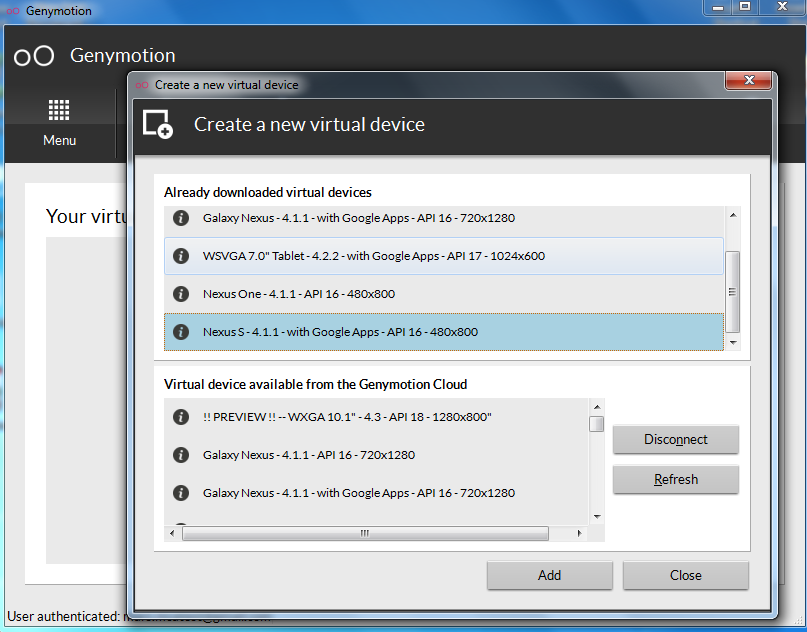 Android開發必備:秒殺真機超快模擬器Genymotion介紹
Android開發必備:秒殺真機超快模擬器Genymotion介紹
第一,這貨速度太快,第二,模仿真機環境,第三,秒殺任何Android模擬器包括真機,不多說上圖,我忒忙! 官網: http://www.genymotion.co
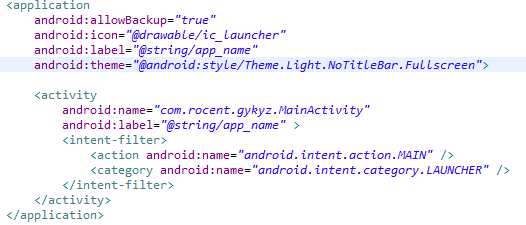 android 設置全屏的兩種方法
android 設置全屏的兩種方法
現在android的每一個項目都會需要設置為全屏,現在介紹兩種設置為全屏的方式。 一、在配置文件中設置android:theme=”@android:style/