編輯:Android開發實例
本文實例講述了Android編程實現圓角邊框的方法。分享給大家供大家參考,具體如下:
設置邊框圓角可以在drawable-mdpi目錄裡定義一個xml:
<?xml version="1.0" encoding="utf-8"?>
<shape xmlns:android="http://schemas.android.com/apk/res/android">
<solid android:color="#000000" />
<corners android:topLeftRadius="10dp"
android:topRightRadius="10dp"
android:bottomRightRadius="10dp"
android:bottomLeftRadius="10dp"/>
</shape>
解釋:solid的表示填充顏色,為了簡單,這裡用的是黑色。
而corners則是表示圓角,注意的是這裡bottomRightRadius是左下角而不是右下角,bottomLeftRadius右下角。
當然上面的效果也可以像下面一樣設置,如下:
代碼如下:
<corners android:radius="5dp" />
如果想引用這個xml,只需要@drawable/corners_bg.xml即可:
代碼如下:
android:background="@drawable/corners_bg"
main.xml:
<?xml version="1.0" encoding="utf-8"?> <LinearLayout xmlns:android="http://schemas.android.com/apk/res/android" android:orientation="vertical" android:layout_width="fill_parent" android:layout_height="fill_parent" android:background="#FFFFFF"> <RelativeLayout android:id="@+id/login_div" android:layout_width="fill_parent" android:layout_height="150dip" android:padding="15dip" android:layout_margin="15dip" android:background="@drawable/corners_bg"> </RelativeLayout> </LinearLayout>
運行結果:
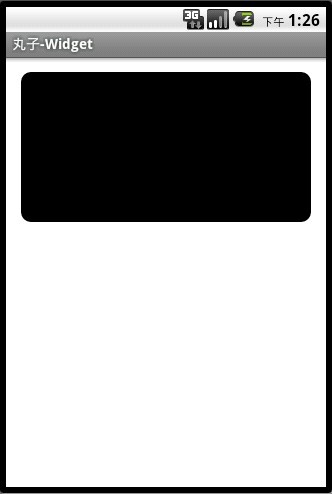
希望本文所述對大家Android程序設計有所幫助。
 Android登錄實例
Android登錄實例
登錄應用程序的屏幕,詢問憑據登錄到一些特定的應用。可能需要登錄到Facebook,微博等本章介紹了,如何創建一個登錄界面,以及如何管理安全問題和錯誤嘗試。首先,必須定義兩
 Android錄音應用實例教程
Android錄音應用實例教程
本文以實例形式較為詳細的展示了Android錄音的實現方法,分享給大家供大家參考之用。具體方法如下: 首先是xml布局文件: <LinearLayout
 Android JSON解析器
Android JSON解析器
JSON代表JavaScript對象符號。它是一個獨立的數據交換格式,是XML的最佳替代品。本章介紹了如何解析JSON文件,並從中提取所需的信息。Android提供了四個
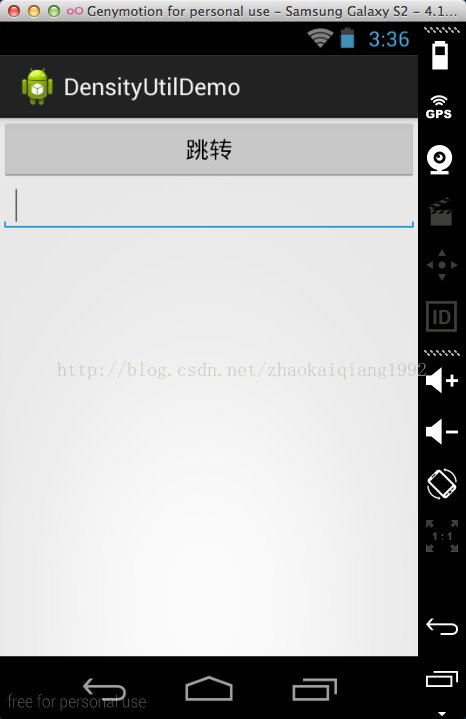 Android中的windowSoftInputMode屬性詳解
Android中的windowSoftInputMode屬性詳解
在前面的一篇文章中,簡單的介紹了一下如何實現軟鍵盤不自動彈出,使用的方法是設置android:windowSoftInput