編輯:Android開發實例
本文實例講述了Android實現多線程下載文件的方法。分享給大家供大家參考。具體如下:
多線程下載大概思路就是通過Range 屬性實現文件分段,然後用RandomAccessFile 來讀寫文件,最終合並為一個文件
首先看下效果圖:
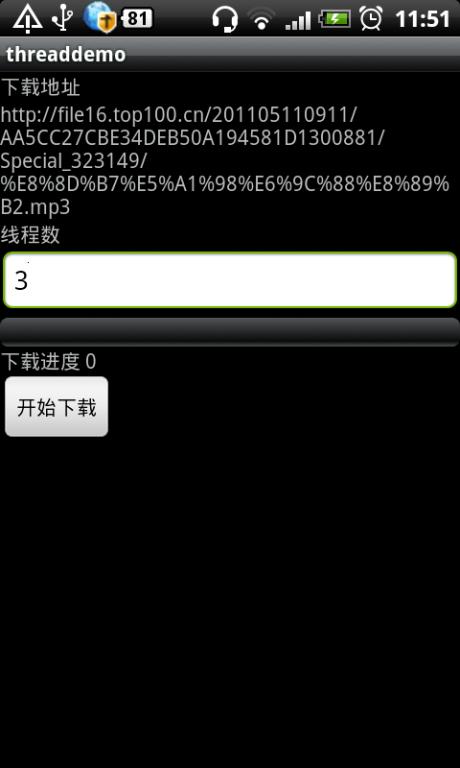
創建工程 ThreadDemo
首先布局文件 threaddemo.xml
<?xml version="1.0" encoding="utf-8"?> <LinearLayout xmlns:android="http://schemas.android.com/apk/res/android" android:orientation="vertical" android:layout_width="fill_parent" android:layout_height="fill_parent" > <TextView android:layout_width="fill_parent" android:layout_height="wrap_content" android:text="下載地址" /> <TextView android:id="@+id/downloadurl" android:layout_width="fill_parent" android:layout_height="wrap_content" android:lines="5" /> <TextView android:layout_width="fill_parent" android:layout_height="wrap_content" android:text="線程數" /> <EditText android:id="@+id/downloadnum" android:layout_width="fill_parent" android:layout_height="wrap_content" /> <ProgressBar android:id="@+id/downloadProgressBar" android:layout_width="fill_parent" android:layout_height="wrap_content" /> <TextView android:id="@+id/downloadinfo" android:layout_width="fill_parent" android:layout_height="wrap_content" android:text="下載進度 0" /> <Button android:id="@+id/downloadbutton" android:layout_width="wrap_content" android:layout_height="wrap_content" android:text="開始下載" /> </LinearLayout>
<?xml version="1.0" encoding="utf-8"?> <LinearLayout xmlns:android="http://schemas.android.com/apk/res/android" android:orientation="vertical" android:layout_width="fill_parent" android:layout_height="fill_parent" > <TextView android:layout_width="fill_parent" android:layout_height="wrap_content" android:text="下載地址" /> <TextViewandroid:id="@+id/downloadurl"android:layout_width="fill_parent" android:layout_height="wrap_content" android:lines="5"/> <TextView android:layout_width="fill_parent" android:layout_height="wrap_content" android:text="線程數" /> <EditTextandroid:id="@+id/downloadnum"android:layout_width="fill_parent" android:layout_height="wrap_content" /> <ProgressBarandroid:id="@+id/downloadProgressBar"android:layout_width="fill_parent" android:layout_height="wrap_content" /> <TextViewandroid:id="@+id/downloadinfo"android:layout_width="fill_parent" android:layout_height="wrap_content" android:text="下載進度 0"/> <Buttonandroid:id="@+id/downloadbutton"android:layout_width="wrap_content" android:layout_height="wrap_content" android:text="開始下載"/> </LinearLayout>
主界面 Acitivity
public class ThreadDownloadDemo extends Activity {
private TextView downloadurl;
private EditText downloadnum;
private Button downloadbutton;
private ProgressBar downloadProgressBar;
private TextView downloadinfo;
private int downloadedSize = 0;
private int fileSize = 0;
private long downloadtime;
@Override
public void onCreate(Bundle savedInstanceState) {
super.onCreate(savedInstanceState);
setContentView(R.layout.threaddemo);
downloadurl = (TextView) findViewById(R.id.downloadurl);
downloadurl.setText("http://file16.top100.cn/201105110911/AA5CC27CBE34DEB50A194581D1300881/Special_323149/%E8%8D%B7%E5%A1%98%E6%9C%88%E8%89%B2.mp3");
downloadnum = (EditText) findViewById(R.id.downloadnum);
downloadinfo = (TextView) findViewById(R.id.downloadinfo);
downloadbutton = (Button) findViewById(R.id.downloadbutton);
downloadProgressBar = (ProgressBar) findViewById(R.id.downloadProgressBar);
downloadProgressBar.setVisibility(View.VISIBLE);
downloadProgressBar.setMax(100);
downloadProgressBar.setProgress(0);
downloadbutton.setOnClickListener(new OnClickListener() {
public void onClick(View v) {
download();
downloadtime = SystemClock.currentThreadTimeMillis();
}
});
}
private void download() {
// 獲取SD卡目錄
String dowloadDir = Environment.getExternalStorageDirectory()
+ "/threaddemodownload/";
File file = new File(dowloadDir);
//創建下載目錄
if (!file.exists()) {
file.mkdirs();
}
//讀取下載線程數,如果為空,則單線程下載
int downloadTN = Integer.valueOf("".equals(downloadnum.getText()
.toString()) ? "1" : downloadnum.getText().toString());
String fileName = "hetang.mp3";
//開始下載前把下載按鈕設置為不可用
downloadbutton.setClickable(false);
//進度條設為0
downloadProgressBar.setProgress(0);
//啟動文件下載線程
new downloadTask("http://file16.top100.cn/201105110911/AA5CC27CBE34DEB50A194581D1300881/Special_323149/%E8%8D%B7%E5%A1%98%E6%9C%88%E8%89%B2.mp3", Integer
.valueOf(downloadTN), dowloadDir + fileName).start();
}
Handler handler = new Handler() {
@Override
public void handleMessage(Message msg) {
//當收到更新視圖消息時,計算已完成下載百分比,同時更新進度條信息
int progress = (Double.valueOf((downloadedSize * 1.0 / fileSize * 100))).intValue();
if (progress == 100) {
downloadbutton.setClickable(true);
downloadinfo.setText("下載完成!");
Dialog mdialog = new AlertDialog.Builder(ThreadDownloadDemo.this)
.setTitle("提示信息")
.setMessage("下載完成,總用時為:"+(SystemClock.currentThreadTimeMillis()-downloadtime)+"毫秒")
.setNegativeButton("確定", new DialogInterface.OnClickListener(){
@Override
public void onClick(DialogInterface dialog, int which) {
dialog.dismiss();
}
})
.create();
mdialog.show();
} else {
downloadinfo.setText("當前進度:" + progress + "%");
}
downloadProgressBar.setProgress(progress);
}
};
public class downloadTask extends Thread {
private int blockSize, downloadSizeMore;
private int threadNum = 5;
String urlStr, threadNo, fileName;
public downloadTask(String urlStr, int threadNum, String fileName) {
this.urlStr = urlStr;
this.threadNum = threadNum;
this.fileName = fileName;
}
@Override
public void run() {
FileDownloadThread[] fds = new FileDownloadThread[threadNum];
try {
URL url = new URL(urlStr);
URLConnection conn = url.openConnection();
//防止返回-1
InputStream in = conn.getInputStream();
//獲取下載文件的總大小
fileSize = conn.getContentLength();
Log.i("bb", "======================fileSize:"+fileSize);
//計算每個線程要下載的數據量
blockSize = fileSize / threadNum;
// 解決整除後百分比計算誤差
downloadSizeMore = (fileSize % threadNum);
File file = new File(fileName);
for (int i = 0; i < threadNum; i++) {
Log.i("bb", "======================i:"+i);
//啟動線程,分別下載自己需要下載的部分
FileDownloadThread fdt = new FileDownloadThread(url, file, i * blockSize, (i + 1) * blockSize - 1);
fdt.setName("Thread" + i);
fdt.start();
fds[i] = fdt;
}
boolean finished = false;
while (!finished) {
// 先把整除的余數搞定
downloadedSize = downloadSizeMore;
finished = true;
for (int i = 0; i < fds.length; i++) {
downloadedSize += fds[i].getDownloadSize();
if (!fds[i].isFinished()) {
finished = false;
}
}
handler.sendEmptyMessage(0);
//線程暫停一秒
sleep(1000);
}
} catch (Exception e) {
e.printStackTrace();
}
}
}
}
public class ThreadDownloadDemo extends Activity {
private TextView downloadurl;
private EditText downloadnum;
private Button downloadbutton;
private ProgressBar downloadProgressBar;
private TextView downloadinfo;
private int downloadedSize = 0;
private int fileSize = 0;
private long downloadtime;
@Overridepublic void onCreate(Bundle savedInstanceState) {
super.onCreate(savedInstanceState);
setContentView(R.layout.threaddemo);
downloadurl = (TextView) findViewById(R.id.downloadurl);
downloadurl.setText("http://file16.top100.cn/201105110911/AA5CC27CBE34DEB50A194581D1300881/Special_323149/%E8%8D%B7%E5%A1%98%E6%9C%88%E8%89%B2.mp3");
downloadnum = (EditText) findViewById(R.id.downloadnum);
downloadinfo = (TextView) findViewById(R.id.downloadinfo);
downloadbutton = (Button) findViewById(R.id.downloadbutton);
downloadProgressBar = (ProgressBar) findViewById(R.id.downloadProgressBar);
downloadProgressBar.setVisibility(View.VISIBLE);
downloadProgressBar.setMax(100);
downloadProgressBar.setProgress(0);
downloadbutton.setOnClickListener(new OnClickListener() {
public void onClick(View v) {download();
downloadtime = SystemClock.currentThreadTimeMillis();
}
}
);
}
private void download() {// 獲取SD卡目錄
String dowloadDir = Environment.getExternalStorageDirectory()+ "/threaddemodownload/";
File file = new File(dowloadDir);
//創建下載目錄
if (!file.exists()) {file.mkdirs();
}//讀取下載線程數,如果為空,則單線程下載
int downloadTN = Integer.valueOf("".equals(downloadnum.getText().toString()) ? "1" : downloadnum.getText().toString());
String fileName = "hetang.mp3";
//開始下載前把下載按鈕設置為不可用
downloadbutton.setClickable(false);
//進度條設為0
downloadProgressBar.setProgress(0);
//啟動文件下載線程
new downloadTask("http://file16.top100.cn/201105110911/AA5CC27CBE34DEB50A194581D1300881/Special_323149/%E8%8D%B7%E5%A1%98%E6%9C%88%E8%89%B2.mp3", Integer.valueOf(downloadTN), dowloadDir + fileName).start();
}
Handler handler = new Handler() {@Overridepublic void handleMessage(Message msg) {
//當收到更新視圖消息時,計算已完成下載百分比,同時更新進度條信息
int progress = (Double.valueOf((downloadedSize * 1.0 / fileSize * 100))).intValue();
if (progress == 100) {downloadbutton.setClickable(true);
downloadinfo.setText("下載完成!");
Dialog mdialog = new AlertDialog.Builder(ThreadDownloadDemo.this).setTitle("提示信息").setMessage("下載完成,總用時為:"+(SystemClock.currentThreadTimeMillis()-downloadtime)+"毫秒").setNegativeButton("確定", new DialogInterface.OnClickListener(){@Overridepublic void onClick(DialogInterface dialog, int which) {dialog.dismiss();
}}).create();
mdialog.show();
} else {
downloadinfo.setText("當前進度:" + progress + "%");
}
downloadProgressBar.setProgress(progress);
}
};
public class downloadTask extends Thread {private int blockSize, downloadSizeMore;
private int threadNum = 5;
String urlStr, threadNo, fileName;
public downloadTask(String urlStr, int threadNum, String fileName) {
this.urlStr = urlStr;
this.threadNum = threadNum;
this.fileName = fileName;
}
@Overridepublic void run() {
FileDownloadThread[] fds = new FileDownloadThread[threadNum];
try {URL url = new URL(urlStr);
URLConnection conn = url.openConnection();
//防止返回-1
InputStream in = conn.getInputStream();
//獲取下載文件的總大小
fileSize = conn.getContentLength();
Log.i("bb", "======================fileSize:"+fileSize);
//計算每個線程要下載的數據量
blockSize = fileSize / threadNum;
// 解決整除後百分比計算誤差
downloadSizeMore = (fileSize % threadNum);
File file = new File(fileName);
for (int i = 0; i < threadNum; i++) {
Log.i("bb", "======================i:"+i);
//啟動線程,分別下載自己需要下載的部分
FileDownloadThread fdt = new FileDownloadThread(url, file, i * blockSize, (i + 1) * blockSize - 1);
fdt.setName("Thread" + i);
fdt.start();
fds[i] = fdt;
}
boolean finished = false;
while (!finished) {
// 先把整除的余數搞定
downloadedSize = downloadSizeMore;
finished = true;
for (int i = 0; i < fds.length; i++) {
downloadedSize += fds[i].getDownloadSize();
if (!fds[i].isFinished()) {
finished = false;
}
}
handler.sendEmptyMessage(0);
//線程暫停一秒sleep(1000);
}
}
catch (Exception e) {
e.printStackTrace();
}
}
}
}
這裡啟動線程將文件分割為幾個部分,每一個部分再啟動一個線程去下載數據
下載文件的線程
public class FileDownloadThread extends Thread{
private static final int BUFFER_SIZE=1024;
private URL url;
private File file;
private int startPosition;
private int endPosition;
private int curPosition;
//標識當前線程是否下載完成
private boolean finished=false;
private int downloadSize=0;
public FileDownloadThread(URL url,File file,int startPosition,int endPosition){
this.url=url;
this.file=file;
this.startPosition=startPosition;
this.curPosition=startPosition;
this.endPosition=endPosition;
}
@Override
public void run() {
BufferedInputStream bis = null;
RandomAccessFile fos = null;
byte[] buf = new byte[BUFFER_SIZE];
URLConnection con = null;
try {
con = url.openConnection();
con.setAllowUserInteraction(true);
//設置當前線程下載的起止點
con.setRequestProperty("Range", "bytes=" + startPosition + "-" + endPosition);
Log.i("bb", Thread.currentThread().getName()+" bytes=" + startPosition + "-" + endPosition);
//使用java中的RandomAccessFile 對文件進行隨機讀寫操作
fos = new RandomAccessFile(file, "rw");
//設置寫文件的起始位置
fos.seek(startPosition);
bis = new BufferedInputStream(con.getInputStream());
//開始循環以流的形式讀寫文件
while (curPosition < endPosition) {
int len = bis.read(buf, 0, BUFFER_SIZE);
if (len == -1) {
break;
}
fos.write(buf, 0, len);
curPosition = curPosition + len;
if (curPosition > endPosition) {
downloadSize+=len - (curPosition - endPosition) + 1;
} else {
downloadSize+=len;
}
}
//下載完成設為true
this.finished = true;
bis.close();
fos.close();
} catch (IOException e) {
e.printStackTrace();
}
}
public boolean isFinished(){
return finished;
}
public int getDownloadSize() {
return downloadSize;
}
}
public class FileDownloadThread extends Thread{
private static final int BUFFER_SIZE=1024;
private URL url;
private File file;
private int startPosition;
private int endPosition;
private int curPosition;//標識當前線程是否下載完成
private boolean finished=false;
private int downloadSize=0;
public FileDownloadThread(URL url,File file,int startPosition,int endPosition){
this.url=url;
this.file=file;
this.startPosition=startPosition;
this.curPosition=startPosition;
this.endPosition=endPosition;
}
@Overridepublic void run() {
BufferedInputStream bis = null;
RandomAccessFile fos = null;
byte[] buf = new byte[BUFFER_SIZE];
URLConnection con = null;
try {
con = url.openConnection();
con.setAllowUserInteraction(true);
//設置當前線程下載的起止點
con.setRequestProperty("Range", "bytes=" + startPosition + "-" + endPosition);
Log.i("bb", Thread.currentThread().getName()+" bytes=" + startPosition + "-" + endPosition);
//使用java中的RandomAccessFile 對文件進行隨機讀寫操作
fos = new RandomAccessFile(file, "rw");
//設置寫文件的起始位置
fos.seek(startPosition);
bis = new BufferedInputStream(con.getInputStream());
//開始循環以流的形式讀寫文件
while (curPosition < endPosition) {
int len = bis.read(buf, 0, BUFFER_SIZE);
if (len == -1) {
break;
}
fos.write(buf, 0, len);
curPosition = curPosition + len;
if (curPosition > endPosition) {
downloadSize+=len - (curPosition - endPosition) + 1;
} else {
downloadSize+=len;
}
}
//下載完成設為true
this.finished = true;
bis.close();
fos.close();
} catch (IOException e) {
e.printStackTrace();
}
}
public boolean isFinished(){return finished;}
public int getDownloadSize() {return downloadSize;}
}
這裡通過RandomAccessFile 的seek方法定位到相應的位置 並實時記錄下載量
當然這裡需要聯網和訪問SD卡 所以要加上相應的權限
<uses-permission android:name="android.permission.INTERNET" /> <uses-permission android:name="android.permission.WRITE_EXTERNAL_STORAGE"></uses-permission> <uses-permission android:name="android.permission.INTERNET" /><uses-permission android:name="android.permission.WRITE_EXTERNAL_STORAGE"></uses-permission>
這樣就OK了 下面可以看看斷點續傳的問題了。有待測試~~
希望本文所述對大家的Android程序設計有所幫助。
 android 網絡連接處理分析
android 網絡連接處理分析
在Android中,可以有多種方式來實現網絡編程: 創建URL,並使用URLConnection/HttpURLConnection 使用HttpClient使用
 Android JSON解析器
Android JSON解析器
JSON代表JavaScript對象符號。它是一個獨立的數據交換格式,是XML的最佳替代品。本章介紹了如何解析JSON文件,並從中提取所需的信息。Android提供了四個
 android書架效果實現原理與代碼
android書架效果實現原理與代碼
以前也模仿者ireader實現了書架的效果,但是那種是使用listview實現的,並不好用。絕大多數都是用gridview實現的,網上這方面資料比較少,有些開源的
 高仿網易新聞頂部滑動條效果實現代碼
高仿網易新聞頂部滑動條效果實現代碼
這個是網易新聞的主界面,我們知道底部可以用tabhost實現,這個很容易,我們在其他軟件中也會經常用到。 至於頂部的滑動條,個人感覺還是比較漂亮的所以今天也模仿了