編輯:Android開發實例
本文實例講述了Android中ExpandableListView的用法,ExpandableListView是android中可以實現下拉list的一個控件,具體的實現方法如下:
首先:在layout的xml文件中定義一個ExpandableListView
代碼如下:
<LinearLayout
android:id="@+id/linearLayout"
android:layout_width="fill_parent"
android:layout_height="fill_parent"
androidrientation="vertical"
>
<ExpandableListView
android:id="@+id/expandableListView"
android:layout_width="fill_parent"
android:layout_height="wrap_content"
/>
</LinearLayout>
定義兩個List,用來存放控件中Group/Child中的String
代碼如下:
private List<String> groupArray;
private List<List<String>> childArray;
對這兩個List進行初始化,並插入一些數據
代碼如下:
groupArray = new ArrayList<String>();
childArray = new ArrayList<List<String>>();
groupArray.add("第一行");
groupArray.add("第二行");
List<String> tempArray = new ArrayList<String>();
tempArray.add("第一條");
tempArray.add("第二條");
tempArray.add("第三條");
for(int index = 0; index <groupArray.size(); ++index)
{
childArray.add(tempArray);
}
定義ExpandableListView的Adapter
代碼如下:
//ExpandableListView的Adapter
public class ExpandableAdapter extends BaseExpandableListAdapter
{
Activity activity;
public ExpandableAdapter(Activity a)
{
activity = a;
}
public Object getChild(int groupPosition, int childPosition)
{
return childArray.get(groupPosition).get(childPosition);
}
public long getChildId(int groupPosition, int childPosition)
{
return childPosition;
}
public int getChildrenCount(int groupPosition)
{
return childArray.get(groupPosition).size();
}
public View getChildView(int groupPosition, int childPosition,
boolean isLastChild, View convertView, ViewGroup parent)
{
String string = childArray.get(groupPosition).get(childPosition);
return getGenericView(string);
}
// group method stub
public Object getGroup(int groupPosition)
{
return groupArray.get(groupPosition);
}
public int getGroupCount()
{
return groupArray.size();
}
public long getGroupId(int groupPosition)
{
return groupPosition;
}
public View getGroupView(int groupPosition, boolean isExpanded,
View convertView, ViewGroup parent)
{
String string = groupArray.get(groupPosition);
return getGenericView(string);
}
// View stub to create Group/Children 's View
public TextView getGenericView(String string)
{
// Layout parameters for the ExpandableListView
AbsListView.LayoutParams layoutParams = new AbsListView.LayoutParams(
ViewGroup.LayoutParams.FILL_PARENT, 64);
TextView text = new TextView(activity);
text.setLayoutParams(layoutParams);
// Center the text vertically
text.setGravity(Gravity.CENTER_VERTICAL | Gravity.LEFT);
// Set the text starting position
text.setPadding(36, 0, 0, 0);
text.setText(string);
return text;
}
public boolean hasStableIds()
{
return false;
}
public boolean isChildSelectable(int groupPosition, int childPosition)
{
return true;
}
}
最後,給定義好的ExpandableListView添加上Adapter
代碼如下:
ExpandableListView expandableListView = (ExpandableListView)findViewById(R.id.expandableListView);
expandableListView.setAdapter(new ExpandableAdapter(Main.this));
希望本文所述對大家的Android程序設計有所幫助。
 Android登錄實例
Android登錄實例
登錄應用程序的屏幕,詢問憑據登錄到一些特定的應用。可能需要登錄到Facebook,微博等本章介紹了,如何創建一個登錄界面,以及如何管理安全問題和錯誤嘗試。首先,必須定義兩
 Android字段驗證的實例代碼
Android字段驗證的實例代碼
先給大家展示效果圖: package com.example.walkerlogin1; import android.app.Activity; im
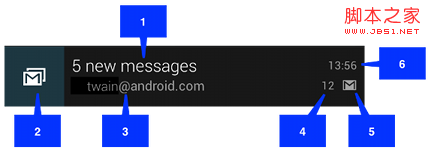 android notification 的總結分析
android notification 的總結分析
分類 notification有以下幾種: 1>普通notification 1.內容標題 2.大圖標 3.內
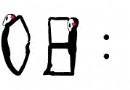 Android小人時鐘的開發實例分享
Android小人時鐘的開發實例分享
本文乃是一位Android開發愛好者為大家奉獻的一個小人時鐘的Android開