編輯:Android開發實例
接觸過Android開發的同學們都知道在Android中訪問程序資源基本都是通過資源ID來訪問。這樣開發起來很簡單,並且可以不去考慮各種分辨率,語言等不同資源顯式指定。
痛點
但是,有時候也會有一些問題,比如我們根據服務器端的值取圖片,但是服務器端絕對不會返回給我們的是資源id,最多是一種和文件名相關聯的值,操作資源少的時候,可以維護一個容器進行值與資源ID的映射,但是多的話,就需要另想辦法了。
便捷的方法
在這種情況下,使用文件名來得到資源ID顯得事半功倍。 通過調用Resources的getIdentifier可以很輕松地得到資源ID。 幾個簡單的示例:
代碼如下:
Resources res = getResources();
final String packageName = getPackageName();
int imageResId = res.getIdentifier("ic_launcher", "drawable", packageName);
int imageResIdByAnotherForm = res.getIdentifier(packageName + ":drawable/ic_launcher", null, null);
int musicResId = res.getIdentifier("test", "raw", packageName);
int notFoundResId = res.getIdentifier("activity_main", "drawable", packageName);
Log.i(LOGTAG, "testGetResourceIds imageResId = " + imageResId
+ ";imageResIdByAnotherForm = " + imageResIdByAnotherForm
+ ";musicResId=" + musicResId
+ ";notFoundResId =" + notFoundResId);
運行結果
代碼如下:
I/MainActivity( 4537): testGetResourceIds imageResId = 2130837504;imageResIdByAnotherForm = 2130837504;musicResId=2130968576;notFoundResId =0
看一看API
直接API
1.這個方法用來使用資源名來獲取資源ID
2.完整的資源名為package:type/entry,如果資源名這個參數有完整地指定,後面的defType和defPackage可以省略。
3.defType和defPackage省略時,需要將其設置成null
4.注意這個方法不提倡,因為直接通過資源ID訪問資源會更加效率高
5.如果資源沒有找到,返回0,在Android資源ID中0不是合法的資源ID。
代碼如下:
**
* Return a resource identifier for the given resource name. A fully
* qualified resource name is of the form "package:type/entry". The first
* two components (package and type) are optional if defType and
* defPackage, respectively, are specified here.
*
* <p>Note: use of this function is discouraged. It is much more
* efficient to retrieve resources by identifier than by name.
*
* @param name The name of the desired resource.
* @param defType Optional default resource type to find, if "type/" is
* not included in the name. Can be null to require an
* explicit type.
* @param defPackage Optional default package to find, if "package:" is
* not included in the name. Can be null to require an
* explicit package.
*
* @return int The associated resource identifier. Returns 0 if no such
* resource was found. (0 is not a valid resource ID.)
*/
public int getIdentifier(String name, String defType, String defPackage) {
try {
return Integer.parseInt(name);
} catch (Exception e) {
// Ignore
}
return mAssets.getResourceIdentifier(name, defType, defPackage);
}
間接API
實際上上述API調用的是AssetManager.class中的native方法。
代碼如下:
/**
* Retrieve the resource identifier for the given resource name.
*/
/*package*/ native final int getResourceIdentifier(String type,
String name,
String defPackage);
 android dialog自定義實例詳解
android dialog自定義實例詳解
本人工作有一個月多了。對於android很多東西,都有了新的了解或者說真正的掌握。為了讓更多的像我這樣的小白少走彎路,所以我會堅持將我在工作中遇到的一些比較令我印
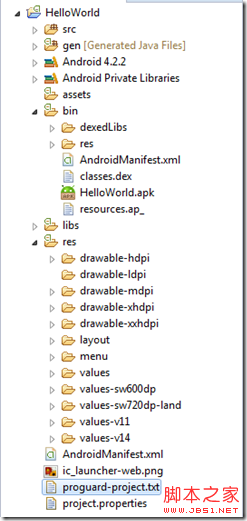 Android 初識 Helloworld 詳解
Android 初識 Helloworld 詳解
HelloWorld的目錄結構有: src:存放應用程序的邏輯代碼,這裡面的代碼是人工寫的gen:存放資源代碼,這裡面的代碼是自動生成的assets:存放mp
 Android登錄實例
Android登錄實例
登錄應用程序的屏幕,詢問憑據登錄到一些特定的應用。可能需要登錄到Facebook,微博等本章介紹了,如何創建一個登錄界面,以及如何管理安全問題和錯誤嘗試。首先,必須定義兩
 Android6.0指紋識別開發實例
Android6.0指紋識別開發實例
Android M指紋的資料太少,經過一段時間閱讀原生Android代碼,寫了以下例子,貢獻出來給需要幫助的人。 以下內容基於64位的高通CPU,