編輯:Android開發實例
眾所周知,當你點擊一個超鏈接進行跳轉時,WebView會自動將當前地址作為Referer(引薦)發給服務器,因此很多服務器端程序通過是否包含referer來控制盜鏈,所以有些時候,直接輸入一個網絡地址,可能有問題,那麼怎麼解決盜鏈控制問題呢,其實在webview加載時加入一個referer就可以了,如何添加呢?
從Android 2.2 (也就是API 8)開始,WebView新增加了一個接口方法,就是為了便於我們加載網頁時又想發送其他的HTTP頭信息的。
代碼如下:
public void loadUrl (String url, Map<String, String> additionalHttpHeaders)
Added in API level 8
Loads the given URL with the specified additional HTTP headers.
Parameters
url the URL of the resource to load
additionalHttpHeaders the additional headers to be used in the HTTP request for this URL, specified as a map from name to value. Note that if this map contains any of the headers that are set by default by this WebView, such as those controlling caching, accept types or the User-Agent, their values may be overriden by this WebView's defaults.
以下是一個簡單的demo,來展示以下如何使用。
代碼如下:
public void testLoadURLWithHTTPHeaders() {
final String url = "http://jb51.net";
WebView webView = new WebView(getActivity());
Map<String,String> extraHeaders = new HashMap<String, String>();
extraHeaders.put("Referer", "http://www.google.com");
webView.loadUrl(url, extraHeaders);
}
同樣上面也可以應用到UserAgent等其他HTTP頭信息。
 Android實現頂部導航菜單左右滑動效果
Android實現頂部導航菜單左右滑動效果
這篇文章主要為大家詳細介紹了Android實現頂部導航菜單左右滑動效果,具有一定的參考價值,感興趣的小伙伴們可以參考一下 本文給大家介紹在Android中如何實現頂部導
 Android IMF開發實例(SoftKeyboard)深入剖析
Android IMF開發實例(SoftKeyboard)深入剖析
Android IMF(Input Method Framework)是自An
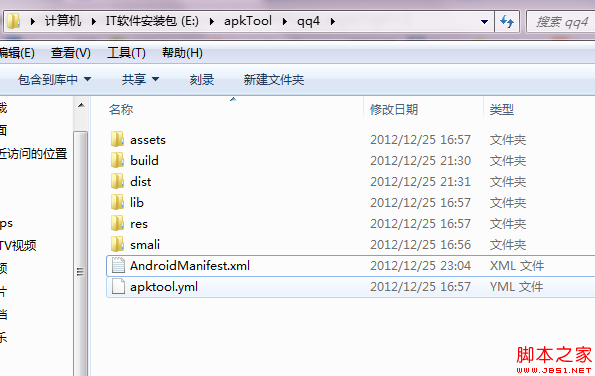 APK包名修改 請問如何修改APK包名
APK包名修改 請問如何修改APK包名
今天,想在android手機上安裝兩個相同的應用,本以為可以安裝不同版本的,試了幾次,均相互覆蓋了,於是,只能設法修改apk所對應的包名(package name
 Android登錄實例
Android登錄實例
登錄應用程序的屏幕,詢問憑據登錄到一些特定的應用。可能需要登錄到Facebook,微博等本章介紹了,如何創建一個登錄界面,以及如何管理安全問題和錯誤嘗試。首先,必須定義兩