編輯:Android開發實例
本文實例講述了Android啟動畫面的實現方法。分享給大家供大家參考。具體分析如下:
在應用程序中經常用到啟動畫面,會啟動一個後台線程為主程序的運行准備資源。
Android要實現啟動畫面可以這樣做:
這是splash.xml布局文件的代碼:
代碼如下:
<LinearLayout
xmlns:android="http://schemas.android.com/apk/res/android"
android:layout_height="fill_parent" android:layout_width="fill_parent" android:orientation="vertical">
<ImageView android:layout_height="fill_parent" android:layout_width="fill_parent" android:scaleType="fitCenter" android:src="@drawable/splash"></ImageView>
</LinearLayout>
放一個ImageView加載啟動畫面圖片
SplashActivity作為主視圖啟動:
代碼如下:
/** Called when the activity is first created. */
@Override
public void onCreate(Bundle savedInstanceState) {
super.onCreate(savedInstanceState);
setContentView(R.layout.splash);
Handler x = new Handler();
x.postDelayed(new splashhandler(), 2000);
}
class splashhandler implements Runnable{
public void run() {
startActivity(new Intent(getApplication(),MainActivity.class));
SplashActivity.this.finish();
}
}
希望本文所述對大家的Android程序設計有所幫助。
 結合支付寶和微信首頁鞏固Android事件分發機制 (附項目源碼)
結合支付寶和微信首頁鞏固Android事件分發機制 (附項目源碼)
Android的事件分發和處理方式 對android開發有一定了解的同學一定或多或少知道android的觸摸事件分發,整個事件的分發消耗流程都可以
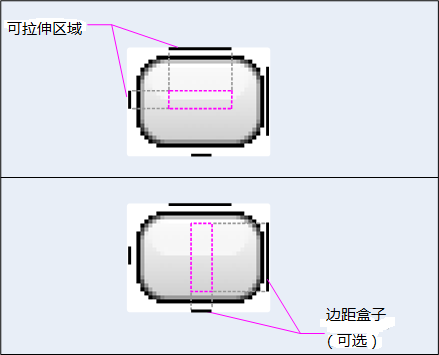 基於App自適應draw9patch不失真背景的方法詳解
基於App自適應draw9patch不失真背景的方法詳解
這篇文章是android開發人員的必備知識,是我特別為大家整理和總結的,不求完美,但是有用。 1.背景自適應且不失真問題的存在 制作自適應背景圖片是UI開
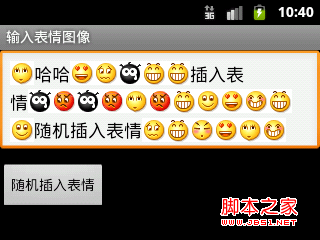 Android開發技巧之像QQ一樣輸入文字和表情圖像
Android開發技巧之像QQ一樣輸入文字和表情圖像
EditText和TextView一樣,也可以進行圖文混排。所不同的是,TextView只用於顯示圖文混排效果,而EditText不僅可顯示,也可混合輸入文字和圖
 Android JSON解析器
Android JSON解析器
JSON代表JavaScript對象符號。它是一個獨立的數據交換格式,是XML的最佳替代品。本章介紹了如何解析JSON文件,並從中提取所需的信息。Android提供了四個