編輯:Android開發實例
本文實例講述了Android創建或升級數據庫時執行的語句,如果是創建或升級數據庫,請使用帶List參數的構造方法,帶SQL語句的構造方法將在數據庫創建或升級時執行。
具體程序代碼如下:
import java.util.List;
import android.content.Context;
import android.database.sqlite.SQLiteDatabase;
import android.database.sqlite.SQLiteDatabase.CursorFactory;
import android.database.sqlite.SQLiteOpenHelper;
public class SimpleSQLiteOpenHelper extends SQLiteOpenHelper {
private static final int INIT_VERSION = 1;
/**
* 創建或升級數據庫時執行的語句。
*/
private List<String> sqlStatementExed;
/**
* 如果是創建或升級數據庫,請使用帶List參數的構造方法。
*
* @param context
* to use to open or create the database
* @param name
* of the database file, or null for an in-memory database
* @param factory
* to use for creating cursor objects, or null for the default
* @param version
* number of the database (starting at 1); if the database is
* older, onUpgrade(SQLiteDatabase, int, int) will be used to
* upgrade the database; if the database is newer,
* onDowngrade(SQLiteDatabase, int, int) will be used to
* downgrade the database
*/
public SimpleSQLiteOpenHelper(Context context, String name,
CursorFactory factory, int version) {
super(context, name, factory, version);
sqlStatementExed = null;
}
/**
* 帶SQL語句的構造方法。此SQL語句將在數據庫創建或升級時執行。
*
* @param context
* to use to open or create the database
* @param name
* of the database file, or null for an in-memory database
* @param factory
* to use for creating cursor objects, or null for the default
* @param version
* number of the database (starting at 1); if the database is
* older, onUpgrade(SQLiteDatabase, int, int) will be used to
* upgrade the database; if the database is newer,
* onDowngrade(SQLiteDatabase, int, int) will be used to
* downgrade the database
* @param sqlStatementExed
* 在數據庫創建或升級的時候將執行的語句。
*/
public SimpleSQLiteOpenHelper(Context context, String name,
CursorFactory factory, int version, List<String> sqlStatementExed) {
super(context, name, factory, version);
this.sqlStatementExed = sqlStatementExed;
}
/**
* 如果是創建或升級數據庫,請使用帶List參數的構造方法。
* @param context
* to use to open or create the database
* @param name
* of the database file, or null for an in-memory database
* @param version
* number of the database (starting at 1); if the database is
* older, onUpgrade(SQLiteDatabase, int, int) will be used to
* upgrade the database; if the database is newer,
* onDowngrade(SQLiteDatabase, int, int) will be used to
* downgrade the database
*/
public SimpleSQLiteOpenHelper(Context context, String name, int version) {
super(context, name, null, version);
sqlStatementExed = null;
}
/**
* 如果是創建或升級數據庫,請使用帶List參數的構造方法。
* @param context
* to use to open or create the database
* @param name
* of the database file, or null for an in-memory database
*/
public SimpleSQLiteOpenHelper(Context context, String name) {
super(context, name, null, INIT_VERSION);
sqlStatementExed = null;
}
/**
* 如果是創建或升級數據庫,請使用帶List參數的構造方法。
*
* @param context
* to use to open or create the database
* @param name
* of the database file, or null for an in-memory database
* @param version
* number of the database (starting at 1); if the database is
* older, onUpgrade(SQLiteDatabase, int, int) will be used to
* upgrade the database; if the database is newer,
* onDowngrade(SQLiteDatabase, int, int) will be used to
* downgrade the database
* @param sqlCreateStatement
* 在創建或升級數據庫時要執行的語句。
*/
public SimpleSQLiteOpenHelper(Context context, String name, int version,
List<String> sqlCreateStatement) {
super(context, name, null, version);
this.sqlStatementExed = sqlCreateStatement;
}
/**
* @param context
* @param name
* @param sqlCreateStatement
* 在創建或升級數據庫時要執行的語句。
*/
public SimpleSQLiteOpenHelper(Context context, String name,
List<String> sqlCreateStatement) {
super(context, name, null, INIT_VERSION);
this.sqlStatementExed = sqlCreateStatement;
}
/*
* (non-Javadoc)
* @see
* android.database.sqlite.SQLiteOpenHelper#onCreate(android.database.sqlite
* .SQLiteDatabase)
*/
@Override
@Deprecated
public void onCreate(SQLiteDatabase db) {
exeSqlStatementExed(db);
}
/*
* (non-Javadoc)
* @see
* android.database.sqlite.SQLiteOpenHelper#onUpgrade(android.database.sqlite
* .SQLiteDatabase, int, int)
*/
@Override
@Deprecated
public void onUpgrade(SQLiteDatabase db, int oldVersion, int newVersion) {
if (newVersion > oldVersion) {
exeSqlStatementExed(db);
}
}
/**
* 初始化或升級數據庫時執行的SQL語句。。
*/
private void exeSqlStatementExed(SQLiteDatabase db) {
if (sqlStatementExed != null) {
for (String statement : sqlStatementExed) {
db.execSQL(statement);
}
}
}
}
希望本文所述方法對於大家進行Android程序開發能夠起到一定的幫助作用。
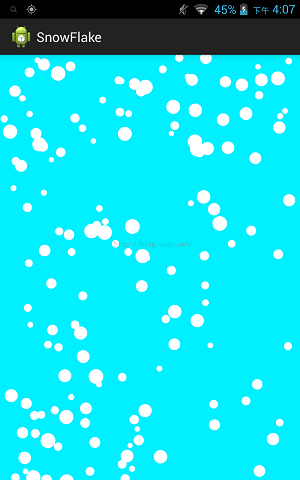 Android 實現漫天飛舞雪花以及下雨天的效果
Android 實現漫天飛舞雪花以及下雨天的效果
前言: 這個效果實現的原作者是國外一位大神。我在其基礎上測試,以及在代碼上加了不少注釋,以及局部修改。後面我有根據漫天飛舞雪花,實現下雨天場景的效
 android開發教程之ubuntu使用adb連接小米2的步驟和adb調試方法
android開發教程之ubuntu使用adb連接小米2的步驟和adb調試方法
步驟:分兩步 一、usb連接: 在Ubuntu掛載使用MTP設備步驟如下: 1.將MTP設備連接至PC機 2.如果是第一次使用MTP設備需要安裝以下軟件,否則可以
 Android JSON解析器
Android JSON解析器
JSON代表JavaScript對象符號。它是一個獨立的數據交換格式,是XML的最佳替代品。本章介紹了如何解析JSON文件,並從中提取所需的信息。Android提供了四個
 Android本地化
Android本地化
Android應用程序可以在許多不同地區的許多設備上運行。為了使應用程序更具交互性,應用程序應該處理以適合應用程序將要使用的語言環境方面的文字,數字,文件等。在本章中,我