編輯:Android開發實例
方法一
1.放在drawable下的selector.xml文件
代碼如下:
<android="http://schemas.android.com/apk/res/Android">
android:drawable="@drawable/temp2" />
2.布局文件main.xml
代碼如下:
<http://schemas.android.com/apk/res/android"
android:orientation="vertical"
android:layout_width="fill_parent"
android:layout_height="fill_parent"
>
<android:layout_width="fill_parent"
android:layout_height="wrap_content"
android:text="@string/hello"
/>
<android:drawableTop="@drawable/shouru"
android:layout_width="wrap_content"
android:layout_height="wrap_content"
android:text="@string/button"
android:background="@drawable/selector"/>
方法二
1.布局文件main.xml
[code]
<http://schemas.android.com/apk/res/android"
android:orientation="vertical"
android:layout_width="fill_parent"
android:layout_height="fill_parent"
>
android:layout_width="fill_parent"
android:layout_height="wrap_content"
android:text="@string/hello"
/>
<android:id="@+id/button"
android:drawableTop="@drawable/shouru"
android:layout_width="wrap_content"
android:layout_height="wrap_content"
android:text="@string/button"
android:background="@drawable/temp4"/>
2.主要的java代碼,實現點擊效果:
代碼如下:
Button button = (Button) this.findViewById(R.id.button);
button.setOnTouchListener(new Button.OnTouchListener(){
@Override
public boolean onTouch(View v, MotionEvent event) {
if(event.getAction() == MotionEvent.ACTION_DOWN){
v.setBackgroundResource(R.drawable.temp1);
Log.i("TestAndroid Button", "MotionEvent.ACTION_DOWN");
}
else if(event.getAction() == MotionEvent.ACTION_UP){
v.setBackgroundResource(R.drawable.temp2);
Log.i("TestAndroid Button", "MotionEvent.ACTION_UP");
}
return false;
}
});
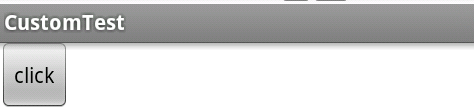 Android權限控制之自定義權限
Android權限控制之自定義權限
天哪,這篇文章終於說道如何自定義權限了,左盼右盼,其實這個自定義權限相當easy。為了方便敘述,我這邊會用到兩個app作為例子示范。 Permission App
 基於Android代碼實現常用布局
基於Android代碼實現常用布局
關於 android 常用布局,利用 XML 文件實現已經有很多的實例了。但如何利用代碼實現呢?當然利用代碼實現沒有太大的必要,也是不提倡的,但我覺得利用代碼實現
 Android MediaPlayer(多媒體播放)
Android MediaPlayer(多媒體播放)
Android提供了許多方法來控制播放的音頻/視頻文件和流。其中該方法是通過一類稱為MediaPlayer。Android是提供MediaPlayer類訪問內置的媒體播放
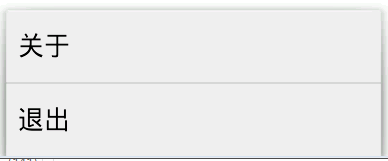 在Android中創建菜單項Menu以及獲取手機分辨率的解決方法
在Android中創建菜單項Menu以及獲取手機分辨率的解決方法
在Activity中覆寫下面兩個方法:代碼如下: // 創建菜單 @Override public boo