編輯:Android開發實例
在做多語言版本的時候,日期時間的格式話是一個很頭疼的事情,幸好Android提供了DateFormate,可以根據指定的語言區域的默認格式來格式化。
直接貼代碼:
代碼如下:
public static CharSequence formatTimeInListForOverSeaUser(
final Context context, final long time, final boolean simple,
Locale locale) {
final GregorianCalendar now = new GregorianCalendar();
// special time
if (time < MILLSECONDS_OF_HOUR) {
return "";
}
// today
final GregorianCalendar today = new GregorianCalendar(
now.get(GregorianCalendar.YEAR),
now.get(GregorianCalendar.MONTH),
now.get(GregorianCalendar.DAY_OF_MONTH));
final long in24h = time - today.getTimeInMillis();
if (in24h > 0 && in24h <= MILLSECONDS_OF_DAY) {
java.text.DateFormat df = java.text.DateFormat.getTimeInstance(
java.text.DateFormat.SHORT, locale);
return "" + df.format(time);
}
// yesterday
final long in48h = time - today.getTimeInMillis() + MILLSECONDS_OF_DAY;
if (in48h > 0 && in48h <= MILLSECONDS_OF_DAY) {
return simple ? context.getString(R.string.fmt_pre_yesterday)
: context.getString(R.string.fmt_pre_yesterday)
+ " "
+ java.text.DateFormat.getTimeInstance(
java.text.DateFormat.SHORT, locale).format(
time);
}
final GregorianCalendar target = new GregorianCalendar();
target.setTimeInMillis(time);
// same week
if (now.get(GregorianCalendar.YEAR) == target
.get(GregorianCalendar.YEAR)
&& now.get(GregorianCalendar.WEEK_OF_YEAR) == target
.get(GregorianCalendar.WEEK_OF_YEAR)) {
java.text.SimpleDateFormat sdf = new java.text.SimpleDateFormat("E", locale);
final String dow = "" + sdf.format(time);
return simple ? dow : dow
+ java.text.DateFormat.getTimeInstance(
java.text.DateFormat.SHORT, locale).format(time);
}
// same year
if (now.get(GregorianCalendar.YEAR) == target
.get(GregorianCalendar.YEAR)) {
return simple ? java.text.DateFormat.getDateInstance(
java.text.DateFormat.SHORT, locale).format(time)
: java.text.DateFormat.getDateTimeInstance(
java.text.DateFormat.SHORT,
java.text.DateFormat.SHORT, locale).format(time);
}
return simple ? java.text.DateFormat.getDateInstance(
java.text.DateFormat.SHORT, locale).format(time)
: java.text.DateFormat.getDateTimeInstance(
java.text.DateFormat.SHORT, java.text.DateFormat.SHORT,
locale).format(time);
}
注意這裡用的是java.text.DateFormat,還有另外一個java.text.format.DateFormat,後者不能指定locale。
詳細介紹見:http://developer.android.com/reference/java/text/DateFormat.html
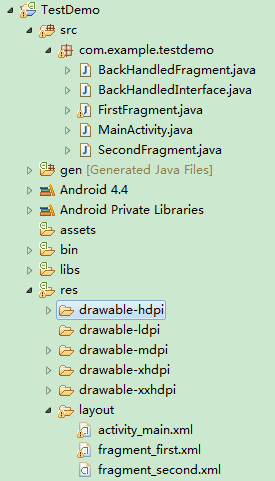 Android編程使用Fragment界面向下跳轉並一級級返回的實現方法
Android編程使用Fragment界面向下跳轉並一級級返回的實現方法
本文實例講述了Android編程使用Fragment界面向下跳轉並一級級返回的實現方法。分享給大家供大家參考,具體如下: 1.首先貼上項目結構圖: 2.先添加一
 Android登錄實例
Android登錄實例
登錄應用程序的屏幕,詢問憑據登錄到一些特定的應用。可能需要登錄到Facebook,微博等本章介紹了,如何創建一個登錄界面,以及如何管理安全問題和錯誤嘗試。首先,必須定義兩
 接入新浪、騰訊微博和人人網的Android客戶端實例
接入新浪、騰訊微博和人人網的Android客戶端實例
做了個Android項目,需要接入新浪微博,實現時也順帶著研究了下騰訊微博和人
 Android登錄實例
Android登錄實例
登錄應用程序的屏幕,詢問憑據登錄到一些特定的應用。可能需要登錄到Facebook,微博等本章介紹了,如何創建一個登錄界面,以及如何管理安全問題和錯誤嘗試。首先,必須定義兩