編輯:Android開發實例
Android應用程序可以在許多不同地區的許多設備上運行。為了使應用程序更具交互性,應用程序應該處理以適合應用程序將要使用的語言環境方面的文字,數字,文件等。
在本章中,我們將解釋,如何根據不同區域等應用程序我們將本地化的應用中定位使用的字符串,並以同樣的方式的其他東西可以本地化。
為了在你的應用程序中使用的字符串進行本地化,使RES下一個新的文件夾名稱為本地值(values-local),當地將被替換的區域。
例如,在意大利的情況下,值在(values-it)文件夾將在res下。這顯示在下面的圖片:
該文件夾制成之後,從默認的文件夾中的strings.xml復制到所創建的文件夾。並更改其內容。舉例來說,已經改變參考hello world字符串的值。
<;?xml version="1.0" encoding="utf-8"?> <resources> <string name="hello_world">Ciao mondo!</string> </resources>
<;?xml version="1.0" encoding="utf-8"?> <resources> <string name="hello_world">Hola Mundo!</string> </resources>
<;?xml version="1.0" encoding="utf-8"?> <resources> <string name="hello_world">Bonjour le monde !</string> </resources>
除了這些語言,其他語言的區域碼已在表中給出:
這裡有一個例子演示如何使用字符串的本地化的。它創建了一個基本的應用程序,允許根據美國和意大利地區的自定義應用程序。
為了試驗這個例子,可以在實際設備或模擬器運行此應用程序。
以下是修改後的主活動文件的內容 src/com.yiibai.locals/MainActivity.java.
package com.example.locals; import android.os.Bundle; import android.app.Activity; import android.view.Menu; public class MainActivity extends Activity { @Override protected void onCreate(Bundle savedInstanceState) { super.onCreate(savedInstanceState); setContentView(R.layout.activity_main); } @Override public boolean onCreateOptionsMenu(Menu menu) { // Inflate the menu; this adds items to the action bar if it is present. getMenuInflater().inflate(R.menu.main, menu); return true; } }
以下是修改 res/layout/activity_main.xml 的內容
<RelativeLayout xmlns:android="http://schemas.android.com/apk/res/android" xmlns:tools="http://schemas.android.com/tools" android:layout_width="match_parent" android:layout_height="match_parent" android:paddingBottom="@dimen/activity_vertical_margin" android:paddingLeft="@dimen/activity_horizontal_margin" android:paddingRight="@dimen/activity_horizontal_margin" android:paddingTop="@dimen/activity_vertical_margin" tools:context=".MainActivity" > <TextView android:id="@+id/textView1" android:layout_width="wrap_content" android:layout_height="wrap_content" android:layout_alignParentTop="true" android:layout_centerHorizontal="true" android:layout_marginTop="174dp" android:text="@string/hello_world" android:textAppearance="?android:attr/textAppearanceLarge" /> </RelativeLayout>
以下是 res/values/string.xml. 的內容
<?xml version="1.0" encoding="utf-8"?> <resources> <string name="app_name">Locals</string> <string name="action_settings">Settings</string> <string name="hello_world">Hello world!</string> </resources>
以下是 res/values-it/string.xml. 的內容
<?xml version="1.0" encoding="utf-8"?> <resources> <string name="app_name">Locals</string> <string name="action_settings">Settings</string> <string name="hello_world">Ciao mondo!</string> </resources>
以下是 AndroidManifest.xml 文件的內容
<?xml version="1.0" encoding="utf-8"?> <manifest xmlns:android="http://schemas.android.com/apk/res/android" package="com.yiibai.locals" android:versionCode="1" android:versionName="1.0" > <uses-sdk android:minSdkVersion="8" android:targetSdkVersion="17" /> <application android:allowBackup="true" android:icon="@drawable/ic_launcher" android:label="@string/app_name" android:theme="@style/AppTheme" > <activity android:name="com.yiibai.locals.MainActivity" android:label="@string/app_name" > <intent-filter> <action android:name="android.intent.action.MAIN" /> <category android:name="android.intent.category.LAUNCHER" /> </intent-filter> </activity> </application> </manifest>
讓我們試著來運行修改本地化應用。安裝程序AVD並啟動它,如果一切設置和應用程序都沒有問題,它會顯示以下仿真器窗口:
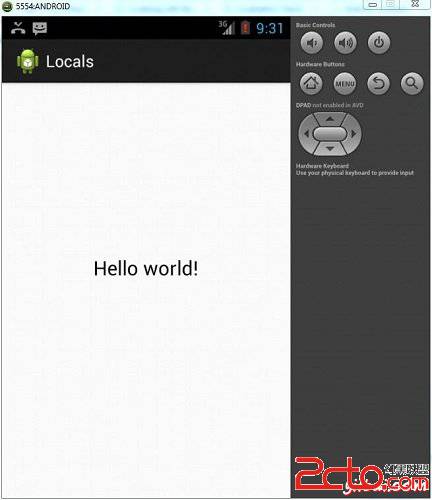
現在從菜單/系統設置/語言意大利改變設置設備的語言。
現在再次打開應用程序,這時候會看到的Hello World在意大利語言。它已被證明下面::
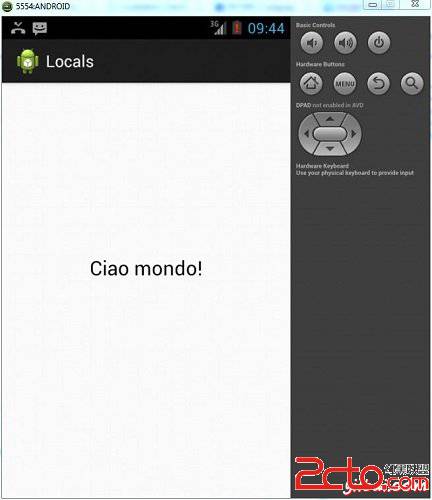
 Android登錄實例
Android登錄實例
登錄應用程序的屏幕,詢問憑據登錄到一些特定的應用。可能需要登錄到Facebook,微博等本章介紹了,如何創建一個登錄界面,以及如何管理安全問題和錯誤嘗試。首先,必須定義兩
 Android自定義ActionBar實例
Android自定義ActionBar實例
本文實例講述了Android自定義ActionBar的實現方法。分享給大家供大家參考。具體實現方法如下: Android 3.0及以上已經有了ActionBar的
 Android登錄實例
Android登錄實例
登錄應用程序的屏幕,詢問憑據登錄到一些特定的應用。可能需要登錄到Facebook,微博等本章介紹了,如何創建一個登錄界面,以及如何管理安全問題和錯誤嘗試。首先,必須定義兩
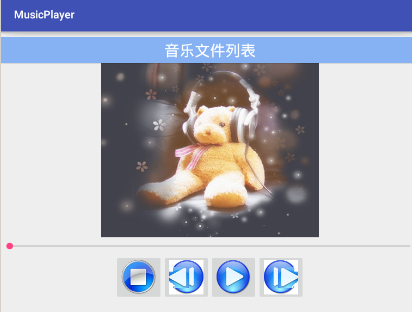 Android簡易版音樂播放器
Android簡易版音樂播放器
1. 布局XML/HTML代碼 <?xml version=&q