編輯:Android開發實例
前言
Android除了支持逐幀動畫之外,也提供了對補間動畫的支持,補間動畫就是指開發人員只需要指定動畫的開始、動畫結束的"關鍵幀",而動畫變化的"中間幀"由系統計算並補齊。本文就講解如何在Android下使用補間動畫,最後將以簡單的Demo來演示。
本文的主要內容:
Animation
在Android中使用Tween補間動畫需要得到Animation的支持,它處於"android.view.animation.Animation"包下,是一個抽象類,其中抽象了一些動畫必須的方法,其子類均有對其進行實現,而在Android下完成補間動畫也就是在操作Animation的幾個子類。
補間動畫和逐幀動畫一樣,可以使用XML資源文件定義,也可以使用Java代碼定義。下面提供一些常用Animation中定義的屬性,同樣都提供了XML屬性以及對應的方法,它們主要用來設定補間動畫的一些效果:
Animation中內置的方法並不只有這些,還有一些其他的控制細節的方法,有需要可以查詢官方文檔,這裡不再詳細講解。
上面提到,Android下對於補間動畫的支持,主要是使用Animation的幾個子類來實現,下面分別介紹Animation下的幾個子類:
上面幾個Animation也包含了補間動畫的幾種變化,如果需要使用XML資源文件定義補間動畫,需要把XML資源文件定義在/res/anim/目錄下,在需要使用的地方通過AnimationUtils.loadAnimation(int)方法指定XML動畫ID來加載一段動畫。AnimationUtils是動畫工具類,其中實現了一些靜態的輔助動畫操作的方法。
例如:
- /**
- * 透明度變化
- */
- protected void toAlpha() {
- Animation anim=AnimationUtils.loadAnimation(ToXMLActivity.this, R.anim.anim_alpha);
- iv_anim.startAnimation(anim);
- }
AlphaAnimation
AlphaAnimation,是Animation的子類,它用來控制透明度改變的動畫。創建該動畫的時候要指定動畫開始的透明度、結束時候的透明度和動畫的持續時間。其中透明度可以使用0~1之間的Long類型的數字指定,0為透明,1為不透明。
AlphaAnimation有兩個構造函數,這裡講一個最常用最直觀的,下面是它的完整簽名:
AlphaAniamtion(float fromAlpha,float toAlpha)
上面方法指定以兩個float類型的參數設定了動畫開始(fromAlpha)和結束(toAlpha)的透明度。
使用Java代碼定義AlphaAnimation動畫:
- /**
- * 透明度變化
- */
- protected void toAlpha() {
- // 動畫從透明變為不透明
- AlphaAnimation anim = new AlphaAnimation(1.0f, 0.5f);
- // 動畫單次播放時長為2秒
- anim.setDuration(2000);
- // 動畫播放次數
- anim.setRepeatCount(2);
- // 動畫播放模式為REVERSE
- anim.setRepeatMode(Animation.REVERSE);
- // 設定動畫播放結束後保持播放之後的效果
- anim.setFillAfter(true);
- // 開始播放,iv_anim是一個ImageView控件
- iv_anim.startAnimation(anim);
- }
同樣可以使用XML資源文件設定AlphaAnimation,它需要使用<alpha.../>標簽,為其添加各項屬性:
- <?xml version="1.0" encoding="utf-8"?>
- <alpha xmlns:android="http://schemas.android.com/apk/res/android"
- android:duration="2000"
- android:fillAfter="true"
- android:fromAlpha="1.0"
- android:repeatCount="2"
- android:repeatMode="reverse"
- android:toAlpha="0.5" >
- </alpha>
在使用XML資源文件的時候,使用AnimationUtils.loadAnimation()方法加載它即可。
效果展示:
RotateAnimation
RotateAnimation,是Animation的子類,它用來控制動畫的旋轉,創建該動畫時只要指定動畫旋轉的"軸心坐標"、開始時的旋轉角度、結束時的旋轉角度,並指定動畫持續時間即可。
RotateAnimation有多個構造函數,這裡講一個參數最多的,下面是它的完整簽名:
RotateAnimation(float fromDegrees,float toDegrees,int pivotXType,float pivotXVlaue,int pivotYType,float pivotYValue)
RotateAnimation中,fromDegrees和toDegrees分別指定動畫開始和結束的旋轉角度,pivotXType和pivotYType指定旋轉中心的參照類型,它們以靜態常量的形式定義在Animation中,pivotXVlaue和pivotYValue指定旋轉中心的位置。
使用Java代碼定義RotateAnimation:
- /**
- * 旋轉變化
- */
- protected void toRotate() {
- // 依照圖片的中心,從0°旋轉到360°
- RotateAnimation anim = new RotateAnimation(0, 360,
- Animation.RELATIVE_TO_SELF, 0.5f, Animation.RELATIVE_TO_SELF,
- 0.5f);
- anim.setDuration(2000);
- anim.setRepeatCount(2);
- anim.setRepeatMode(Animation.REVERSE);
- iv_anim.startAnimation(anim);
- }
同樣可以使用XML資源文件定義RotateAnimation,它需要使用<rotate.../>標簽,為其添加各項屬性:
- <?xml version="1.0" encoding="utf-8"?>
- <rotate xmlns:android="http://schemas.android.com/apk/res/android"
- android:duration="2000"
- android:fromDegrees="0"
- android:pivotX="50%"
- android:pivotY="50%"
- android:repeatCount="2"
- android:toDegrees="360" >
- </rotate>
在使用XML資源文件的時候,使用AnimationUtils.loadAnimation()方法加載它即可。
效果展示:
ScaleAnimation
ScaleAnimation,是Animation的子類,它用來控制動畫的縮放。創建該動畫時要指定開始縮放的中心坐標、動畫開始時的縮放比、結束時的動畫縮放比,並指定動畫的持續時間即可。
ScaleAnimation有多個構造函數,這裡講一個參數最多的,下面是它的完整簽名:
ScaleAnimation(float fromX, float toX, float fromY, float toY, int pivotXType, float pivotXValue, int pivotYType, float pivotYValue)
上面ScaleAnimation構造函數中,fronX、 toX、fromY、toY,分別指定了縮放開始和結束的坐標,pivotXType和pivotYType設定了縮放的中心類型,pivotXValue和pivotYValue設定了縮放中心的坐標。
使用Java代碼定義ScaleAnimation:
- /**
- * 比例縮放變化
- */
- protected void toScale() {
- // 以圖片的中心位置,從原圖的20%開始放大到原圖的2倍
- ScaleAnimation anim = new ScaleAnimation(0.2f, 2.0f, 0.2f, 2.0f,
- Animation.RELATIVE_TO_SELF, 0.5f, Animation.RELATIVE_TO_SELF,
- 0.5f);
- anim.setDuration(2000);
- anim.setRepeatCount(2);
- anim.setRepeatMode(Animation.REVERSE);
- iv_anim.startAnimation(anim);
- }
同樣可以使用XML資源文件定義ScaleAnimation,它需要使用<scale.../>標簽,為其添加各項屬性:
- <?xml version="1.0" encoding="utf-8"?>
- <scale xmlns:android="http://schemas.android.com/apk/res/android"
- android:duration="2000"
- android:pivotX="50%"
- android:pivotY="50%"
- android:fromXScale="0.2"
- android:fromYScale="0.2"
- android:toXScale="2.0"
- android:toYScale="2.0" >
- </scale>
在使用XML資源文件的時候,使用AnimationUtils.loadAnimation()方法加載它即可。
效果展示:
TranslateAnimation
TranslateAnimation,是Animation的子類,它用來控制動畫的移動。創建該動畫只要指定動畫開始時的位置、結束時的位置,並指定動畫持續的時間即可。
TranslateAnimation有多個構造函數,這裡講一個參數最多的,下面是它的完整簽名:
TranslateAnimation(int fromXType, float fromXValue, int toXType, float toXValue, int fromYType, float fromYValue, int toYType, float toYValue)
上面TranslateAnimation構造函數中,它們指定了動畫開始的點類型以及點位置和動畫移動的X、Y點的類型以及值。
使用Java代碼定義TranslateAnimation:
- /**
- * 移動變化
- */
- protected void toTranslate() {
- // 從父窗口的(0.1,0.1)的位置移動父窗口X軸20%Y軸20%的距離
- TranslateAnimation anim = new TranslateAnimation(
- Animation.RELATIVE_TO_PARENT, 0.1f,
- Animation.RELATIVE_TO_PARENT, 0.2f,
- Animation.RELATIVE_TO_PARENT, 0.1f,
- Animation.RELATIVE_TO_PARENT, 0.2f);
- anim.setDuration(2000);
- anim.setRepeatCount(2);
- anim.setRepeatMode(Animation.REVERSE);
- iv_anim.startAnimation(anim);
- }
在使用XML資源文件的時候,使用AnimationUtils.loadAnimation()方法加載它即可。
同樣可以使用XML資源文件定義TranslateAnimation,它需要使用<translate.../>標簽,為其添加各項屬性:
- <?xml version="1.0" encoding="utf-8"?>
- <translate xmlns:android="http://schemas.android.com/apk/res/android"
- android:fromXDelta="10%p"
- android:toXDelta="20%p"
- android:fromYDelta="10%p"
- android:toYDelta="20%p"
- android:duration="2000"
- android:repeatCount="2"
- android:repeatMode="reverse">
- </translate>
在使用XML資源文件的時候,使用AnimationUtils.loadAnimation()方法加載它即可。
效果展示:
AnimationSet
AnimationSet,組合動畫,,是Animation的子類。有些場景需要完成透明度變化、旋轉、縮放、移動等多種變化,那麼就可以使用AnimationSet來完成,它可以使用addAnimation(Animation)添加多個動畫進行組合播放。
AnimationSet有多個構造函數,這裡講一個最常用的,下面是它的完整簽名:
AnimationSet(boolean shareInterpolator)
它只有一個boolean的參數,指定是否每個動畫分享自己的Interpolator,關於Interpolator的內容後面討論,如果為false,則每個AnimationSet中的每個動畫,使用自己的Interpolator。
使用Java代碼定義AnimationSet:
- /**
- * 組合動畫
- */
- protected void toSetAnim() {
- AnimationSet animSet = new AnimationSet(false);
- // 依照圖片的中心,從0°旋轉到360°
- RotateAnimation ra = new RotateAnimation(0, 360,
- Animation.RELATIVE_TO_SELF, 0.5f, Animation.RELATIVE_TO_SELF,
- 0.5f);
- ra.setDuration(2000);
- ra.setRepeatCount(2);
- ra.setRepeatMode(Animation.REVERSE);
- // 以圖片的中心位置,從原圖的20%開始放大到原圖的2倍
- ScaleAnimation sa = new ScaleAnimation(0.2f, 2.0f, 0.2f, 2.0f,
- Animation.RELATIVE_TO_SELF, 0.5f, Animation.RELATIVE_TO_SELF,
- 0.5f);
- sa.setDuration(2000);
- sa.setRepeatCount(2);
- sa.setRepeatMode(Animation.REVERSE);
- // 動畫從透明變為不透明
- AlphaAnimation aa = new AlphaAnimation(1.0f, 0.5f);
- // 動畫單次播放時長為2秒
- aa.setDuration(2000);
- // 動畫播放次數
- aa.setRepeatCount(2);
- // 動畫播放模式為REVERSE
- aa.setRepeatMode(Animation.REVERSE);
- // 設定動畫播放結束後保持播放之後的效果
- aa.setFillAfter(true);
- animSet.addAnimation(sa);
- animSet.addAnimation(aa);
- animSet.addAnimation(ra);
- iv_anim.startAnimation(animSet);
- }
同樣可以使用XML資源文件定義AnimationSet,它需要使用<set.../>標簽,為其添加各項屬性:
- <?xml version="1.0" encoding="utf-8"?>
- <set xmlns:android="http://schemas.android.com/apk/res/android" >
- <rotate
- android:duration="2000"
- android:fromDegrees="0"
- android:pivotX="50%"
- android:pivotY="50%"
- android:repeatCount="2"
- android:toDegrees="360" >
- </rotate>
- <scale
- android:duration="2000"
- android:fromXScale="0.2"
- android:fromYScale="0.2"
- android:pivotX="50%"
- android:pivotY="50%"
- android:toXScale="2.0"
- android:toYScale="2.0" >
- </scale>
- <alpha
- android:duration="2000"
- android:fillAfter="true"
- android:fromAlpha="1.0"
- android:repeatCount="2"
- android:repeatMode="reverse"
- android:toAlpha="0.5" >
- </alpha>
- </set>
在使用XML資源文件的時候,使用AnimationUtils.loadAnimation()方法加載它即可。
效果展示:
Animation變化坐標點的參照類型
上面看到,RotateAnimation、ScaleAnimation、TranslateAnimation都存在一對pivotXType,pivotYType參數,它們是用來指定點的參照類型,使用int類型以靜態常量的形式定義在Animation中,它有如下個值:
細心的朋友有發現到,在使用XML定義動畫資源的時候,沒有關於pivotXType、pivotYType兩個屬性,其實它們結合到了設定點的坐標中中,以 pivotXValue、pivotYValue兩個屬性替代,其中如果需要設定為父容器為參照,需要在屬性值後面加"p"即可。
Animation的Interpolator
補間動畫定義的是動畫開始、結束的關鍵幀,Android需要在開始幀、結束幀之間動態計算,插入大量幀,而Interpolator用於控制"插入幀"的行為。
Interpolator根據特定算法計算出整個動畫所需要動態插入幀的密度和位置,簡單來說,Interpolator負責控制動畫的變化速率,用來設定與基本動畫(Alpha、Scale、Rotate、Translate)的動畫播放速率。
Interpolator是一個接口,它定義了的所有Interpolator都需要實現方法:float getInterpolation(float)方法,如果需要自定義動畫的變化速率,只需要重寫這個接口即可,Android已經為開發人員提供了一些Interpolator的實現類,這裡介紹幾個常用的:
源碼下載
 Android JSON解析器
Android JSON解析器
JSON代表JavaScript對象符號。它是一個獨立的數據交換格式,是XML的最佳替代品。本章介紹了如何解析JSON文件,並從中提取所需的信息。Android提供了四個
 Android登錄實例
Android登錄實例
登錄應用程序的屏幕,詢問憑據登錄到一些特定的應用。可能需要登錄到Facebook,微博等本章介紹了,如何創建一個登錄界面,以及如何管理安全問題和錯誤嘗試。首先,必須定義兩
 Android MediaPlayer(多媒體播放)
Android MediaPlayer(多媒體播放)
Android提供了許多方法來控制播放的音頻/視頻文件和流。其中該方法是通過一類稱為MediaPlayer。Android是提供MediaPlayer類訪問內置的媒體播放
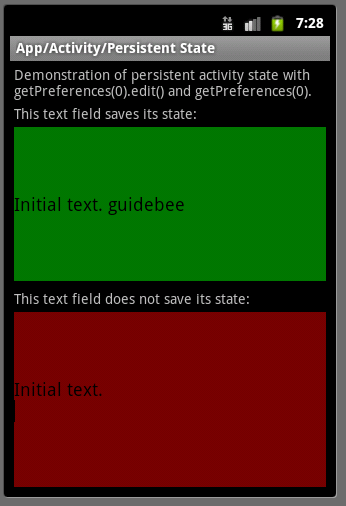 Android ApiDemo示例解讀系列之九:App
Android ApiDemo示例解讀系列之九:App
Android 提供了多種存儲數據的方法,其中最簡單的是使用Shared Preferences。