編輯:Android開發實例
一、新鮮事的類別,各個數字值所代表的的含義:
10 更新狀態的新鮮事; 11 page更新狀態的新鮮事; 20 發表日志的新鮮事; 21 分享日志的新鮮事; 22 page發表日志的新鮮事;23 page分享日志的新鮮事; 30 上傳照片的新鮮事; 31 page上傳照片的新鮮事; 32 分享照片的新鮮事; 33 分享相冊的新鮮事; 34 修改頭像的新鮮事; 35 page修改頭像的新鮮事; 36 page分享照片的新鮮事;40 為好友的新鮮事;41 為page粉絲的新鮮事;50 分享視頻的新鮮事;51 分享鏈接的新鮮事;52 分享音樂的新鮮事; 53 page分享視頻的新鮮事;54 page分享鏈接的新鮮事; 55 page分享音樂的新鮮事。
二、構建請求參數,發起網絡請求。
構建請求參數,默認獲取所有類別的新鮮事,取第一頁(每一頁記錄數,默認值為30)。
- // 所有類別的新鮮事
- String freshNewsAll = "10,11,20,21,22,23,31,32,33,34,35,36,40,41,50,51,52,53,54,55";
- Map<String, String> parameter = new HashMap<String, String>();
- parameter.put("v", "1.0"); // API的版本號,固定值為1.0
- parameter.put("access_token", accessToken); // OAuth2.0驗證授權後獲得的token。
- parameter.put("format", "JSON"); // 返回值的格式。請指定為JSON或者XML
- parameter.put("call_id", "2.0"); // 請求隊列號
- parameter.put("method", "feed.get");
- parameter.put("type", freshNewsAll); // 新鮮事的類別,多個類型以逗號分隔,type列表
- parameter.put("uid", ""); // 支持傳入當前用戶的一個好友ID,表示獲取此好友的新鮮事,如果不傳,默認為獲取當前用戶的新鮮事
- parameter.put("page", page + ""); // 支持分頁,指定頁號,頁號從1開始,默認值為1
- parameter.put("count", pageCount + ""); // 支持分頁,每一頁記錄數,默認值為30,最大50
發起網絡請求
- AsyncHttpsPost asyncHttpsPost = new AsyncHttpsPost(Constant.API_SERVER_URL, parameter, new ParseCallback() {
- @Override
- public Object parse(String json) throws JSONException {
- LogUtil.i("EveryoneActivity", "json = " + json);
- return null;
- }
- }, new ResultCallback() {
- @Override
- public void onSuccess(Object obj) {
- // TODO Auto-generated method stub
- }
- @Override
- public void onFail(int errorCode) {
- // TODO Auto-generated method stub
- }
- });
- mDefaultThreadPool.execute(asyncHttpsPost);
- mAsyncRequests.add(asyncHttpsPost);
注:Constant.API_SERVER_URL的值為https://api.renren.com/restserver.do(人人服務器URL(API Server URL))
網絡請求返回的JSON字符串
- [
- {
- "actor_id":600038849,
- "actor_type":"page",
- "source_id":4680225717,
- "feed_type":11,
- "attachment":[],
- "post_id":21964215624,
- "headurl":"http:\/\/hdn.xnimg.cn\/photos\/hdn221\/20110212\/1700\/h_head_jMyd_4a320001f9f62f75.jpg",
- "message":"【北上廣墓位開始限售 市民為買墓半夜排隊】北京、上海、廣州等大型城市很多公墓都出現了墓地緊缺,開始限售墓位,有上海市民曾經半夜趕到了某陵園等候購買墓位,為了買一個位置去年幾乎忙了半年。民政部稱,全國大部分的省份現有的墓穴都將在10年內用完。",
- "title":"【北上廣墓位開始限售 市民為買墓半夜排隊】北京、上海、廣州等大型城市很多公墓都出現了墓地緊缺,開始限售墓位,有上海市民曾經半夜趕到了某陵園等候購買墓位,為了買一個位置去年幾乎忙了半年。民政部稱,全國大部分的省份現有的墓穴都將在10年內用完。",
- "update_time":"2013-04-03 18:19:46",
- "likes":{"friend_count":0,"user_like":0,"total_count":0},
- "name":"折翼の天使",
- "prefix":"【北上廣墓位開始限售 市民為買墓半夜排隊】北京、上海、廣州等大型城市很多公墓都出現了墓地緊缺,開始限售墓位,有上海市民曾經半夜趕到了某陵園等候購買墓位,為了買一個位置去年幾乎忙了半年。民政部稱,全國大部分的省份現有的墓穴都將在10年內用完。",
- "comments":
- {
- "count":19,
- "comment":
- [
- {
- "uid":257105823,
- "comment_id":14762714581,
- "time":"2013-04-03 18:21",
- "text":"\"活著沒屋住 死了沒坑埋 \"",
- "name":"接實 洗髓",
- "headurl":"http:\/\/hdn.xnimg.cn\/photos\/hdn221\/20130331\/2125\/h_tiny_itUR_b7e600000fb5113e.jpg"
- },
- {
- "uid":511348598,
- "comment_id":14768302556,
- "time":"2013-04-04 19:28",
- "text":"\"你能受的聊嗎\"",
- "name":"田思佳",
- "headurl":"http:\/\/hdn.xnimg.cn\/photos\/hdn521\/20130222\/0835\/h_tiny_hEVJ_c680000009df111a.jpg"
- }
- ]
- }
- }
- ]
構建實體類,對返回的JSON字符串進行解析。(這裡不明白的可以查看 實戰Android仿人人客戶端之通過HTTPS協議的POST方式獲取用戶的基本信息 )
- package com.everyone.android.entity;
- import java.util.ArrayList;
- /**
- * 功能描述:新鮮事信息實體類
- * @author android_ls
- *
- */
- public class FreshNews {
- private int post_id; // 表示新鮮事的id
- private int source_id; // 表示新鮮事內容主體的id,例如日志id、相冊id和分享id等等
- private int feed_type; // 表示新鮮事類型
- private String update_time; // 表示新鮮事更新時間
- private int actor_id; // 表示新鮮事用戶的id
- private String name; // 表示新鮮事用戶的姓名
- private String actor_type; // 表示新鮮事發起者的類型,目前有“user”,“page”。user代表人人網用戶新鮮事,page代表公共主頁新鮮事。
- private int headurl; // 表示新鮮事用戶的頭像
- private String prefix; // 表示新鮮事內容的前綴
- private String message; // 表示新鮮事用戶自定義輸入內容,狀態
- private String title; // 表示新鮮事的主題內容
- private String href; // 表示新鮮事主題的相關鏈接
- private String description; // 表示新鮮事的具體內容
- private ArrayList<Attachment> attachment; // 表示新鮮事中包含的媒體內容,例如照片、視頻等
- private Like likes;// 表示贊相關的信息
- private Source source; // 應該是來源信息 [官方文檔中的解釋:表示贊中好友的數量(不甚理解,什麼意思?)]
- private Comments comments; // 表示新鮮事中包含的評論內容,目前返回最新和最早的評論
- private Place place; // 表示新鮮事發生的地點
- }
新鮮事中包含的媒體(照片、視頻等)信息實體類
- package com.everyone.android.entity;
- /**
- * 功能描述:新鮮事中包含的媒體(照片、視頻等)信息實體類
- * @author android_ls
- *
- */
- public class Attachment {
- private String href; // 表示媒體內容的鏈接地址feed_media子節點
- private String media_type; // 表示媒體內容的類型,目前有“photo”, “album”, “link”, “video”, “audio”, “status” feed_media子節點
- private String scr; // 表示媒體內容的原地址 feed_media子節點
- private String raw_src; // media_type為“photo”時特有,代表未加工過的原圖URL。
- private String content; // 表示媒體文本相關內容,例如:media_type為“status”代表狀態的內容;media_type為“photo”代表照片的描述信息。
- private int media_id; // 表示媒體內容的id,例如相片的id feed_media子節點
- private int owner_id; // 表示媒體內容的所有者idfeed_media子節點
- }
評論信息數據集實體類
- package com.everyone.android.entity;
- import java.util.ArrayList;
- /**
- * 功能描述:評論信息
- * @author android_ls
- *
- */
- public class Comments {
- private int count; // 表示評論的數量 comments子節點
- private ArrayList<Comment> comment; // 表示評論的具體內容comments子節點
- }
。。。
剩余的幾個實體類的描述就不貼代碼了,主要的實體類的字段描述如上,至於生成get和set方法的事,我想大家都熟練(真正的體力活,呵呵)就不貼代碼,要不篇幅過於長了。實體類是參考官方的返回參數說明創建,地址:http://wiki.dev.renren.com/wiki/Feed.get,我們這裡關於JSON字符串解析的事和前面的處理一樣,使用谷歌提供的Gson進行解析。
- new ParseCallback() {
- @Override
- public Object parse(String json) throws JSONException {
- LogUtil.i(TAG, "json = " + json);
- Gson gson = new Gson();
- java.lang.reflect.Type type = new TypeToken<LinkedList<FreshNews>>() {}.getType();
- LinkedList<FreshNews> freshNewsList = gson.fromJson(json, type);
- LogUtil.i(TAG, "freshNewsList = " + freshNewsList.size());
- return freshNewsList;
- }
- }
運行程序,耐心等待,過一會程序崩潰,LogCat打印LOG如下:
仔細查看發現是JSON解析出錯了,解決思路:檢查你寫的實體類的字段是否與人人官方給出的字段類型一致,我仔細對比了一遍,沒錯啊。之後到Google的Android官網查看關於GSON的使用有什麼限制,發現原來使用GSON解析JSON時,對集合的類型是有限制的。將所有的實體類中的集合類型ArrayList修改為LinkedList,問題解決。
三、使用ListView展示數據
1、布局文件(fresh_news.xml)如下:
- <?xml version="1.0" encoding="utf-8"?>
- <LinearLayout xmlns:android="http://schemas.android.com/apk/res/android"
- android:layout_width="fill_parent"
- android:layout_height="fill_parent"
- android:background="#FFFFFF"
- android:orientation="vertical" >
- <com.everyone.android.widget.TopMenuNavbar
- android:id="@+id/rl_top_menu_navbar"
- style="@style/top_navbar" />
- <include
- android:id="@+id/loading"
- layout="@layout/loading_progressbar" />
- <include
- android:id="@+id/listview"
- android:layout_width="match_parent"
- android:layout_height="wrap_content"
- layout="@layout/listview" />
- </LinearLayout>
include 的布局(listview.xml)文件如下:
- <ListView xmlns:android="http://schemas.android.com/apk/res/android"
- android:id="@+id/listview"
- android:layout_width="fill_parent"
- android:layout_height="wrap_content"
- android:background="#00000000"
- android:cacheColorHint="#00000000"
- android:divider="@drawable/v5_0_1_newsfeed_divider"
- android:listSelector="@null" />
2、初始化ListView,設置數據適配器
- mListView = (ListView) freshNewsViewRoot.findViewById(R.id.listview);
- mFreshNewsAdapter = new FreshNewsAdapter(mActivity, mFreshNewsList);
- mListView.setAdapter(mFreshNewsAdapter);
3、數據適配器
a. ListView的Item布局文件( fresh_news_list_item.xml),目前只處理了基本信息和新鮮事狀態相關的。
- <?xml version="1.0" encoding="UTF-8"?>
- <RelativeLayout xmlns:android="http://schemas.android.com/apk/res/android"
- android:layout_width="fill_parent"
- android:layout_height="wrap_content"
- android:background="@drawable/fresh_news_list_item_selector" >
- <!-- 頭像 -->
- <ImageView
- android:id="@+id/iv_user_image"
- android:layout_width="43.0dip"
- android:layout_height="43.0dip"
- android:layout_marginLeft="10.0dip"
- android:layout_marginTop="8.0dip"
- android:saveEnabled="true"
- android:src="@drawable/v5_0_1_widget_default_head" />
- <LinearLayout
- android:layout_width="fill_parent"
- android:layout_height="wrap_content"
- android:layout_marginLeft="8dip"
- android:layout_marginRight="8dip"
- android:layout_marginTop="8dip"
- android:layout_toRightOf="@+id/iv_user_image"
- android:orientation="vertical"
- android:paddingBottom="8dip" >
- <!-- 昵稱 -->
- <TextView
- android:id="@+id/tv_nickname"
- android:layout_width="wrap_content"
- android:layout_height="wrap_content"
- android:textColor="#ff005092"
- android:textSize="16sp" />
- <!-- 內容 -->
- <TextView
- android:id="@+id/tv_content"
- android:layout_width="fill_parent"
- android:layout_height="wrap_content"
- android:layout_marginTop="5.0dip"
- android:textColor="#000000"
- android:textSize="15.0sp" />
- <!-- 更新狀態 -->
- <LinearLayout
- android:id="@+id/ll_update_status"
- android:layout_width="fill_parent"
- android:layout_height="wrap_content"
- android:layout_alignLeft="@+id/tv_nickname"
- android:layout_below="@+id/tv_content"
- android:layout_marginTop="8dip"
- android:orientation="horizontal"
- android:visibility="gone" >
- <View
- android:layout_width="2dip"
- android:layout_height="fill_parent"
- android:background="#20333333" />
- <LinearLayout
- android:layout_width="fill_parent"
- android:layout_height="wrap_content"
- android:layout_marginLeft="10dip"
- android:orientation="vertical" >
- <TextView
- android:id="@+id/tv_status_name"
- android:layout_width="wrap_content"
- android:layout_height="wrap_content"
- android:textColor="#ff005092"
- android:textSize="14sp" />
- <TextView
- android:id="@+id/tv_status_content"
- android:layout_width="wrap_content"
- android:layout_height="wrap_content"
- android:layout_marginTop="10dip"
- android:textColor="#ff888888"
- android:textSize="13sp" />
- </LinearLayout>
- </LinearLayout>
- <RelativeLayout
- android:layout_width="fill_parent"
- android:layout_height="wrap_content" >
- <!-- 時間 -->
- <TextView
- android:id="@+id/tv_published"
- android:layout_width="wrap_content"
- android:layout_height="wrap_content"
- android:layout_marginTop="8.0dip"
- android:drawablePadding="3dip"
- android:textColor="#ff666666"
- android:textSize="12.0sp" />
- <!-- 來源 -->
- <TextView
- android:id="@+id/tv_source"
- android:layout_width="wrap_content"
- android:layout_height="wrap_content"
- android:layout_marginLeft="15dip"
- android:layout_marginTop="8.0dip"
- android:layout_toRightOf="@+id/tv_published"
- android:textColor="#ff666666"
- android:textSize="13.0sp" />
- </RelativeLayout>
- <!-- 用於顯示圖片 -->
- <ImageView
- android:id="@+id/iv_content_picture"
- android:layout_width="wrap_content"
- android:layout_height="wrap_content"
- android:layout_marginTop="5.0dip"
- android:scaleType="fitXY"
- android:src="@drawable/pic_default"
- android:visibility="gone" />
- <!-- 評論信息 -->
- <LinearLayout
- android:id="@+id/ll_comments_content"
- android:layout_width="fill_parent"
- android:layout_height="wrap_content"
- android:layout_marginTop="7.0dip"
- android:background="@drawable/fresh_news_popup"
- android:orientation="vertical"
- android:padding="10dip"
- android:visibility="gone" />
- </LinearLayout>
- </RelativeLayout>
b. getView()方法裡面的處理,說下關鍵的幾點:
設置姓名和圖像
- final FreshNews freshNews = mFreshNewsList.get(position);
- // 姓名
- holder.text1.setText(freshNews.getName());
- // 加載圖像
- String headurl = freshNews.getHeadurl();
- LogUtil.i(TAG, "headurl = " + headurl);
- if (!TextUtils.isEmpty(headurl)) {
- int widthPx = DensityUtil.dip2px(mActivity, 43);
- ImageInfo imgInfo = new ImageInfo(holder.imageView1, headurl, widthPx, widthPx);
- mImageLoader.displayImage(imgInfo);
- }
幾個比較難區分的字段
- /* 下面這幾個字段比較難區分,人人的官方文檔裡描述的不是很清楚,
- * 比如新鮮事內容的前綴在那種新鮮事類型下顯示等。
- * 我的做法是與人人官方的應用對比,猜測在某種類型下,可能取得是下面的某個字段的值。
- * 猜的話,很容易搞錯。
- */
- String description = freshNews.getDescription();
- LogUtil.i(TAG, "description = " + description);
- LogUtil.i(TAG, "freshNews.getMessage() = " + freshNews.getMessage());
- LogUtil.i(TAG, "freshNews.getTitle() = " + freshNews.getTitle());
- LogUtil.i(TAG, "freshNews.getPrefix() = " + freshNews.getPrefix());
根據新鮮事類型做相應的處理
- // 用戶自定義輸入內容,狀態
- String message = freshNews.getMessage();
- if (!TextUtils.isEmpty(message)) {
- holder.text2.setVisibility(View.VISIBLE);
- holder.text2.setText(message);
- } else {
- holder.text2.setVisibility(View.GONE);
- }
- // page代表公共主頁新鮮事
- int feedType = freshNews.getFeed_type();
- switch (feedType) {
- case 10: // 更新狀態的新鮮事。
- case 11: // page更新狀態的新鮮事。
- // 設置狀態標識圖標
- holder.text3.setCompoundDrawablesWithIntrinsicBounds(R.drawable.v5_0_1_newsfeed_status_icon, 0, 0, 0);
- // 內容的前綴
- String prefix = freshNews.getPrefix();
- if (!TextUtils.isEmpty(prefix)) {
- holder.text2.setVisibility(View.VISIBLE);
- holder.text2.setText(prefix);
- } else {
- holder.text2.setVisibility(View.GONE);
- }
- LinkedList<Attachment> attachment = freshNews.getAttachment();
- if (attachment != null) {
- int size = attachment.size();
- LogUtil.i(TAG, "size = " + size);
- if(size > 0){
- holder.linearLayout2.setVisibility(View.VISIBLE);
- for (int i = 0; i < size; i++) {
- // 這裡測試只取第一個
- Attachment att = attachment.get(i);
- if ("status".equals(att.getMedia_type())) {
- LogUtil.i(TAG, "att.getContent() = " + att.getContent());
- holder.text5.setText(att.getOwner_name());
- holder.text6.setText(att.getContent());
- break;
- }
- }
- } else {
- holder.linearLayout2.setVisibility(View.GONE);
- }
- } else {
- holder.linearLayout2.setVisibility(View.GONE);
- }
- break;
- case 20: // 發表日志的新鮮事。
- case 22: // page發表日志的新鮮事。
- break;
- case 21: // 分享日志的新鮮事。
- case 23: // page分享日志的新鮮事。
- break;
- case 30: // 上傳照片的新鮮事。
- case 31: // page上傳照片的新鮮事。
- break;
- case 32: // 分享照片的新鮮事。
- case 33: // 分享相冊的新鮮事。
- break;
- // ...
- default:
- break;
- }
動態生成顯示評論信息的Item
- // 動態生成顯示評論信息的Item
- Comments comments = freshNews.getComments();
- if (comments != null) {
- LinkedList<Comment> commentList = comments.getComment();
- if (commentList != null) {
- holder.linearLayout1.setVisibility(View.VISIBLE);
- if(holder.linearLayout1.getChildCount() > 0){
- holder.linearLayout1.removeAllViews();
- }
- int count = comments.getCount();
- if (count > 0) {
- TextView tvCount = new TextView(mActivity);
- tvCount.setLayoutParams(new LayoutParams(LayoutParams.WRAP_CONTENT, LayoutParams.WRAP_CONTENT));
- tvCount.setTextSize(TypedValue.COMPLEX_UNIT_SP, 14);
- tvCount.setSingleLine();
- tvCount.setCompoundDrawablePadding(5);
- tvCount.setPadding(0, 10, 0, 0);
- tvCount.setText(count + "條評論");
- tvCount.setTextColor(Color.parseColor("#ff005092"));
- tvCount.setCompoundDrawablesWithIntrinsicBounds(R.drawable.fresh_news_comment_icon, 0, 0, 0);
- holder.linearLayout1.addView(tvCount);
- }
- int size = commentList.size();
- LogUtil.i(TAG, "commentList size = " + size);
- for (int i = 0; i < size; i++) {
- Comment comment = commentList.get(i);
- LayoutParams layoutParams = new LayoutParams(LayoutParams.WRAP_CONTENT, LayoutParams.WRAP_CONTENT);
- TextView tvContent = new TextView(mActivity);
- tvContent.setLayoutParams(layoutParams);
- tvContent.setTextColor(Color.BLACK);
- tvContent.setTextSize(TypedValue.COMPLEX_UNIT_SP, 14);
- tvContent.setSingleLine();
- tvContent.setPadding(0, 10, 0, 0);
- tvContent.setText(comment.getName() + ":" + comment.getText());
- holder.linearLayout1.addView(tvContent);
- TextView tvTime = new TextView(mActivity);
- tvTime.setTextColor(Color.GRAY);
- tvTime.setTextSize(TypedValue.COMPLEX_UNIT_SP, 12);
- tvTime.setLayoutParams(layoutParams);
- tvContent.setPadding(0, 5, 0, 10);
- tvTime.setText(comment.getTime());
- holder.linearLayout1.addView(tvTime);
- }
- } else {
- holder.linearLayout1.setVisibility(View.GONE);
- }
- } else {
- holder.linearLayout1.setVisibility(View.GONE);
- }
時間與來源
- // 對獲取的時間字符串的處理
- String updateTime = freshNews.getUpdate_time();
- if (!TextUtils.isEmpty(updateTime)) {
- updateTime = updateTime.substring(updateTime.indexOf("-")+1, updateTime.lastIndexOf(":"));
- updateTime = updateTime.replace("-", "月");
- updateTime = updateTime.replace(" ", "日 ");
- int index = updateTime.indexOf("0");
- if(index == 0){
- updateTime = updateTime.substring(index + 1);
- }
- holder.text3.setText(updateTime);
- }
- // 來自那種客戶端
- Source source = freshNews.getSource();
- if (source != null) {
- holder.text4.setText("來自:" + source.getText());
- }
四、運行後的效果圖
點擊頂部左側的Menu
更新狀態的顯示效果圖
新鮮事視圖(FreshNewsLayout)
- package com.everyone.android.freshnews;
- import java.util.HashMap;
- import java.util.LinkedList;
- import java.util.List;
- import java.util.Map;
- import org.json.JSONException;
- import android.os.Handler;
- import android.view.LayoutInflater;
- import android.view.View;
- import android.view.View.OnClickListener;
- import android.widget.AbsListView;
- import android.widget.AbsListView.OnScrollListener;
- import android.widget.FrameLayout;
- import android.widget.LinearLayout;
- import android.widget.ListView;
- import com.everyone.android.R;
- import com.everyone.android.api.AuthTokenManager;
- import com.everyone.android.callback.ParseCallback;
- import com.everyone.android.callback.ResultCallback;
- import com.everyone.android.entity.FreshNews;
- import com.everyone.android.net.AsyncBaseRequest;
- import com.everyone.android.net.AsyncHttpsPost;
- import com.everyone.android.net.DefaultThreadPool;
- import com.everyone.android.ui.EveryoneActivity;
- import com.everyone.android.utils.Constant;
- import com.everyone.android.utils.LogUtil;
- import com.everyone.android.widget.TopMenuNavbar;
- import com.google.gson.Gson;
- import com.google.gson.reflect.TypeToken;
- /**
- * 功能描述:新鮮事視圖
- * @author android_ls
- */
- public class FreshNewsLayout extends FrameLayout implements OnClickListener {
- /**
- * LOG打印標簽
- */
- private static final String TAG = "FreshNewsLayout";
- /**
- * 頂部導航欄(工具欄)
- */
- private TopMenuNavbar topMenuNavbar;
- /**
- * 所有類別的新鮮事
- */
- private static final String FRESH_NEWS_TYPE_ALL = "10,11,20,21,22,23,31,32,33,34,35,36,40,41,50,51,52,53,54,55";
- /**
- * 每一頁記錄數,默認值為30,最大50
- */
- private int pageCount = 30;
- /**
- * 當前獲取第幾頁,默認值為1
- */
- private int page = 1;
- public TopMenuNavbar getTopMenuNavbar() {
- return topMenuNavbar;
- }
- private EveryoneActivity mActivity;
- private List<AsyncBaseRequest> mAsyncRequests;
- private DefaultThreadPool mDefaultThreadPool;
- private Handler mHandler;
- public AuthTokenManager mAuthTokenManager;
- private LinearLayout mLoadingView;
- private ListView mListView;
- private FreshNewsAdapter mFreshNewsAdapter;
- /**
- * 新鮮事信息集合
- */
- private LinkedList<FreshNews> mFreshNewsList = new LinkedList<FreshNews>();
- public FreshNewsLayout(EveryoneActivity activity) {
- super(activity);
- mActivity = activity;
- this.mAsyncRequests = activity.getAsyncRequests();
- this.mDefaultThreadPool = activity.getDefaultThreadPool();
- this.mHandler = activity.getHandler();
- this.mAuthTokenManager = activity.getAuthTokenManager();
- setupViews();
- }
- /* public FreshNewsLayout(Context context, AttributeSet attrs) {
- super(context, attrs);
- setupViews();
- }*/
- private void setupViews() {
- final LayoutInflater mLayoutInflater = LayoutInflater.from(getContext());
- LinearLayout freshNewsViewRoot = (LinearLayout) mLayoutInflater.inflate(R.layout.fresh_news, null);
- addView(freshNewsViewRoot);
- // 加載提示進度條
- mLoadingView = (LinearLayout) freshNewsViewRoot.findViewById(R.id.loading);
- topMenuNavbar = (TopMenuNavbar) freshNewsViewRoot.findViewById(R.id.rl_top_menu_navbar);
- topMenuNavbar.mLlDownList.setOnClickListener(this);
- topMenuNavbar.mLlRefresh.setOnClickListener(this);
- topMenuNavbar.ivRightLine.setVisibility(View.GONE);
- topMenuNavbar.tvRightOperationName.setVisibility(View.GONE);
- mListView = (ListView) freshNewsViewRoot.findViewById(R.id.listview);
- mFreshNewsAdapter = new FreshNewsAdapter(mActivity, mFreshNewsList);
- mListView.setAdapter(mFreshNewsAdapter);
- // TODO 這裡暫時簡單的這樣處理
- mListView.setOnScrollListener(new OnScrollListener() {
- public void onScrollStateChanged(AbsListView view, int scrollState) {
- if (view.getLastVisiblePosition() == view.getCount() - 1) {
- page++;
- getNewsAll();
- }
- }
- public void onScroll(AbsListView view, int firstVisibleItem, int visibleItemCount, int totalItemCount) {
- }
- });
- }
- @Override
- public void onClick(View v) {
- switch (v.getId()) {
- case R.id.ll_down_list:
- break;
- case R.id.ll_refresh:
- break;
- default:
- break;
- }
- }
- /**
- * 向服務器端請求新鮮事的數據
- */
- public void getNewsAll() {
- String accessToken = mAuthTokenManager.getAccessToken();
- LogUtil.e(TAG, "accessToken = " + accessToken);
- Map<String, String> parameter = new HashMap<String, String>();
- parameter.put("v", "1.0"); // API的版本號,固定值為1.0
- parameter.put("access_token", accessToken); // OAuth2.0驗證授權後獲得的token。
- parameter.put("format", "JSON"); // 返回值的格式。請指定為JSON或者XML
- parameter.put("call_id", "1.0"); // 請求隊列號
- parameter.put("method", "feed.get");
- parameter.put("type", FRESH_NEWS_TYPE_ALL); // 新鮮事的類別,多個類型以逗號分隔,type列表
- // parameter.put("uid", ""); // 支持傳入當前用戶的一個好友ID,表示獲取此好友的新鮮事,如果不傳,默認為獲取當前用戶的新鮮事
- parameter.put("page", page + ""); // 支持分頁,指定頁號,頁號從1開始,默認值為1
- parameter.put("count", pageCount + ""); // 支持分頁,每一頁記錄數,默認值為30,最大50
- AsyncHttpsPost asyncHttpsPost = new AsyncHttpsPost(Constant.API_SERVER_URL, parameter, new ParseCallback() {
- @Override
- public Object parse(String json) throws JSONException {
- LogUtil.i(TAG, "json = " + json);
- Gson gson = new Gson();
- java.lang.reflect.Type type = new TypeToken<LinkedList<FreshNews>>() {
- }.getType();
- LinkedList<FreshNews> freshNewsList = gson.fromJson(json, type);
- LogUtil.i(TAG, "freshNewsList = " + freshNewsList.size());
- return freshNewsList;
- }
- }, new ResultCallback() {
- @Override
- public void onSuccess(Object obj) {
- @SuppressWarnings("unchecked")
- LinkedList<FreshNews> freshNewsList = (LinkedList<FreshNews>) obj;
- if (freshNewsList.isEmpty()) {
- return;
- }
- mFreshNewsList.addAll(freshNewsList);
- mHandler.post(new Runnable() {
- @Override
- public void run() {
- mLoadingView.setVisibility(View.GONE);
- mFreshNewsAdapter.notifyDataSetChanged();
- }
- });
- }
- @Override
- public void onFail(int errorCode) {
- // TODO Auto-generated method stub
- }
- });
- mDefaultThreadPool.execute(asyncHttpsPost);
- mAsyncRequests.add(asyncHttpsPost);
- }
- }
新鮮事列表數據適配器(FreshNewsAdapter)
- package com.everyone.android.freshnews;
- import java.util.LinkedList;
- import android.graphics.Color;
- import android.text.TextUtils;
- import android.util.TypedValue;
- import android.view.LayoutInflater;
- import android.view.View;
- import android.view.ViewGroup;
- import android.view.ViewGroup.LayoutParams;
- import android.widget.BaseAdapter;
- import android.widget.ImageView;
- import android.widget.LinearLayout;
- import android.widget.TextView;
- import com.everyone.android.R;
- import com.everyone.android.bitmap.ImageLoader;
- import com.everyone.android.entity.Attachment;
- import com.everyone.android.entity.Comment;
- import com.everyone.android.entity.Comments;
- import com.everyone.android.entity.FreshNews;
- import com.everyone.android.entity.ImageInfo;
- import com.everyone.android.entity.Source;
- import com.everyone.android.ui.EveryoneActivity;
- import com.everyone.android.utils.DensityUtil;
- import com.everyone.android.utils.LogUtil;
- /**
- * 功能描述:新鮮事列表數據適配器
- * @author android_ls
- */
- public class FreshNewsAdapter extends BaseAdapter {
- /**
- * LOG打印標簽
- */
- private static final String TAG = "FreshNewsAdapter";
- private LayoutInflater inflater;
- private LinkedList<FreshNews> mFreshNewsList;
- private EveryoneActivity mActivity;
- private ImageLoader mImageLoader;
- public FreshNewsAdapter(EveryoneActivity activity, LinkedList<FreshNews> freshNewsList) {
- inflater = LayoutInflater.from(activity);
- mActivity = activity;
- mFreshNewsList = freshNewsList;
- this.mImageLoader = new ImageLoader(mActivity);
- }
- @Override
- public int getCount() {
- return mFreshNewsList.size();
- }
- @Override
- public Object getItem(int arg0) {
- return mFreshNewsList.get(arg0);
- }
- @Override
- public long getItemId(int position) {
- return position;
- }
- @Override
- public View getView(final int position, View convertView, ViewGroup parent) {
- ViewHolder holder = null;
- if (convertView == null) {
- convertView = inflater.inflate(R.layout.fresh_news_list_item, null);
- holder = new ViewHolder();
- holder.imageView1 = (ImageView) convertView.findViewById(R.id.iv_user_image);
- holder.text1 = (TextView) convertView.findViewById(R.id.tv_nickname);
- holder.text2 = (TextView) convertView.findViewById(R.id.tv_content);
- holder.imageView2 = (ImageView) convertView.findViewById(R.id.iv_content_picture);
- holder.linearLayout1 = (LinearLayout) convertView.findViewById(R.id.ll_comments_content);
- holder.linearLayout2 = (LinearLayout) convertView.findViewById(R.id.ll_update_status);
- holder.text3 = (TextView) convertView.findViewById(R.id.tv_published);
- holder.text4 = (TextView) convertView.findViewById(R.id.tv_source);
- holder.text5 = (TextView) convertView.findViewById(R.id.tv_status_name);
- holder.text6 = (TextView) convertView.findViewById(R.id.tv_status_content);
- convertView.setTag(holder);
- } else {
- holder = (ViewHolder) convertView.getTag();
- }
- final FreshNews freshNews = mFreshNewsList.get(position);
- // 姓名
- holder.text1.setText(freshNews.getName());
- // 加載圖像
- String headurl = freshNews.getHeadurl();
- LogUtil.i(TAG, "headurl = " + headurl);
- if (!TextUtils.isEmpty(headurl)) {
- int widthPx = DensityUtil.dip2px(mActivity, 43);
- ImageInfo imgInfo = new ImageInfo(holder.imageView1, headurl, widthPx, widthPx);
- mImageLoader.displayImage(imgInfo);
- }
- /* 下面這幾個字段比較難區分,人人的官方文檔裡描述的不是很清楚,
- * 比如新鮮事內容的前綴在那種新鮮事類型下顯示等。
- * 我的做法是與人人官方的應用對比,猜測在某種類型下,可能取得是下面的某個字段的值。
- * 猜的話,很容易搞錯。
- */
- String description = freshNews.getDescription();
- LogUtil.i(TAG, "description = " + description);
- LogUtil.i(TAG, "freshNews.getMessage() = " + freshNews.getMessage());
- LogUtil.i(TAG, "freshNews.getTitle() = " + freshNews.getTitle());
- LogUtil.i(TAG, "freshNews.getPrefix() = " + freshNews.getPrefix());
- // 用戶自定義輸入內容,狀態
- String message = freshNews.getMessage();
- if (!TextUtils.isEmpty(message)) {
- holder.text2.setVisibility(View.VISIBLE);
- holder.text2.setText(message);
- } else {
- holder.text2.setVisibility(View.GONE);
- }
- // page代表公共主頁新鮮事
- int feedType = freshNews.getFeed_type();
- switch (feedType) {
- case 10: // 更新狀態的新鮮事。
- case 11: // page更新狀態的新鮮事。
- // 設置狀態標識圖標
- holder.text3.setCompoundDrawablesWithIntrinsicBounds(R.drawable.v5_0_1_newsfeed_status_icon, 0, 0, 0);
- // 內容的前綴
- String prefix = freshNews.getPrefix();
- if (!TextUtils.isEmpty(prefix)) {
- holder.text2.setVisibility(View.VISIBLE);
- holder.text2.setText(prefix);
- } else {
- holder.text2.setVisibility(View.GONE);
- }
- LinkedList<Attachment> attachment = freshNews.getAttachment();
- if (attachment != null) {
- int size = attachment.size();
- LogUtil.i(TAG, "size = " + size);
- if (size > 0) {
- holder.linearLayout2.setVisibility(View.VISIBLE);
- for (int i = 0; i < size; i++) {
- // 這裡測試只取第一個
- Attachment att = attachment.get(i);
- if ("status".equals(att.getMedia_type())) {
- LogUtil.i(TAG, "att.getContent() = " + att.getContent());
- holder.text5.setText(att.getOwner_name());
- holder.text6.setText(att.getContent());
- break;
- }
- }
- } else {
- holder.linearLayout2.setVisibility(View.GONE);
- }
- } else {
- holder.linearLayout2.setVisibility(View.GONE);
- }
- break;
- case 20: // 發表日志的新鮮事。
- case 22: // page發表日志的新鮮事。
- break;
- case 21: // 分享日志的新鮮事。
- case 23: // page分享日志的新鮮事。
- break;
- case 30: // 上傳照片的新鮮事。
- case 31: // page上傳照片的新鮮事。
- break;
- case 32: // 分享照片的新鮮事。
- case 33: // 分享相冊的新鮮事。
- break;
- // ...
- default:
- break;
- }
- // 動態生成顯示評論信息的Item
- Comments comments = freshNews.getComments();
- if (comments != null) {
- LinkedList<Comment> commentList = comments.getComment();
- if (commentList != null) {
- holder.linearLayout1.setVisibility(View.VISIBLE);
- if (holder.linearLayout1.getChildCount() > 0) {
- holder.linearLayout1.removeAllViews();
- }
- int count = comments.getCount();
- if (count > 0) {
- TextView tvCount = new TextView(mActivity);
- tvCount.setLayoutParams(new LayoutParams(LayoutParams.WRAP_CONTENT, LayoutParams.WRAP_CONTENT));
- tvCount.setTextSize(TypedValue.COMPLEX_UNIT_SP, 14);
- tvCount.setSingleLine();
- tvCount.setCompoundDrawablePadding(5);
- tvCount.setPadding(0, 10, 0, 0);
- tvCount.setText(count + "條評論");
- tvCount.setTextColor(Color.parseColor("#ff005092"));
- tvCount.setCompoundDrawablesWithIntrinsicBounds(R.drawable.fresh_news_comment_icon, 0, 0, 0);
- holder.linearLayout1.addView(tvCount);
- }
- int size = commentList.size();
- LogUtil.i(TAG, "commentList size = " + size);
- for (int i = 0; i < size; i++) {
- Comment comment = commentList.get(i);
- LayoutParams layoutParams = new LayoutParams(LayoutParams.WRAP_CONTENT, LayoutParams.WRAP_CONTENT);
- TextView tvContent = new TextView(mActivity);
- tvContent.setLayoutParams(layoutParams);
- tvContent.setTextColor(Color.BLACK);
- tvContent.setTextSize(TypedValue.COMPLEX_UNIT_SP, 14);
- tvContent.setSingleLine();
- tvContent.setPadding(0, 10, 0, 0);
- tvContent.setText(comment.getName() + ":" + comment.getText());
- holder.linearLayout1.addView(tvContent);
- TextView tvTime = new TextView(mActivity);
- tvTime.setTextColor(Color.GRAY);
- tvTime.setTextSize(TypedValue.COMPLEX_UNIT_SP, 12);
- tvTime.setLayoutParams(layoutParams);
- tvContent.setPadding(0, 5, 0, 10);
- tvTime.setText(comment.getTime());
- holder.linearLayout1.addView(tvTime);
- }
- } else {
- holder.linearLayout1.setVisibility(View.GONE);
- }
- } else {
- holder.linearLayout1.setVisibility(View.GONE);
- }
- // 對獲取的時間字符串的處理
- String updateTime = freshNews.getUpdate_time();
- if (!TextUtils.isEmpty(updateTime)) {
- updateTime = updateTime.substring(updateTime.indexOf("-") + 1, updateTime.lastIndexOf(":"));
- updateTime = updateTime.replace("-", "月");
- updateTime = updateTime.replace(" ", "日 ");
- int index = updateTime.indexOf("0");
- if (index == 0) {
- updateTime = updateTime.substring(index + 1);
- }
- holder.text3.setText(updateTime);
- }
- // 來自那種客戶端
- Source source = freshNews.getSource();
- if (source != null) {
- holder.text4.setText("來自:" + source.getText());
- }
- return convertView;
- }
- static class ViewHolder {
- public LinearLayout linearLayout1;
- public LinearLayout linearLayout2;
- public ImageView imageView1;
- public ImageView imageView2;
- public TextView text1;
- public TextView text2;
- public TextView text3;
- public TextView text4;
- public TextView text5;
- public TextView text6;
- }
- }
轉自:http://blog.csdn.net/android_ls/article/details/8815622
 帶你實現開發者頭條(一) 啟動頁實現
帶你實現開發者頭條(一) 啟動頁實現
對於很多初學者或者剛工作的Android新手來說,我們的項目經驗還停留在做demo的階段,有沒有一種很low的感覺,並且當你真正上手做大項目的時候又
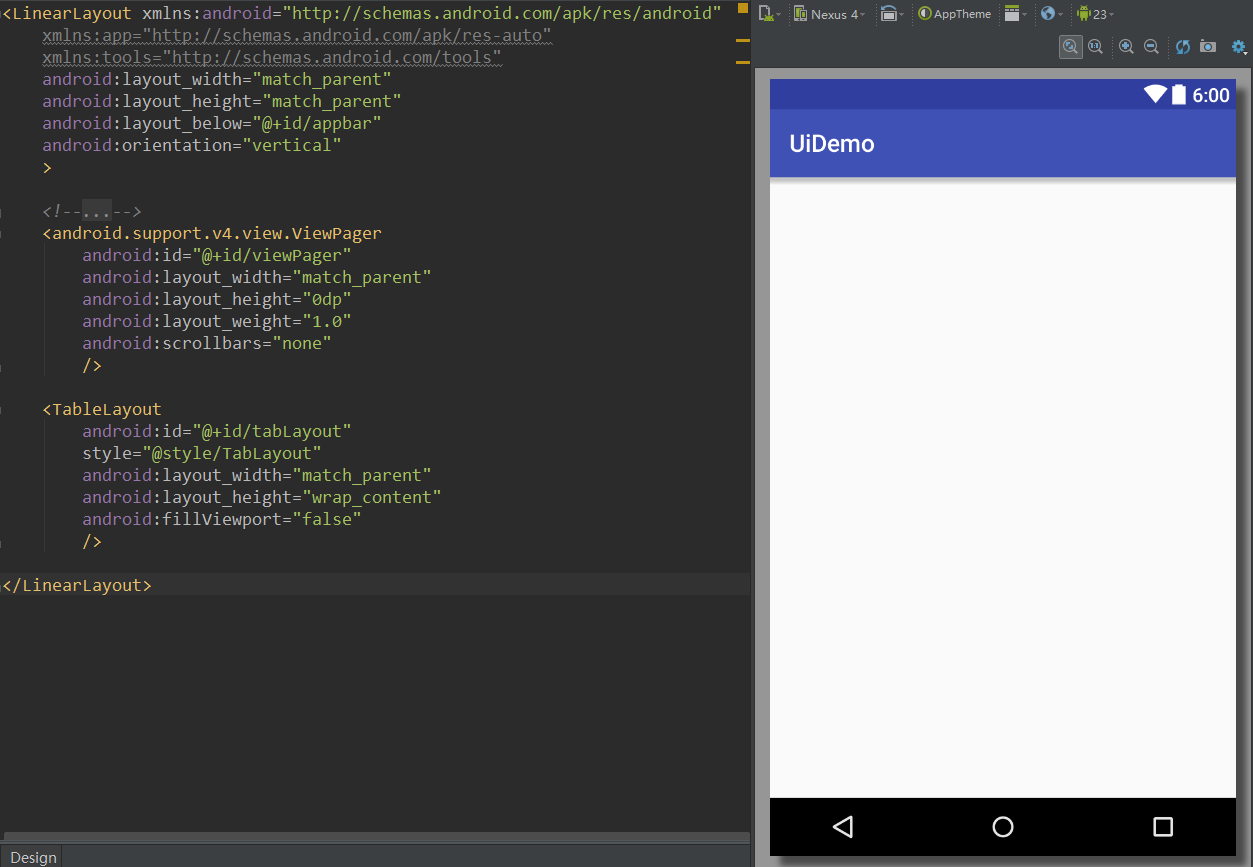 Android UI實時預覽和編寫的各種技巧
Android UI實時預覽和編寫的各種技巧
一、啰嗦 之前有讀者反饋說,你搞這個所謂的最佳實踐,每篇文章最後就給了一個庫,感覺不是很高大上。其實,我在寫這個系列之初就有想過這個問題。我的目的是:給出最實用
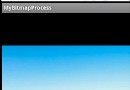 Android編程中圖片特效處理方法小結
Android編程中圖片特效處理方法小結
本文實例總結了Android編程中圖片特效處理方法。分享給大家供大家參考,具體如下: 這裡介紹的Android圖片處理方法包括: 轉換 - drawa
 Android加載Spinner
Android加載Spinner
可以顯示在的Android任務,通過加載進度條的進展。進度條有兩種形狀。加載欄和加載微調(spinner)。在本章中,我們將討論微調(spinner)。Spinner 用