編輯:Android開發實例
一、我們要做什麼?
上面有個搜索框,下面是一個二級下拉菜單。
輸入查詢內容,下面列表將顯示查詢結果。
二、界面設計
(1)這是主框架(部分屬性已經省去,請看源碼),從上至下分別是文本框,列表,二級列表。
- <?xml version="1.0" encoding="utf-8"?>
- <LinearLayout>
- <LinearLayout
- android:id="@+id/city_middle">
- <EditText
- android:id="@+id/txtfind"
- android:hint="請輸入" >
- </EditText>
- <ListView
- android:id="@+id/listfind" >
- </ListView>
- <ExpandableListView
- android:id="@+id/exList" />
- </LinearLayout>
- </LinearLayout>
(2)一級菜單欄樣式,圖片將區別是否展開
- <?xml version="1.0" encoding="utf-8"?>
- <LinearLayout >
- <TextView
- android:id="@+id/group" >
- </TextView>
- <ImageView
- android:id="@+id/tubiao">
- </ImageView>
- </LinearLayout>
(3)二級菜單欄樣式
- <?xml version="1.0" encoding="utf-8"?>
- <LinearLayout >
- <TextView
- android:id="@+id/child">
- </TextView>
- </LinearLayout>
三、代碼設計
(1) 定義菜單對應數據
- public static List<BasicNameValuePair> fatherList = new ArrayList<BasicNameValuePair>();
- public static List<List<BasicNameValuePair>> childList = new ArrayList<List<BasicNameValuePair>>();
生成測試數據
- for (int i = 0; i < 20; i++) {
- fatherList.add(new BasicNameValuePair("father" + i, "father" + i));
- List<BasicNameValuePair> cList = new ArrayList<BasicNameValuePair>();
- for (int j = 0; j < 5; j++) {
- cList.add(new BasicNameValuePair("child" + i + ":" + j, "child"
- + i + ":" + j));
- }
- childList.add(cList);
- }
(2)定義列表適配器
- protected class ListAdapter extends BaseAdapter {
- private LayoutInflater mInflater;
- //查詢結果列表
- private List<BasicNameValuePair> list = new ArrayList<BasicNameValuePair>();
- public ListAdapter(Context context, String strin) {
- mInflater = LayoutInflater.from(context);
- //查詢匹配
- for (int i = 0; i < childList.size(); i++) {
- for (int j = 0; j < childList.get(i).size(); j++) {
- String tmp = childList.get(i).get(j).getValue();
- if (tmp.indexOf(strin) >= 0) {
- list.add(new BasicNameValuePair(childList.get(i).get(j)
- .getName(), tmp));
- }
- }
- }
- }
- public int getCount() {
- return list.size();
- }
- public Object getItem(int position) {
- return position;
- }
- public long getItemId(int position) {
- return position;
- }
- public View getView(final int position, View convertView,
- ViewGroup parent) {
- convertView = mInflater.inflate(R.layout.child, null);
- TextView title = (TextView) convertView.findViewById(R.id.child);
- title.setText(list.get(position).getValue());
- return convertView;
- }
- }
初始化列表,默認為隱藏
- list = (ListView) findViewById(R.id.listfind);
- list.setVisibility(View.GONE);
(3)定義二級列表適配器
- protected class ExAdapter extends BaseExpandableListAdapter {
- @Override
- public int getGroupCount() {
- return fatherList.size();
- }
- @Override
- public int getChildrenCount(int groupPosition) {
- return childList.get(groupPosition).size();
- }
- @Override
- public Object getGroup(int groupPosition) {
- return fatherList.get(groupPosition).getValue();
- }
- @Override
- public Object getChild(int groupPosition, int childPosition) {
- return childList.get(groupPosition).get(childPosition).getValue();
- }
- @Override
- public long getGroupId(int groupPosition) {
- return groupPosition;
- }
- @Override
- public long getChildId(int groupPosition, int childPosition) {
- return childPosition;
- }
- @Override
- public View getGroupView(int groupPosition, boolean isExpanded,
- View convertView, ViewGroup parent) {
- View view = convertView;
- if (view == null) {
- LayoutInflater inflater = (LayoutInflater) getSystemService(Context.LAYOUT_INFLATER_SERVICE);
- view = inflater.inflate(R.layout.group, null);
- }
- TextView t = (TextView) view.findViewById(R.id.group);
- t.setText(fatherList.get(groupPosition).getValue());
- //展開,改變圖片
- ImageView gImg = (ImageView) view.findViewById(R.id.tubiao);
- if (isExpanded)
- gImg.setBackgroundResource(R.drawable.mm_submenu_down_normal);
- else
- gImg.setBackgroundResource(R.drawable.mm_submenu_normal);
- return view;
- }
- @Override
- public View getChildView(int groupPosition, int childPosition,
- boolean isLastChild, View convertView, ViewGroup parent) {
- View view = convertView;
- if (view == null) {
- LayoutInflater inflater = (LayoutInflater) getSystemService(Context.LAYOUT_INFLATER_SERVICE);
- view = inflater.inflate(R.layout.child, null);
- }
- TextView t = (TextView) view.findViewById(R.id.child);
- t.setText(childList.get(groupPosition).get(childPosition)
- .getValue());
- return view;
- }
- @Override
- public boolean hasStableIds() {
- return true;
- }
- @Override
- public boolean isChildSelectable(int groupPosition, int childPosition) {
- return true;
- }
- }
初始化二級菜單
- exList = (ExpandableListView) findViewById(R.id.exList);
- exList.setAdapter(new ExAdapter());
- exList.setGroupIndicator(null);
- exList.setDivider(null);
(4)搜索事件,輸入改變即觸發
- txtFind = (EditText) findViewById(R.id.txtfind);
- txtFind.addTextChangedListener(new TextWatcher() {
- @Override
- public void beforeTextChanged(CharSequence s, int start, int count,
- int after) {
- }
- @Override
- public void onTextChanged(CharSequence s, int start, int before,
- int count) {
- }
- @Override
- public void afterTextChanged(Editable s) {
- if (s != null && !s.toString().equals("")) {
- list.setAdapter(new ListAdapter(DWinterDemoActivity.this, s
- .toString()));
- list.setVisibility(View.VISIBLE);
- exList.setVisibility(View.GONE);
- } else {
- list.setVisibility(View.GONE);
- exList.setVisibility(View.VISIBLE);
- }
- }
- });
(5)去除焦點自動彈出輸入
- getWindow().setSoftInputMode(
- WindowManager.LayoutParams.SOFT_INPUT_STATE_ALWAYS_HIDDEN);
源碼地址:http://115.com/file/c2r9e8ib#DWinterDemo.zip
 Android本地化
Android本地化
Android應用程序可以在許多不同地區的許多設備上運行。為了使應用程序更具交互性,應用程序應該處理以適合應用程序將要使用的語言環境方面的文字,數字,文件等。在本章中,我
 Android MediaPlayer(多媒體播放)
Android MediaPlayer(多媒體播放)
Android提供了許多方法來控制播放的音頻/視頻文件和流。其中該方法是通過一類稱為MediaPlayer。Android是提供MediaPlayer類訪問內置的媒體播放
 Android加載Spinner
Android加載Spinner
可以顯示在的Android任務,通過加載進度條的進展。進度條有兩種形狀。加載欄和加載微調(spinner)。在本章中,我們將討論微調(spinner)。Spinner 用
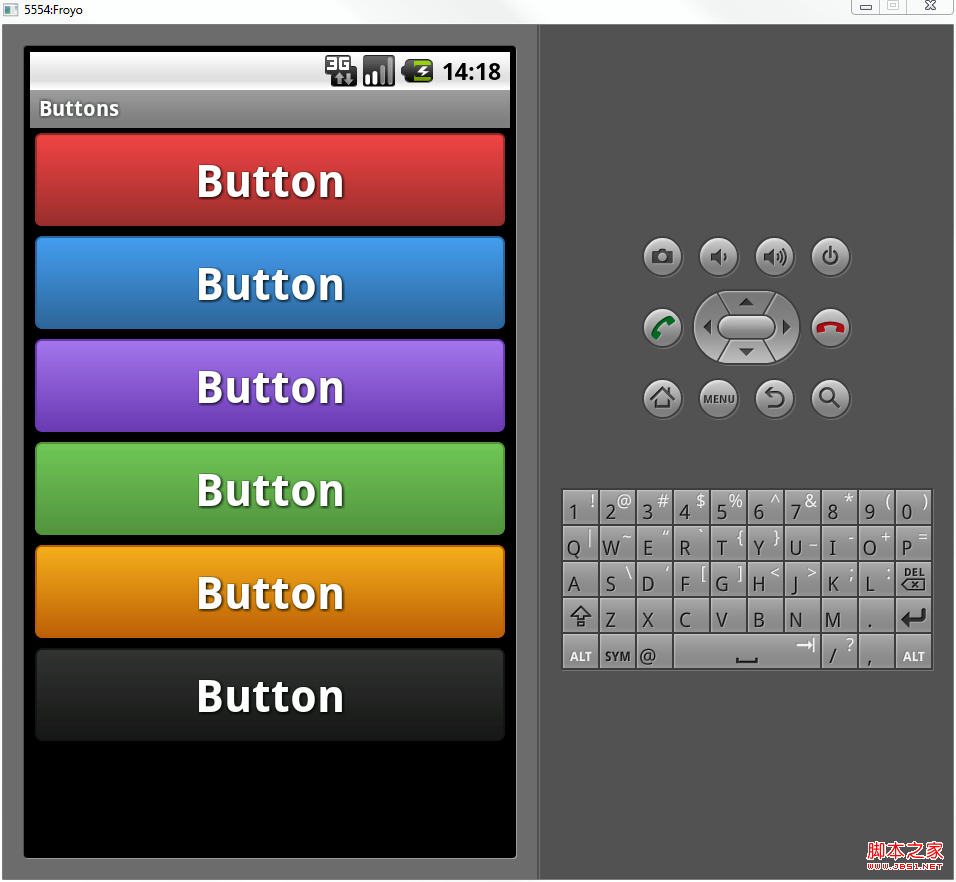 Android自定義格式顯示Button的布局思路
Android自定義格式顯示Button的布局思路
先把來源貼上 http://zrgiu.com/blog/2011/01/making-your-android-app-look-better/http://w