編輯:Android開發實例
- public class BitmapCache {
- static private BitmapCache cache;
- /** 用於Chche內容的存儲 */
- private Hashtable<Integer, MySoftRef> hashRefs;
- /** 垃圾Reference的隊列(所引用的對象已經被回收,則將該引用存入隊列中) */
- private ReferenceQueue<Bitmap> q;
- /**
- * 繼承SoftReference,使得每一個實例都具有可識別的標識。
- */
- private class MySoftRef extends SoftReference<Bitmap> {
- private Integer _key = 0;
- public MySoftRef(Bitmap bmp, ReferenceQueue<Bitmap> q, int key) {
- super(bmp, q);
- _key = key;
- }
- }
- private BitmapCache() {
- hashRefs = new Hashtable<Integer, MySoftRef>();
- q = new ReferenceQueue<Bitmap>();
- }
- /**
- * 取得緩存器實例
- */
- public static BitmapCache getInstance() {
- if (cache == null) {
- cache = new BitmapCache();
- }
- return cache;
- }
- /**
- * 以軟引用的方式對一個Bitmap對象的實例進行引用並保存該引用
- */
- private void addCacheBitmap(Bitmap bmp, Integer key) {
- cleanCache();// 清除垃圾引用
- MySoftRef ref = new MySoftRef(bmp, q, key);
- hashRefs.put(key, ref);
- }
- /**
- * 依據所指定的drawable下的圖片資源ID號(可以根據自己的需要從網絡或本地path下獲取),重新獲取相應Bitmap對象的實例
- */
- public Bitmap getBitmap(int resId, Context context) {
- Bitmap bmp = null;
- // 緩存中是否有該Bitmap實例的軟引用,如果有,從軟引用中取得。
- if (hashRefs.containsKey(resId)) {
- MySoftRef ref = (MySoftRef) hashRefs.get(resId);
- bmp = (Bitmap) ref.get();
- }
- // 如果沒有軟引用,或者從軟引用中得到的實例是null,重新構建一個實例,
- // 並保存對這個新建實例的軟引用
- if (bmp == null) {
- // 傳說decodeStream直接調用JNI>>nativeDecodeAsset()來完成decode,
- // 無需再使用java層的createBitmap,從而節省了java層的空間。
- bmp = BitmapFactory.decodeStream(context.getResources()
- .openRawResource(resId));
- this.addCacheBitmap(bmp, resId);
- }
- return bmp;
- }
- private void cleanCache() {
- MySoftRef ref = null;
- while ((ref = (MySoftRef) q.poll()) != null) {
- hashRefs.remove(ref._key);
- }
- }
- /**
- * 清除Cache內的全部內容
- */
- public void clearCache() {
- cleanCache();
- hashRefs.clear();
- System.gc();
- System.runFinalization();
- }
- }
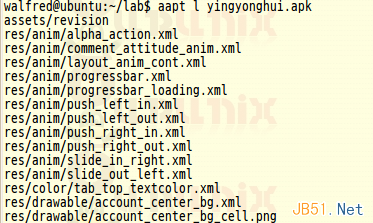 Android快速分析apk工具aapt的使用教程
Android快速分析apk工具aapt的使用教程
前面walfred已經介紹了使用apktool對apk進行逆向編譯,通過apktool我們的確可以反編譯已經序列化後的AndroidManifest.xml和資源
 Android加載Spinner
Android加載Spinner
可以顯示在的Android任務,通過加載進度條的進展。進度條有兩種形狀。加載欄和加載微調(spinner)。在本章中,我們將討論微調(spinner)。Spinner 用
 Android筆記之:App調試的幾個命令的實踐與分析
Android筆記之:App調試的幾個命令的實踐與分析
在Android的應用開發中,我們會用到各種代碼調試;其實在Android的開發之後,我們可能會碰到一些隨機的問題,如cpu過高,內存洩露等,我們無法簡單的進行代
 Android MediaPlayer(多媒體播放)
Android MediaPlayer(多媒體播放)
Android提供了許多方法來控制播放的音頻/視頻文件和流。其中該方法是通過一類稱為MediaPlayer。Android是提供MediaPlayer類訪問內置的媒體播放