編輯:Android開發實例
Android啟動時,會發出一個系統廣播 ACTION_BOOT_COMPLETED,它的字符串常量表示為 “android.intent.action.BOOT_COMPLETED”
開機自啟動程序,只需要“捕捉”到這個消息再啟動你的程序即可,我們要做的是接收這個消息,並實現一個BroadcastReceiver。
1 xml 配置
在AndroidManifest.xml中Application節點內,添加自定義的廣播類:
- <receiver android:name=".BootReceiver" >
- <intent-filter>
- <action android:name="android.intent.action.BOOT_COMPLETED" />
- <category android:name="android.intent.category.LAUNCHER" />
- </intent-filter>
- </receiver>
在AndroidManifest.xml中manifest節點內,添加開啟啟動權限:
<uses-permission android:name="android.permission.RECEIVE_BOOT_COMPLETED" />
- public class BootReceiver extends BroadcastReceiver {
- @Override
- public void onReceive(Context context, Intent intent) {
- if(intent.getAction().equals("android.intent.action.BOOT_COMPLETED")) { // boot
- Intent intent2 = new Intent(context, MainActivity.class);
- // intent2.setAction("android.intent.action.MAIN");
- // intent2.addCategory("android.intent.category.LAUNCHER");
- intent2.setFlags(Intent.FLAG_ACTIVITY_NEW_TASK);
- context.startActivity(intent2);
- }
- }
- }
3 Activity
- public class MainActivity extends Activity {
- @Override
- public void onCreate(Bundle savedInstanceState) {
- super.onCreate(savedInstanceState);
- setContentView(R.layout.main);
- }
- }
4 運行結果
重啟手機後,自動彈出啟動的程序:
源碼下載
參考推薦:
http://www.fengfly.com/plus/view-210585-1.html
http://www.fengfly.com/plus/view-210583-1.html(推薦)
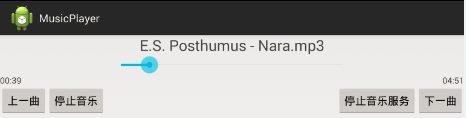 教你輕松制作Android音樂播放器
教你輕松制作Android音樂播放器
欣賞一下我們清爽的界面吧~ 如果是只用activity來制作這樣的東西簡直是太小兒科了,此處我們當然用的是service 首先我們先上service的代碼: 1
 Android本地化
Android本地化
Android應用程序可以在許多不同地區的許多設備上運行。為了使應用程序更具交互性,應用程序應該處理以適合應用程序將要使用的語言環境方面的文字,數字,文件等。在本章中,我
 Android6.0指紋識別開發實例
Android6.0指紋識別開發實例
Android M指紋的資料太少,經過一段時間閱讀原生Android代碼,寫了以下例子,貢獻出來給需要幫助的人。 以下內容基於64位的高通CPU,
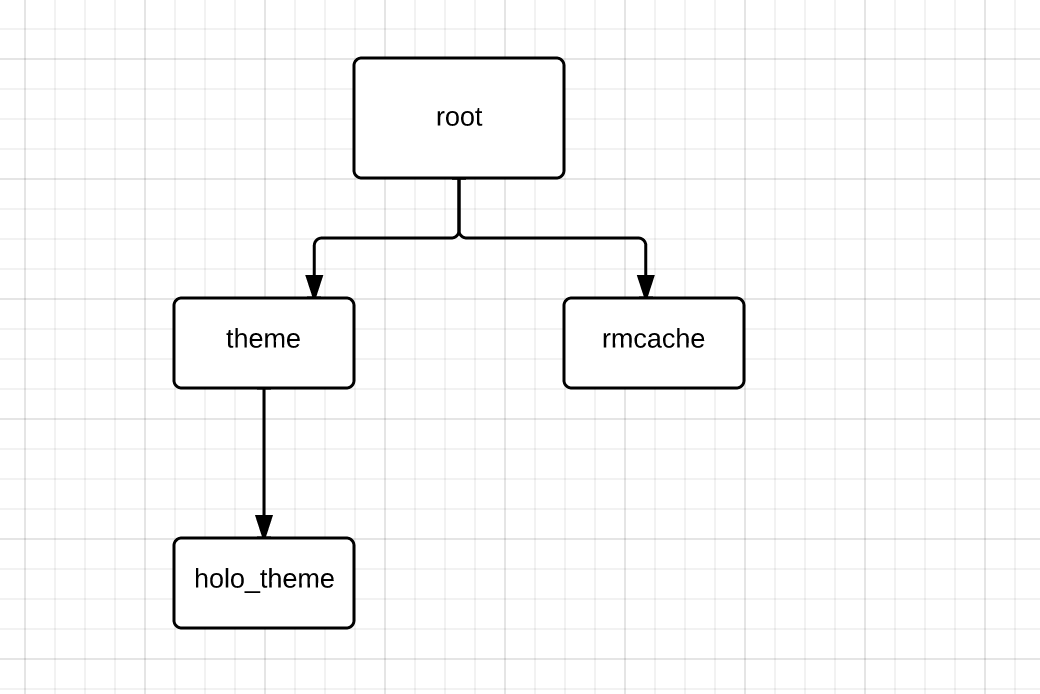 Android中刪除Preference詳解
Android中刪除Preference詳解
Android的設置界面實現比較簡單,有時甚至只需要使用一個簡單的xml文件即可.聲明簡單,但是如何從PreferenceScreen或者PreferenceCa