編輯:Android開發實例
實現切換Tabs標簽;
Activity代碼:
- public class ActionBarTabs extends Activity {
- @Override
- protected void onCreate(Bundle savedInstanceState) {
- super.onCreate(savedInstanceState);
- setContentView(R.layout.action_bar_tabs);
- }
- public void onAddTab(View v) {
- final ActionBar bar = getActionBar();
- final int tabCount = bar.getTabCount();
- final String text = "Tab " + tabCount;
- bar.addTab(bar.newTab().setText(text)
- .setTabListener(new TabListener(new TabContentFragment(text))));
- }
- public void onRemoveTab(View v) {
- final ActionBar bar = getActionBar();
- bar.removeTabAt(bar.getTabCount() - 1);
- }
- public void onToggleTabs(View v) {
- final ActionBar bar = getActionBar();
- if (bar.getNavigationMode() == ActionBar.NAVIGATION_MODE_TABS) {
- bar.setNavigationMode(ActionBar.NAVIGATION_MODE_STANDARD);
- bar.setDisplayOptions(ActionBar.DISPLAY_SHOW_TITLE, ActionBar.DISPLAY_SHOW_TITLE);
- } else {
- bar.setNavigationMode(ActionBar.NAVIGATION_MODE_TABS);
- bar.setDisplayOptions(0, ActionBar.DISPLAY_SHOW_TITLE);
- }
- }
- public void onRemoveAllTabs(View v) {
- getActionBar().removeAllTabs();
- }
- private class TabListener implements ActionBar.TabListener {
- private TabContentFragment mFragment;
- public TabListener(TabContentFragment fragment) {
- mFragment = fragment;
- }
- public void onTabSelected(Tab tab, FragmentTransaction ft) {
- ft.add(R.id.fragment_content, mFragment, mFragment.getText());
- }
- public void onTabUnselected(Tab tab, FragmentTransaction ft) {
- ft.remove(mFragment);
- }
- public void onTabReselected(Tab tab, FragmentTransaction ft) {
- Toast.makeText(ActionBarTabs.this, "Reselected!", Toast.LENGTH_SHORT).show();
- }
- }
- private class TabContentFragment extends Fragment {
- private String mText;
- public TabContentFragment(String text) {
- mText = text;
- }
- public String getText() {
- return mText;
- }
- @Override
- public View onCreateView(LayoutInflater inflater, ViewGroup container,
- Bundle savedInstanceState) {
- View fragView = inflater.inflate(R.layout.action_bar_tab_content, container, false);
- TextView text = (TextView) fragView.findViewById(R.id.text);
- text.setText(mText);
- return fragView;
- }
- }
- }
涉及的布局文件action_bar_tabs.xml代碼為:
- < ?xml version="1.0" encoding="utf-8"?>
- < LinearLayout xmlns:android="http://schemas.android.com/apk/res/android"
- android:layout_width="match_parent"
- android:layout_height="match_parent"
- android:orientation="vertical">
- < FrameLayout android:id="@+id/fragment_content"
- android:layout_width="match_parent"
- android:layout_height="0dip"
- android:layout_weight="1" />
- < LinearLayout android:layout_width="match_parent"
- android:layout_height="0dip"
- android:layout_weight="1"
- android:orientation="vertical">
- < Button android:id="@+id/btn_add_tab"
- android:layout_width="wrap_content"
- android:layout_height="wrap_content"
- android:text="@string/btn_add_tab"
- android:onClick="onAddTab" />
- < Button android:id="@+id/btn_remove_tab"
- android:layout_width="wrap_content"
- android:layout_height="wrap_content"
- android:text="@string/btn_remove_tab"
- android:onClick="onRemoveTab" />
- < Button android:id="@+id/btn_toggle_tabs"
- android:layout_width="wrap_content"
- android:layout_height="wrap_content"
- android:text="@string/btn_toggle_tabs"
- android:onClick="onToggleTabs" />
- < Button android:id="@+id/btn_remove_all_tabs"
- android:layout_width="wrap_content"
- android:layout_height="wrap_content"
- android:text="@string/btn_remove_all_tabs"
- android:onClick="onRemoveAllTabs" />
- < /LinearLayout>
- < /LinearLayout>
布局文件action_bar_tab_content.xml;
- < ?xml version="1.0" encoding="utf-8"?>
- < TextView xmlns:android="http://schemas.android.com/apk/res/android"
- android:id="@+id/text"
- android:layout_width="wrap_content"
- android:layout_height="wrap_content" />
 Android實現偵聽電池狀態顯示、電量及充電動態顯示的方法
Android實現偵聽電池狀態顯示、電量及充電動態顯示的方法
本文實例講述了Android實現偵聽電池狀態顯示、電量及充電動態顯示的方法,是Android應用程序開發中非常常用的重要功能。分享給大家供大家參考之用。具體方法如
 web app與原生app的區別
web app與原生app的區別
公司准備要做一個項目,是p2p配資的app。在網上問了一些人後,發現有的是直接有html5做好後,用軟件封裝的。之前我學過app的開發,當時Android版本的,
 Android加載Spinner
Android加載Spinner
可以顯示在的Android任務,通過加載進度條的進展。進度條有兩種形狀。加載欄和加載微調(spinner)。在本章中,我們將討論微調(spinner)。Spinner 用
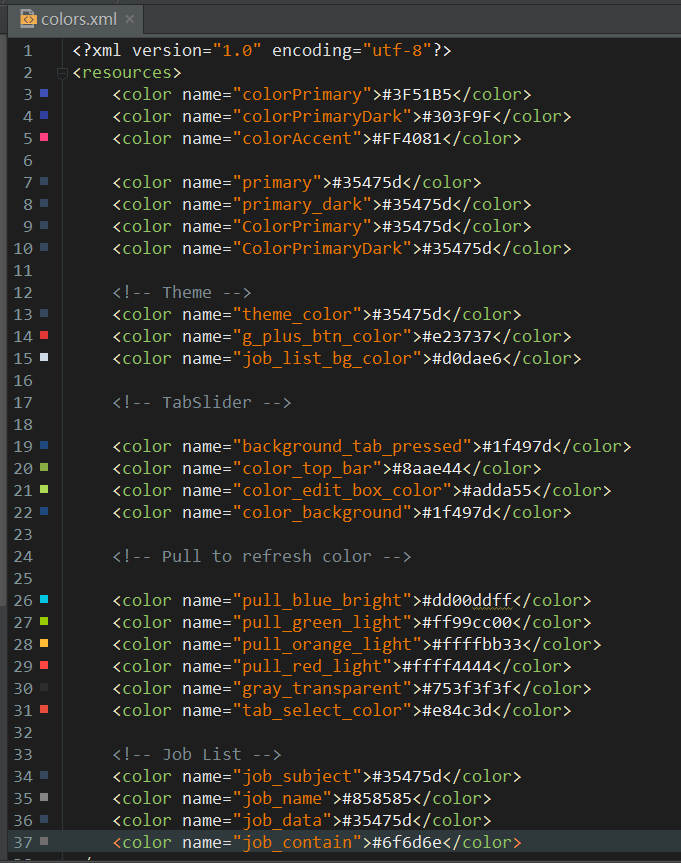 淺析Android文件管理器(項目一)
淺析Android文件管理器(項目一)
文件管理器是管理文件的軟件,幫助用戶處理日常工作,管理儲存在本地和網絡中的文件。所有文件管理器都提供了基本的操作如創建、打開、查看、編輯、移動和刪除文件。許多An