編輯:Android開發實例
1.String[] mStrings = { "aaaa", "bbbb", "cccc" };
2.ListView listView = (ListView) findViewById(R.id.list);
3. listView.setAdapter(new ArrayAdapter<String>(this,
4. Android.R.layout.simple_list_item_1, mStrings));
String[] mStrings = { "aaaa", "bbbb", "cccc" };
ListView listView = (ListView) findViewById(R.id.list);
listView.setAdapter(new ArrayAdapter<String>(this,
android.R.layout.simple_list_item_1, mStrings));
Java代碼
1.<ListView android:id="@+id/list" android:layout_width="fill_parent"
2. android:layout_height="wrap_content" android:background="@layout/list_corner_1"
3. android:layout_weight="1.0" />
<ListView android:id="@+id/list" android:layout_width="fill_parent"
android:layout_height="wrap_content" android:background="@layout/list_corner_1"
android:layout_weight="1.0" />
list_corner_1.xml:
Java代碼
1.<?xml version="1.0" encoding="UTF-8"?>
2.<shape xmlns:android="http://schemas.android.com/apk/res/android"
3. android:shape="rectangle">
4. <gradient android:startColor="#CCCCFF" android:endColor="#99CCFF"
5. android:angle="90" />
6. <corners android:bottomRightRadius="10dp"
7. android:bottomLeftRadius="10dp" android:topLeftRadius="10dp"
8. android:topRightRadius="10dp" />
9.</shape>
 Android登錄實例
Android登錄實例
登錄應用程序的屏幕,詢問憑據登錄到一些特定的應用。可能需要登錄到Facebook,微博等本章介紹了,如何創建一個登錄界面,以及如何管理安全問題和錯誤嘗試。首先,必須定義兩
 Android中使用ListView實現漂亮的表格效果
Android中使用ListView實現漂亮的表格效果
在這裡我們要使用Android ListView來實現顯示股票行情,效果圖如下,紅色表示股票價格上漲,綠色表示股票價格下跌。 第一步、定義color.xml如下
 Android中實現Webview頂部帶進度條的方法
Android中實現Webview頂部帶進度條的方法
寫這篇文章,做份備忘,簡單滴展示一個帶進度條的Webview示例,進度條位於Webview上面. 示例圖如下: 主Activity代碼: 代碼如下: packa
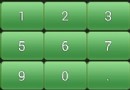 Android自定義鍵盤之漢字鍵盤
Android自定義鍵盤之漢字鍵盤
一、軟鍵盤介紹 實現軟鍵盤主要用到了系統的兩個類:Keyboard和KeyboardView。 Keyboard類源碼的介紹是: Listene