編輯:Android開發實例
import android.app.AlertDialog;
import android.content.Context;
import android.view.View;
import com.iwidsets.task.manager.R;
public class HelpDialog extends AlertDialog {
public HelpDialog(Context context) {
super(context);
final View view = getLayoutInflater().inflate(R.layout.help_dialog, null);
setButton(context.getText(R.string.close), (OnClickListener) null);
setIcon(R.drawable.icon);
setTitle("AndTask version:" + R.string.version);
setView(view);
}
}
\\
<string name="help_dialog_text">
<i>Author: fonter.yang</i>
n
<i>
<a href="http://www.android.tgbus.com">Android教程 </a>
</i>
n
n
<i>AndTask - Android Task Manager</i>
n
This's an easy-to use task management software,it allows you to switch on or off running programs/apps/services.
n
n
<b>Feature</b>
n
1) Switch and Stop Tasks/Processes/Apps/Services
n
2) Shows Memory Info and Apps Info
n
3) Uninstall Apps
</string>
\\\
<FrameLayout xmlns:android="http://schemas.android.com/apk/res/android"
android:layout_height="wrap_content"
android:layout_width="fill_parent"
>
<ScrollView xmlns:android="http://schemas.android.com/apk/res/android"
android:layout_height="fill_parent"
android:layout_width="fill_parent"
>
<TextView
android:layout_height="fill_parent"
android:layout_width="fill_parent"
android:padding="6dip"
android:text="@string/help_dialog_text"
/>
</ScrollView>
</FrameLayout>
 Android JSON解析器
Android JSON解析器
JSON代表JavaScript對象符號。它是一個獨立的數據交換格式,是XML的最佳替代品。本章介紹了如何解析JSON文件,並從中提取所需的信息。Android提供了四個
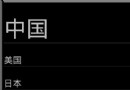 listview改變字體大小實例講解
listview改變字體大小實例講解
效果:點擊字體,字體變大 主要利用的getView()方法和setOnItemClickListener()方法 ListText.java 代碼如下: pack
 帶你實現開發者頭條(五) RecyclerView下拉刷新上拉加載
帶你實現開發者頭條(五) RecyclerView下拉刷新上拉加載
一 、前言 1.我們的目標 把RecyclerView下拉刷新上拉加載更多加入到我們的開發者頭條APP中。 2.效果圖 3.實現步驟 &b
 Android之PreferenceActivity應用詳解
Android之PreferenceActivity應用詳解
為了引入這個概率 首先從需求說起 即:現有某Activity專門用於手機屬性設置 那麼應該如何做呢? 根據已學知識 很快一個念頭閃過 即:Activity + P