編輯:Android開發實例
手機打電話是最常用的功能了,再Android手機開發當中打電話的功能是怎樣實現的呢?我來看下簡單的撥打電話的代碼實例:
步驟一::新建一個Android工程,命名為phoneCallDemo.
步驟二:設計程序的界面,打開main.xml把內容修改如下:
<?xml version="1.0" encoding="utf-8"?>
<LinearLayout xmlns:android="http://schemas.android.com/apk/res/android"
android:orientation="vertical"
android:layout_width="fill_parent"
android:layout_height="fill_parent"
>
<TextView
android:layout_width="fill_parent"
android:layout_height="wrap_content"
android:text="Please input the phoneNumer:"
/>
<EditText
android:id="@+id/et1"
android:layout_width="fill_parent"
android:layout_height="wrap_content"
android:phoneNumber="true"
/>
<Button
android:id="@+id/bt1"
android:layout_width="wrap_content"
android:layout_height="wrap_content"
android:text="Call Phone"
/>
</LinearLayout>
步驟三:增加撥打電話的權限,打開AndroidManifest.xml,修改代碼如下:
<?xml version="1.0" encoding="utf-8"?>
<manifest xmlns:android="http://schemas.android.com/apk/res/android"
package="com.android.test"
android:versionCode="1"
android:versionName="1.0">
<application android:icon="@drawable/icon" android:label="@string/app_name">
<activity android:name=".PhoneCallDemo"
android:label="@string/app_name">
<intent-filter>
<action android:name="android.intent.action.MAIN" />
<category android:name="android.intent.category.LAUNCHER" />
</intent-filter>
</activity> </application>
<uses-sdk android:minSdkVersion="3" />
步驟四:添加撥出電話的權限
<uses-permission android:name="android.permission.CALL_PHONE">
</uses-permission>
</manifest>
步驟五:主程序phoneCallDemo.java代碼如下:
package com.android.test;import android.app.Activity;
import android.content.Intent;
import android.net.Uri;
import android.os.Bundle;
import android.view.View;
import android.widget.Button;
import android.widget.EditText;
import android.widget.Toast;public class PhoneCallDemo extends Activity {
private Button bt;
private EditText et;
public void onCreate(Bundle savedInstanceState) {
super.onCreate(savedInstanceState);
setContentView(R.layout.main);
//取得資源
bt = (Button)findViewById(R.id.bt1);
et = (EditText)findViewById(R.id.et1);
//增加事件響應
bt.setOnClickListener(new Button.OnClickListener(){ @Override
public void onClick(View v) {
//取得輸入的電話號碼串
String inputStr = et.getText().toString();
//如果輸入不為空創建打電話的Intent
if(inputStr.trim().length()!=0)
{
Intent phoneIntent = new Intent("android.intent.action.CALL",
Uri.parse("tel:" + inputStr));
//啟動
startActivity(phoneIntent);
}
//否則Toast提示一下
else{
Toast.makeText(PhoneCallDemo.this, "不能輸入為空", Toast.LENGTH_LONG).show();
}
}
});
}
 Android本地化
Android本地化
Android應用程序可以在許多不同地區的許多設備上運行。為了使應用程序更具交互性,應用程序應該處理以適合應用程序將要使用的語言環境方面的文字,數字,文件等。在本章中,我
 Android登錄實例
Android登錄實例
登錄應用程序的屏幕,詢問憑據登錄到一些特定的應用。可能需要登錄到Facebook,微博等本章介紹了,如何創建一個登錄界面,以及如何管理安全問題和錯誤嘗試。首先,必須定義兩
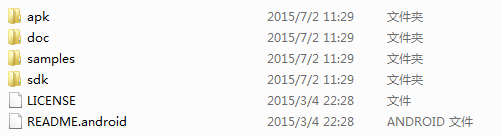 Android Studio中配置OpenCV庫開發環境的教程
Android Studio中配置OpenCV庫開發環境的教程
1、下載 進入官網(http://opencv.org/)下載OpenCV4Android並解壓。目錄結構如下圖所示。 其中,sdk目錄即是我們開發openc
 Android本地化
Android本地化
Android應用程序可以在許多不同地區的許多設備上運行。為了使應用程序更具交互性,應用程序應該處理以適合應用程序將要使用的語言環境方面的文字,數字,文件等。在本章中,我