編輯:Android開發實例
Android 面板控件Tab
在手機有限的屏幕裡面,有時候我們要安排較多的內容可能無法容納,當然我們可以使用版面的滾動功能,但是這樣做顯得不是很好看,而且有時候我們需要對不同功能集合的控件集中在各自的面板中,這就需要使用面板Tab控件了。
面板控件的好處是能在一個界面上同時顯示不同的面板內容,通過面板標簽方便的切換到不同的面板上面,開始介紹這個Tab控件的使用,為了直觀起見,我們直接從例子介紹Tab控件的兩種顯示方法。
布局文件中定義兩個Tab中顯示的內容,這裡以TextView為例。
java代碼:
< ?xml version="1.0" encoding="utf-8"?>
< FrameLayout xmlns:android="http://schemas.android.com/apk/res/android"
android:layout_width="fill_parent" android:layout_height="fill_parent">
< !? Tab 1 中顯示的內容 ?>
< TextView android:id="@+id/content1" android:layout_width="fill_parent"
android:layout_height="fill_parent"
android:text="tab1 content" />
< !? Tab 2 中顯示的內容 ?>
< TextView android:id="@+id/content2" android:layout_width="fill_parent"
android:layout_height="fill_parent"
android:text="tab2 content" />
< /FrameLayout>
在程序中使用Tab並調用布局中的控件:
java代碼:
public class _Tab extends TabActivity {
@Override
protected void onCreate(Bundle savedInstanceState) {
super.onCreate(savedInstanceState);
TabHost tabHost = getTabHost();
LayoutInflater.from(this).inflate(R.layout.tab, tabHost.getTabContentView(), true);
// Tab 1 的內容
tabHost.addTab(tabHost.newTabSpec("tab1").setIndicator("tab1", getResources().getDrawable(R.drawable.p1)).setContent(R.id.view1));
// Tab 2 的內容
tabHost.addTab(tabHost.newTabSpec("tab2").setIndicator("tab2", getResources().getDrawable(R.drawable.p1)).setContent(R.id.view2));
// Tab 3 的內容(用指定的 Activity來設置 Tab 的內容)
tabHost.addTab(tabHost.newTabSpec("tab3").setIndicator("tab3", getResources().getDrawable(R.drawable.p1)).setContent(new Intent(this, _TextView.class)));
}
}
由以上例子可見,Tab的使用主要的方法有addTab、setIndicator、setContent,另外,除了使用布局文件來定義Tab中顯示的內容,還可以直接把另一個Activity作為Tab的內容顯示,使得每個Tab面板的內容獨立開來。
 Android中的全局變量與局部變量使用小結
Android中的全局變量與局部變量使用小結
全局變量顧名思義就是在整個的類中或者可在多個函數中調用的變量。也稱為外部變量。局部變量則是特定過程或函數中可以訪問的變量。聲明一個變量是很 容易的,但是講到使用的
 Android本地化
Android本地化
Android應用程序可以在許多不同地區的許多設備上運行。為了使應用程序更具交互性,應用程序應該處理以適合應用程序將要使用的語言環境方面的文字,數字,文件等。在本章中,我
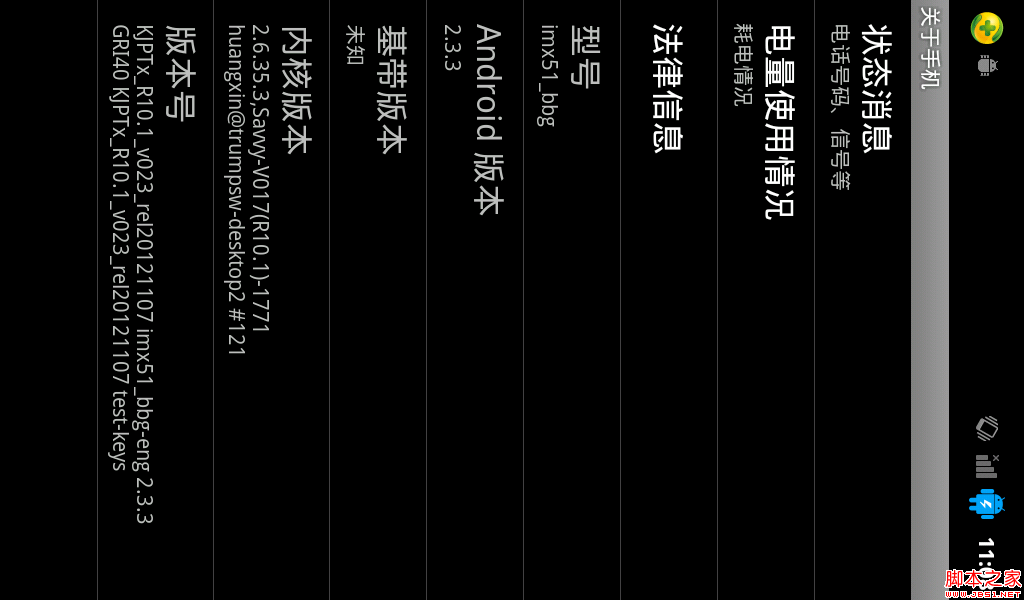 android Setting中隱藏項實現原理與代碼
android Setting中隱藏項實現原理與代碼
我們都知道做程序員有時會惡搞,就像android中,程序員在setting中就隱藏這樣一項: 我們可以找到“關於手機這一項在裡面有“android版本”這一項,如
 Android加載Spinner
Android加載Spinner
可以顯示在的Android任務,通過加載進度條的進展。進度條有兩種形狀。加載欄和加載微調(spinner)。在本章中,我們將討論微調(spinner)。Spinner 用