編輯:Android開發實例
對於一個Java開發者來說,想到定時器(計時器,倒計時)的應用 一般都會想到使用 java.util.Timer 和 java.util.TimerTask , 在Android中使用這2個類也可以實現計時的功能 但是使用起來還是有點麻煩的, 特別是在UI界面需要更新的時候, 例如 實現一個倒計時的界面, 在一個TextView中顯示當前剩余的時間, 如果在TimerTask中計時,則無法更新TextView顯示的剩余時間(在非UI線程中 不能訪問UI組件),可以通過runOnUiThread函數來實現 但是多少有點煩瑣
在Android 實現定時比較推薦的方式還是使用 android.os.Handler 中的 postXXX 和sendXXX 等方法. 細心的開發者可能已經注意到Android提供了一個倒計時的助手類 android.os.CountDownTimer 來方便實現倒計時的功能. 她就是通過handler的 sendMessageDelayed 來實現的. 使用該類來顯示一個倒計時的TextView是很方便的:
TextView mTv;
@Override
protected void onCreate(Bundle savedInstanceState) {
super.onCreate(savedInstanceState);
setContentView(R.layout.main);
mTv = (TextView) findViewById(R.id.tv);
mTv.setText("test");
new CountDownTimer(30000,100) {
@Override
public void onTick(long millisUntilFinished) {
mTv.setText("seconds remaining: " +
millisUntilFinished / 1000+" S "+(millisUntilFinished % 1000)/100);
}
@Override
public void onFinish() {
mTv.setText("Done!");
}
}.start();
CountDownTimer的源代碼如下
public abstract class CountDownTimer {
/**
* Millis since epoch when alarm should stop.
*/
private final long mMillisInFuture;
/**
* The interval in millis that the user receives callbacks
*/
private final long mCountdownInterval;
private long mStopTimeInFuture;
/**
* @param millisInFuture The number of millis in the future from the call
* to [email protected] #start()} until the countdown is done and [email protected] #onFinish()}
* is called.
* @param countDownInterval The interval along the way to receive
* [email protected] #onTick(long)} callbacks.
*/
public CountDownTimer(long millisInFuture, long countDownInterval) {
mMillisInFuture = millisInFuture;
mCountdownInterval = countDownInterval;
}
/**
* Cancel the countdown.
*/
public final void cancel() {
mHandler.removeMessages(MSG);
}
/**
* Start the countdown.
*/
public synchronized final CountDownTimer start() {
if (mMillisInFuture <= 0) {
onFinish();
return this;
}
mStopTimeInFuture = SystemClock.elapsedRealtime() + mMillisInFuture;
mHandler.sendMessage(mHandler.obtainMessage(MSG));
return this;
}
/**
* Callback fired on regular interval.
* @param millisUntilFinished The amount of time until finished.
*/
public abstract void onTick(long millisUntilFinished);
/**
* Callback fired when the time is up.
*/
public abstract void onFinish();
private static final int MSG = 1;
// handles counting down
private Handler mHandler = new Handler() {
@Override
public void handleMessage(Message msg) {
synchronized (CountDownTimer.this) {
final long millisLeft = mStopTimeInFuture - SystemClock.elapsedRealtime();
if (millisLeft <= 0) {
onFinish();
} else if (millisLeft < mCountdownInterval) {
// no tick, just delay until done
sendMessageDelayed(obtainMessage(MSG), millisLeft);
} else {
long lastTickStart = SystemClock.elapsedRealtime();
onTick(millisLeft);
// take into account user's onTick taking time to execute
long delay = lastTickStart + mCountdownInterval - SystemClock.elapsedRealtime();
// special case: user's onTick took more than interval to
// complete, skip to next interval
while (delay < 0) delay += mCountdownInterval;
sendMessageDelayed(obtainMessage(MSG), delay);
}
}
}
};
}
 Android 圖片縮放與旋轉的實現詳解
Android 圖片縮放與旋轉的實現詳解
本文使用Matrix實現Android實現圖片縮放與旋轉。示例代碼如下:代碼如下:package com.android.matrix;import androi
 Android JSON解析器
Android JSON解析器
JSON代表JavaScript對象符號。它是一個獨立的數據交換格式,是XML的最佳替代品。本章介紹了如何解析JSON文件,並從中提取所需的信息。Android提供了四個
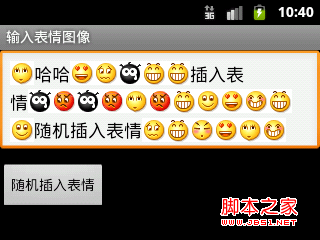 Android開發技巧之像QQ一樣輸入文字和表情圖像
Android開發技巧之像QQ一樣輸入文字和表情圖像
EditText和TextView一樣,也可以進行圖文混排。所不同的是,TextView只用於顯示圖文混排效果,而EditText不僅可顯示,也可混合輸入文字和圖
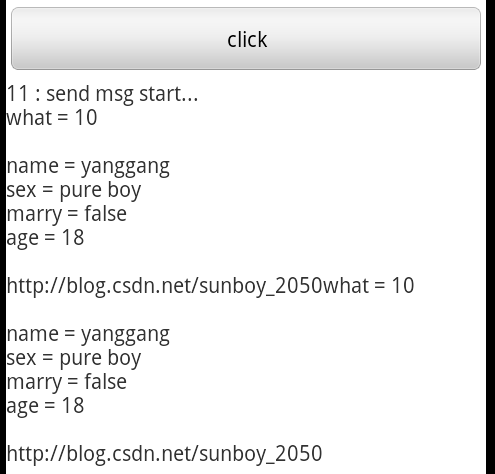 Android中AsyncTask與handler用法實例分析
Android中AsyncTask與handler用法實例分析
本文實例講述了Android中AsyncTask與handler用法。分享給大家供大家參考,具體如下: 首先,我們得明確下一個概念,什麼是UI線程。顧名思義,ui