編輯:Android開發實例
地理編碼(Geocoding)與地理反編碼(Reverse Geocoding)是地圖操作中的常見操作,前者表示通過街道地址請求空間坐標,後者表示通過空間坐標請求街道地址。通俗的說,二者就是街道地址與經緯度的轉換。舉例來說,前者就是輸入查詢"上海市楊浦區四平路1239號"得到(31.285207060526762, 121.50546412914991),而後者則表示這個反過程。
在實際的移動開發過程中,地圖相關的操作對於地理編碼與地理反編碼的使用都是十分普遍。幸運的是,Android的MapView控件中對於這兩者都進行了封裝,因此可以方便的利用Google Map Service進行二者查詢。下面將對開發過程做一個簡單介紹。
首先必須進行MapKey的申請,任何地圖的顯示都需要申請一個MapKey。具體的申請步驟可見
http://code.google.com/intl/zh-CN/android/maps-api-signup.html
然後可以建立一個基於Google APIs的程序,並且在AndroidManifest.xml中加入地圖API的支持。
- <?xml version="1.0" encoding="utf-8"?>
- <manifest xmlns:android="http://schemas.android.com/apk/res/android"
- package="net.learn2develop.GoogleMaps"
- android:versionCode="1"
- android:versionName="1.0.0">
- <application android:icon="@drawable/icon" android:label="@string/app_name">
- <uses-library android:name="com.google.android.maps" />
- <activity android:name=".MapsActivity"
- android:label="@string/app_name">
- <intent-filter>
- <action android:name="android.intent.action.MAIN" />
- <category android:name="android.intent.category.LAUNCHER" />
- </intent-filter>
- </activity>
- </application>
- <uses-permission android:name="android.permission.INTERNET" />
- </manifest>
- </xml>
接著可以在主Layout文件中加入對於地圖的顯示,這裡需要加入剛才申請的MapKey,否則地圖將無法正常顯示。
- <?xml version="1.0" encoding="utf-8"?>
- <RelativeLayout xmlns:android="http://schemas.android.com/apk/res/android"
- android:layout_width="fill_parent"
- android:layout_height="fill_parent">
- <com.google.android.maps.MapView
- android:id="@+id/mapView"
- android:layout_width="fill_parent"
- android:layout_height="fill_parent"
- android:enabled="true"
- android:clickable="true"
- android:apiKey="MapKey"
- />
- </RelativeLayout>
接著在主Activity的JAVA文件進行修改,支持地圖顯示。
- import com.google.android.maps.MapActivity;
- import com.google.android.maps.MapView;
- import android.os.Bundle;
- public class MapsActivity extends MapActivity
- {
- /** Called when the activity is first created. */
- @Override
- public void onCreate(Bundle savedInstanceState)
- {
- super.onCreate(savedInstanceState);
- setContentView(R.layout.main);
- MapView mapView = (MapView) findViewById(R.id.mapView);
- mapView.setBuiltInZoomControls(true);
- }
- }
此時運行程序,地圖應該就可以正常顯示了,見下圖。
此時我們再向程序中加入地理編碼與地理反編碼的功能,其參考代碼如下。
地理編碼:
- Geocoder geoCoder = new Geocoder(this, Locale.getDefault());
- try {
- List<Address> addresses = geoCoder.getFromLocationName(
- "上海市楊浦區四平路1239號", 5);
- String add = "";
- if (addresses.size() > 0) {
- p = new GeoPoint(
- (int) (addresses.get(0).getLatitude() * 1E6),
- (int) (addresses.get(0).getLongitude() * 1E6));
- mc.animateTo(p);
- mapView.invalidate();
- }
- } catch (IOException e) {
- e.printStackTrace();
- }
地理反編碼,其中MapOverlay為地圖圖層上的疊加圖層,用於標識的顯示以及點擊事件的捕捉。
- class MapOverlay extends com.google.android.maps.Overlay
- {
- @Override
- public boolean draw(Canvas canvas, MapView mapView,
- boolean shadow, long when)
- {
- //...
- }
- @Override
- public boolean onTouchEvent(MotionEvent event, MapView mapView)
- {
- //---when user lifts his finger---
- if (event.getAction() == 1) {
- GeoPoint p = mapView.getProjection().fromPixels(
- (int) event.getX(),
- (int) event.getY());
- Geocoder geoCoder = new Geocoder(
- getBaseContext(), Locale.getDefault());
- try {
- List<Address> addresses = geoCoder.getFromLocation(
- p.getLatitudeE6() / 1E6,
- p.getLongitudeE6() / 1E6, 1);
- String add = "";
- if (addresses.size() > 0)
- {
- for (int i=0; i<addresses.get(0).getMaxAddressLineIndex();
- i++)
- add += addresses.get(0).getAddressLine(i) + "/n";
- }
- Toast.makeText(getBaseContext(), add, Toast.LENGTH_SHORT).show();
- }
- catch (IOException e) {
- e.printStackTrace();
- }
- return true;
- }
- else
- return false;
- }
- }
最終實現結果如下圖所示,地理編碼,查詢“上海市楊浦區四平路1239號”,結果其實略有偏差。中國的地址與郵編比較混亂,所以結果有些地方無法做到完全准確。
地理反編碼
本文系“首屆 Google 暑期大學生博客分享大賽——2010 Andriod 篇”參賽文章
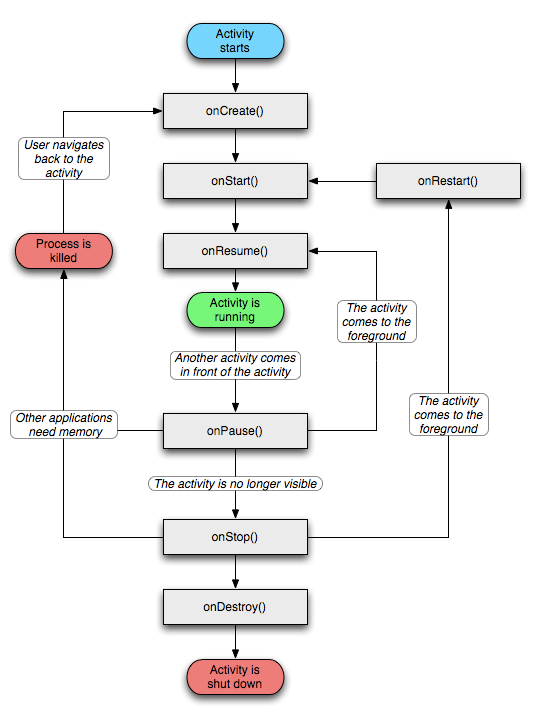 Android 程序應用的生命周期
Android 程序應用的生命周期
程序應用步驟: 打開應用:onCreateonStartonResume BACK鍵:onPauseonStoponDestory HOME鍵:onPauseo
 Android本地化
Android本地化
Android應用程序可以在許多不同地區的許多設備上運行。為了使應用程序更具交互性,應用程序應該處理以適合應用程序將要使用的語言環境方面的文字,數字,文件等。在本章中,我
 Android本地化
Android本地化
Android應用程序可以在許多不同地區的許多設備上運行。為了使應用程序更具交互性,應用程序應該處理以適合應用程序將要使用的語言環境方面的文字,數字,文件等。在本章中,我
 Android界面設計(APP設計趨勢 左側隱藏菜單右邊顯示content)
Android界面設計(APP設計趨勢 左側隱藏菜單右邊顯示content)
相關文章android popwindow實現左側彈出菜單層http://www.jb51.net/article/33533.htm移動App設計的13大精髓h