編輯:Android開發實例
autoLink
autoLink是可應用於靜態布局的一個屬性,它可自動轉化url、email、phone等文本信息。通常,這個方法只能解決一些式樣上的要求(看著舒服) autoLink的官方說明Controls whether links such as urls and email addresses are automatically found and converted to clickable links. The default value is "none", disabling this feature. Must be one or more (separated by '|') of the following constant values. autoLink的屬性表Constant Value Description none0x00Match no patterns (default).web0x01Match Web URLs.phone0x04Match phone numbers.map0x08Match map addresses.all0x0fMatch all patterns (equivalent to web|email|phone|map).android.text.Html
當你的TextView裡加載了相當多的html標簽的話,使用android.text.Html才是解決之道,因為通常TextView不是獨立顯示,比較在listView中,TextView只是一個item,而item本身是有click事件的,這會讓TextView中的鏈接失效。解決辦法?TextView txtContent = (TextView) view.findViewById(R.id.update_content); txtContent.setMovementMethod(LinkMovementMethod.getInstance()); txtContent.setText(android.text.Html.fromHtml(data.get(position).get("content").toString()));關於TextView顯示圖片
這裡需要說明一下android.text.Html.fromHtml有一個重載方法,這個重載方法就是為了解決圖片顯示的問題。為什麼圖片顯示會有問題?因為TextView有一種需求,就是將信息以html標簽方式顯示,但並不是來自於網絡。所以img標簽要如何加載?public static Spanned fromHtml (String source, Html.ImageGetter imageGetter, Html.TagHandler tagHandler) 在原型中看到的,通常重點在於imageGetter的抽象方法的實現。ImageGetter imgGetter = new ImageGetter() { public Drawable getDrawable(String source) { Drawable drawable = null; try{ drawable = Drawable.createFromStream((new URL(source)).openStream(),"tmp.jpg"); }catch(Exception e){ e.printStackTrace(); } drawable.setBounds(0, 0, drawable.getIntrinsicWidth(), drawable.getIntrinsicHeight()); return drawable; } };通過Stream重新加載圖片(一般用於網絡直接下載顯示)drawable = Drawable.createFromStream((new URL(source)).openStream(),"tmp.jpg"); 通過Path重新加載圖片(一般用於手機本地加載圖片)drawable = Drawable.createFromPath(uri);
 一看就懂的Android APP開發入門教程
一看就懂的Android APP開發入門教程
工作中有做過手機App項目,前端和android或ios程序員配合完成整個項目的開發,開發過程中與ios程序配合基本沒什麼問題,而android各種機子和rom的
 Android JSON解析器
Android JSON解析器
JSON代表JavaScript對象符號。它是一個獨立的數據交換格式,是XML的最佳替代品。本章介紹了如何解析JSON文件,並從中提取所需的信息。Android提供了四個
 Android本地化
Android本地化
Android應用程序可以在許多不同地區的許多設備上運行。為了使應用程序更具交互性,應用程序應該處理以適合應用程序將要使用的語言環境方面的文字,數字,文件等。在本章中,我
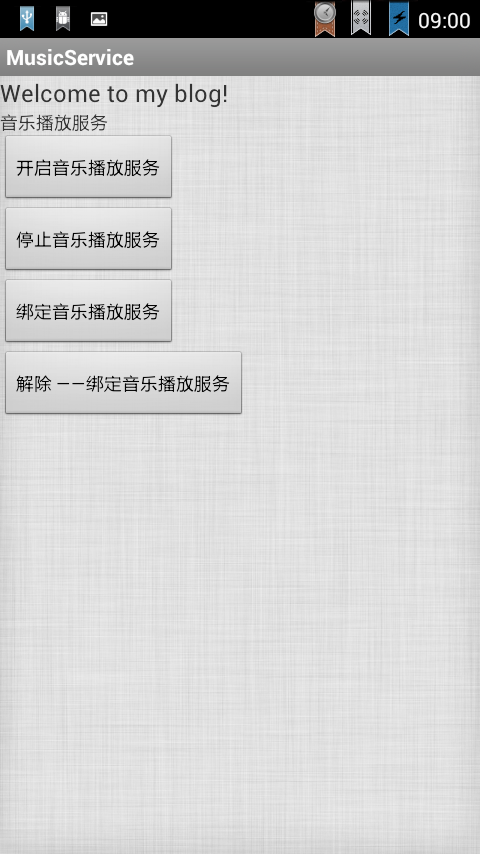 Android Service(不和用戶交互應用組件)案例分析
Android Service(不和用戶交互應用組件)案例分析
Service是在一段不定的時間運行在後台,不和用戶交互應用組件。每個Service必須在manifest中 通過<service>來聲明。可以通過c