編輯:Android開發實例
一、在使用Gallery控件時,如果載入的圖片過多,過大,就很容易出現OutOfMemoryError異常,就是內存溢出。這是因為Android默認分配的內存只有幾M,而載入的圖片如果是JPG之類的壓縮格式,在內存中展開時就會占用大量的空間,也就容易內存溢出。這時可以用下面的方法解決:
- ImageView i = new ImageView(mContext);
- BitmapFactory.Options options=new BitmapFactory.Options();
- options.inSampleSize = 10;
- //貌似這個options的功能是返回縮略圖,10即表示長和寬為原來的1/10,即面積為原來的1/100
- //縮略圖可以減少內存占用
- Bitmap bm = BitmapFactory.decodeFile(lis.
- get(position).toString(),options);
- i.setImageBitmap(bm);
- bm.recycle();
- //資源回收
二、統一管理位圖資源,適時釋放資源
- class ImageManager {
- private WeakHashMap<Integer, WeakReference<Bitmap>> mBitmaps;
- private WeakHashMap<Integer, WeakReference<Drawable》> mDrawables;
- private boolean mActive = true;
- public ImageManager() {
- mBitmaps = new WeakHashMap<Integer, WeakReference<Bitmap>>();
- mDrawables = new WeakHashMap<Integer, WeakReference<Drawable>>();
- }
- public Bitmap getBitmap(int resource) {
- if (mActive) {
- if (!mBitmaps.containsKey(resource)) {
- mBitmaps.put(resource,
- new WeakReference<Bitmap>(BitmapFactory.decodeResource(MainActivity.getContext().getResources(), resource)));
- }
- return ((WeakReference<Bitmap>)mBitmaps.get(resource)).get();
- }
- return null;
- }
- public Drawable getDrawable(int resource) {
- if (mActive) {
- if (!mDrawables.containsKey(resource)) {
- mDrawables.put(resource, new WeakReference<Drawable>(getApplication().getResources().getDrawable(resource)));
- }
- return ((WeakReference<Drawable>)mDrawables.get(resource)).get();
- }
- return null;
- }
- public void recycleBitmaps() {
- Iterator itr = mBitmaps.entrySet().iterator();
- while (itr.hasNext()) {
- Map.Entry e = (Map.Entry)itr.next();
- ((WeakReference<Bitmap>) e.getValue()).get().recycle();
- }
- mBitmaps.clear();
- }
- public ImageManager setActive(boolean b) {
- mActive = b;
- return this;
- }
- public boolean isActive() {
- return mActive;
- }
- }
三、網絡連接往往是耗電量比較大的 那我們可以優化一下在需要網絡連接的程序中,首先檢查網絡連接是否正常,如果沒有網絡連接,那麼就不需要執行相應的程序。
檢查網絡連接的方法如下:
- private boolean isConnected(){
- ConnectivityManager mConnectivity = (ConnectivityManager) this.getSystemService(CONNECTIVITY_SERVICE);
- TelephonyManager mTelephony = (TelephonyManager)getSystemService(Context.TELEPHONY_SERVICE);
- // 檢查網絡連接,如果無網絡可用,就不需要進行連網操作等
- NetworkInfo info = mConnectivity.getActiveNetworkInfo();
- if (info == null ||
- !mConnectivity.getBackgroundDataSetting()) {
- return false;
- }
- //判斷網絡連接類型,只有在3G或wifi裡進行一些數據更新。
- int netType = info.getType();
- int netSubtype = info.getSubtype();
- if (netType == ConnectivityManager.TYPE_WIFI) {
- return info.isConnected();
- } else if (netType == ConnectivityManager.TYPE_MOBILE
- && netSubtype == TelephonyManager.NETWORK_TYPE_UMTS
- && !mTelephony.isNetworkRoaming()) {
- return info.isConnected();
- } else {
- return false;
- }
- }
四、網絡間的數據傳輸也是非常耗費資源的,這包括傳輸方式和解析方式
來看一個表格
其中 Tree Parse 是DOM解析 Event/Stream是SAX方式解析
很明顯,使用流的方式解析效率要高一些,因為DOM解析是在對整個文檔讀取完後,再根據節點層次等再組織起來。而流的方式是邊讀取數據邊解析,數據讀取完後,解析也就完畢了。
在數據格式方面,JSON和Protobuf效率明顯比XML好很多,XML和JSON大家都很熟悉。
從上面的圖中我們可以得出結論就是盡量使用SAX等邊讀取邊解析的方式來解析數據,針對移動設備,最好能使用JSON之類的輕量級數據格式為佳。
五、傳輸數據經過壓縮 目前大部門網站都支持GZIP壓縮,所以在進行大數據量下載時,盡量使用GZIP方式下載,可以減少網絡流量。
使用方法如下所示:
- HttpGet request =
- new HttpGet("http://example.com/gzipcontent");
- HttpResponse resp =
- new DefaultHttpClient().execute(request);
- HttpEntity entity = response.getEntity();
- InputStream compressed = entity.getContent();
- InputStream rawData = new GZIPInputStream(compressed);
六、有效管理Service 後台服務就相當於一個持續運行的Acitivity 如果開發的程序後台都會一個service不停的去服務器上更新數據,在不更新數據的時候就讓它sleep,這種方式是非常耗電的,通常情況下,我們可以使用AlarmManager來定時啟動服務。如下所示,第30分鐘執行一次。
- AlarmManager am = (AlarmManager)context.getSystemService(Context.ALARM_SERVICE);
- Intent intent = new Intent(context, MyService.class);
- PendingIntent pendingIntent = PendingIntent.getService(context, 0, intent, 0);
- long interval = DateUtils.MINUTE_IN_MILLIS * 30;
- long firstWake = System.currentTimeMillis() + interval;
- am.setRepeating(AlarmManager.RTC,firstWake, interval, pendingIntent);
開發過程中應該注意一些細節,並經手機的整體性能和續航都是有很大的局限,很多個優化的細節會對軟件產生本質的影響,這些需要引起重視,也要在開發過程中不斷積累
 Android加載Spinner
Android加載Spinner
可以顯示在的Android任務,通過加載進度條的進展。進度條有兩種形狀。加載欄和加載微調(spinner)。在本章中,我們將討論微調(spinner)。Spinner 用
 Android 組件樣式定制方法詳解
Android 組件樣式定制方法詳解
前言 android中有很多現成的組件可以使用,但是android上面的程序很多時候用系統自帶的組件都不太合適,主要是樣式可能不是我們想要的。這個時候我們就需要定
 Android MediaPlayer(多媒體播放)
Android MediaPlayer(多媒體播放)
Android提供了許多方法來控制播放的音頻/視頻文件和流。其中該方法是通過一類稱為MediaPlayer。Android是提供MediaPlayer類訪問內置的媒體播放
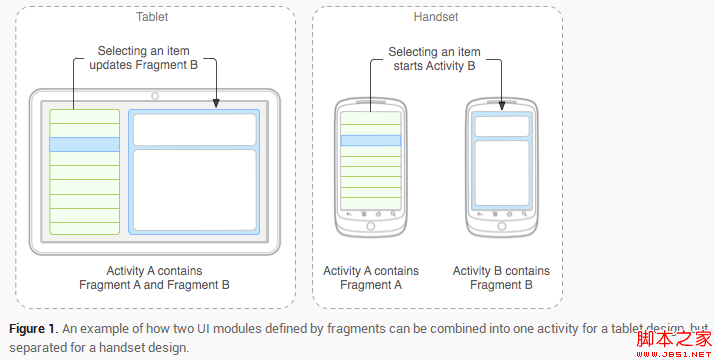 Android Fragment 基本了解(圖文介紹)
Android Fragment 基本了解(圖文介紹)
Fragment Android是在Android 3.0 (API level 11)開始引入Fragment的。 可以把Fragment想成Activity中