編輯:Android開發實例
程序文件
/Chapter06_Intent_Category/src/com/amaker/test/MainActivity.java
package com.amaker.test;
import android.app.Activity;
import android.content.Intent;
import android.os.Bundle;
import android.view.View;
import android.view.View.OnClickListener;
import android.widget.Button;
/**
* 測試Intent 的 Category屬性
*/
public class MainActivity extends Activity {
// 聲明 Button
private Button b1;
@Override
public void onCreate(Bundle savedInstanceState) {
super.onCreate(savedInstanceState);
// 設置當前布局
setContentView(R.layout.main);
// 實例化 Button
b1 = (Button)findViewById(R.id.Button01);
// 為Button 添加監聽器
b1.setOnClickListener(new OnClickListener() {
@Override
public void onClick(View v) {
// 實例化Intent
Intent i = new Intent();
// 添加Action屬性
i.setAction(Intent.ACTION_MAIN);
// 添加Category屬性
i.addCategory(Intent.CATEGORY_HOME);
// 啟動Activity
startActivity(i);
}
});
}
}
布局文件
/Chapter06_Intent_Category/res/layout/main.xml
<?xml version="1.0" encoding="utf-8"?>
<LinearLayout xmlns:android="http://schemas.android.com/apk/res/android"
android:orientation="vertical" android:layout_width="fill_parent"
android:layout_height="fill_parent">
<TextView
android:layout_width="fill_parent"
android:layout_height="wrap_content"
android:text="Intent Category 測試" />
<Button
android:id="@+id/Button01"
android:layout_width="wrap_content"
android:layout_height="wrap_content"
android:text="回到Home"></Button>
</LinearLayout>
 Android實現ListView左右滑動刪除和編輯
Android實現ListView左右滑動刪除和編輯
有時候,為了實現項目中的需求,完成設計好的用戶交互體驗,不的不把這些View重新改造成自己想要的效果。 Android原生的ListView是不支持左右滑動的,但
 Android 圖片縮放與旋轉的實現詳解
Android 圖片縮放與旋轉的實現詳解
本文使用Matrix實現Android實現圖片縮放與旋轉。示例代碼如下:代碼如下:package com.android.matrix;import androi
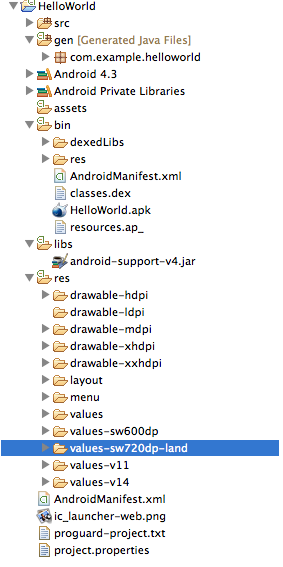 Android應用開發工程目錄作用介紹
Android應用開發工程目錄作用介紹
1、src:java源碼文件,自己寫的。 2、gen:自動生成的java文件,包名與主包名一致,ADT裡自動生成的。 (1)BuildConfig:配置文件,不能
 Android本地化
Android本地化
Android應用程序可以在許多不同地區的許多設備上運行。為了使應用程序更具交互性,應用程序應該處理以適合應用程序將要使用的語言環境方面的文字,數字,文件等。在本章中,我