編輯:Android開發實例
ComponnentName屬性應用實例
/Chapter06_Intent_ComponentName/src/com/amaker/ch06/app/MainActivity.java
package com.amaker.ch06.app;
import android.app.Activity;
import android.content.ComponentName;
import android.content.Intent;
import android.os.Bundle;
import android.view.View;
import android.view.View.OnClickListener;
import android.widget.Button;
/**
* 測試Intent的ComponentName屬性
*/
public class MainActivity extends Activity {
private Button btn;
@Override
public void onCreate(Bundle savedInstanceState) {
super.onCreate(savedInstanceState);
// 設置視圖布局
setContentView(R.layout.main);
// 實例化Button
btn = (Button)findViewById(R.id.myButton01);
// 添加單擊監聽器
btn.setOnClickListener(new OnClickListener() {
@Override
public void onClick(View v) {
// 實例化組件名稱
ComponentName cn = new ComponentName(MainActivity.this, "com.amaker.ch06.app1.MyActivity");
// 實例化Intent
Intent intent = new Intent();
// 為Intent設置組件名稱屬性
intent.setComponent(cn);
// 啟動Activity
startActivity(intent);
}
});
}
}
/Chapter06_Intent_ComponentName/src/com/amaker/ch06/app1/MyActivity.java
package com.amaker.ch06.app1;
import android.app.Activity;
import android.content.ComponentName;
import android.content.Intent;
import android.os.Bundle;
import android.widget.TextView;
import com.amaker.ch06.app.R;
/**
* 測試Intent的ComponentName屬性
*/
public class MyActivity extends Activity {
// 聲明TextView
private TextView tv;
@Override
public void onCreate(Bundle savedInstanceState) {
// 設置視圖布局
super.onCreate(savedInstanceState);
setContentView(R.layout.my_layout);
// 獲得Intent
Intent intent = this.getIntent();
// 獲得組件名稱對象
ComponentName cn = intent.getComponent();
// 獲得包名稱
String packageName = cn.getPackageName();
// 獲得類名稱
String className = cn.getClassName();
// 實例化TextView
tv = (TextView)findViewById(R.id.TextView01);
// 顯示
tv.setText("組件包名稱:"+packageName+"\n"+"組件類名稱:"+className);
}
}
/Chapter06_Intent_ComponentName/res/layout/main.xml
<?xml version="1.0" encoding="utf-8"?>
<LinearLayout xmlns:android="http://schemas.android.com/apk/res/android"
android:orientation="vertical"
android:layout_width="fill_parent"
android:layout_height="fill_parent"
>
<Button
android:text="測試Intent的組件名稱屬性"
android:id="@+id/myButton01"
android:layout_width="wrap_content"
android:layout_height="wrap_content"></Button>
</LinearLayout>
/Chapter06_Intent_ComponentName/res/layout/my_layout.xml
<?xml version="1.0" encoding="utf-8"?>
<LinearLayout xmlns:android="http://schemas.android.com/apk/res/android"
android:orientation="vertical"
android:layout_width="fill_parent"
android:layout_height="fill_parent"
>
<TextView
android:text="@+id/TextView01"
android:id="@+id/TextView01"
android:layout_width="wrap_content"
android:layout_height="wrap_content"></TextView>
</LinearLayout>
 Android登錄實例
Android登錄實例
登錄應用程序的屏幕,詢問憑據登錄到一些特定的應用。可能需要登錄到Facebook,微博等本章介紹了,如何創建一個登錄界面,以及如何管理安全問題和錯誤嘗試。首先,必須定義兩
 Android加載Spinner
Android加載Spinner
可以顯示在的Android任務,通過加載進度條的進展。進度條有兩種形狀。加載欄和加載微調(spinner)。在本章中,我們將討論微調(spinner)。Spinner 用
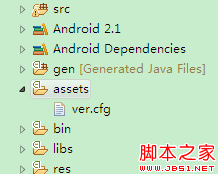 android 版本檢測 Android程序的版本檢測與更新實現介紹
android 版本檢測 Android程序的版本檢測與更新實現介紹
做個網站的安卓客戶端,用戶安裝到自己手機上,如果我出了新版本怎麼辦呢?要有版本更新功能。 本來版本檢測最好可以自動進行。但如果每次開啟程序,都要先檢測一輪,是一種
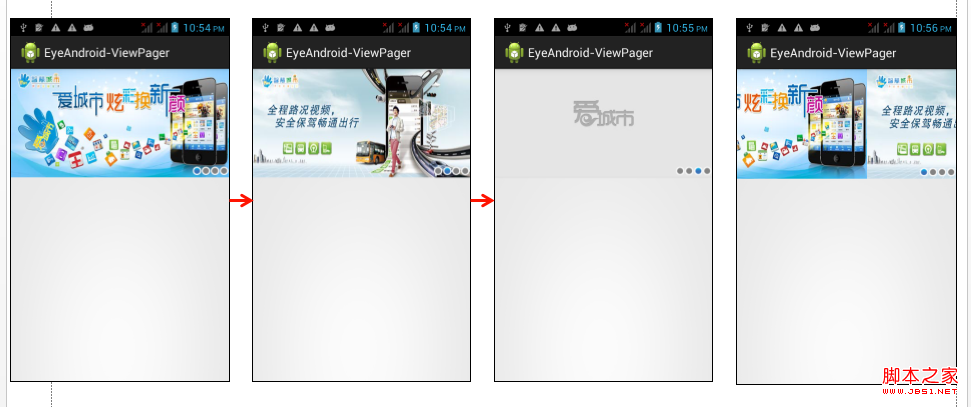 Android利用ViewPager實現滑動廣告板實例源碼
Android利用ViewPager實現滑動廣告板實例源碼
•android-support-v4.jar,這是谷歌官方給我們提供的一個兼容低版本Android設備的軟件包,裡面包囊了只有在Android3.0