編輯:Android開發實例
從Android 2.2之後,編譯需要在64位的環境下進行。
如果想在32位的環境下編譯,需要做一點修改。
如下所示:
1. 修改<src>/build/core/config.mk
找到下面的代碼,
- ifeq ($(HOST_OS),darwin)
- # Mac OS'' screwy version of java uses a non-standard directory layout
- # and doesn''t even seem to have tools.jar. On the other hand, javac seems
- # to be able to magically find the classes in there, wherever they are, so
- # leave this blank
- HOST_JDK_TOOLS_JAR :=
- else
- HOST_JDK_TOOLS_JAR:= $(shell $(BUILD_SYSTEM)/find-jdk-tools-jar.sh)
- endif
在其後添加如下代碼:
- # Is the host JDK 64-bit version?
- HOST_JDK_IS_64BIT_VERSION :=
- ifneq ($(filter 64-Bit, $(shell java -version 2>&1)),)
- HOST_JDK_IS_64BIT_VERSION := true
- endif
參見https://review.source.android.com/#patch,sidebyside,23134,1,core/config.mk
2. 修改<src>/build/core/main.mk
找到下面的代碼,把它們注釋掉,或刪除掉。
- ifeq ($(BUILD_OS),linux)
- build_arch := $(shell uname -m)
- ifneq (64,$(findstring 64,$(build_arch)))
- $(warning ************************************************************)
- $(warning You are attempting to build on a 32-bit system.)
- $(warning Only 64-bit build environments are supported beyond froyo/2.2.)
- $(warning ************************************************************)
- $(error stop)
- endif
- endif
參見https://review.source.android.com/#patch,sidebyside,23134,1,core/main.mk
好了,現在就可以在32位的環境下進行編譯了。
 Android實現頂部導航菜單左右滑動效果
Android實現頂部導航菜單左右滑動效果
這篇文章主要為大家詳細介紹了Android實現頂部導航菜單左右滑動效果,具有一定的參考價值,感興趣的小伙伴們可以參考一下 本文給大家介紹在Android中如何實現頂部導
 Android程序如何在開機時自動運行
Android程序如何在開機時自動運行
有時我們需要應用在Android設備開機時自動運行,就像Windows系統中的很多程序一樣
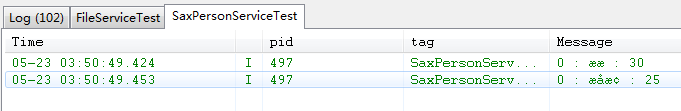 Android中使用sax解析xml文件的方法
Android中使用sax解析xml文件的方法
SAX是一個解析速度快並且占用內存少的xml解析器,非常適合用於Android等移動設備。 SAX解析XML文件采用的是事件驅動,也就是說,它並不需要解析完整個文
 Android控件系列之Button以及Android監聽器使用介紹
Android控件系列之Button以及Android監聽器使用介紹
學習目的: 1、掌握在Android中如何建立Button 2、掌握Button的常用屬性 3、掌握Button按鈕的點擊事件(監聽器) Button是各種UI中