編輯:Android開發實例
在自定義對話框,我想自定義以下幾點:
1、調整對話框後面的背景的透明度
2、將對話框頭部去掉
3、將對話框自身的圓角白色邊框替換為直角5px的白色邊框
4、設置對話框內部背景。
首先自定義一個dialog,繼承Dialog類。
這是所有自定義的最根本的
1、首先,設置對話框後面的背景的透明度
有以下代碼:
WindowManager.LayoutParams lp=getWindow().getAttributes();
lp.dimAmount=0.8f;
getWindow().setAttributes(lp);
getWindow().addFlags(WindowManager.LayoutParams.FLAG_DIM_BEHIND);
將以上代碼復制到你自的構造函數中。即可。
dimAmount是設置
2、將對話框頭部去掉
有兩種方式,
第一種,
this.requestWindowFeature(Window.FEATURE_NO_TITLE);
將上面的代碼復制到你的構造方法中。
第二種方法,
自定義個style,設置item,
<item name="android:windowNoTitle">true</item>
然後在構造方法中將此style加入。
3、去掉白邊框
設置style,
<style name="myDialog" parent="@android:style/Theme.Dialog">
<item name="android:windowFrame">@null</item>
<item name="android:windowIsFloating">true</item>
<item name="android:windowIsTranslucent">true</item>
<item name="android:windowNoTitle">true</item>
<!– <item name="android:background">@drawable/bg_sel</item>–>
<item name="android:windowBackground">@drawable/bg_sel</item>
<item name="android:backgroundDimEnabled">false</item>
</style>
將此style方在構造方法中。
4、設置對話框內部背景,
自定義一個dialog模板視圖,裡面只有兩個linearlayout,所有的View都添加到裡面的linearlayout中即可。
如下代碼:
<?xml version="1.0" encoding="utf-8"?>
<LinearLayout xmlns:android="http://schemas.android.com/apk/res/android"
android:orientation="vertical" android:layout_width="fill_parent"
android:layout_height="wrap_content" android:padding="5px">
<LinearLayout android:layout_width="fill_parent" android:layout_height="fill_parent"
android:id="@+id/linearLayout" android:background="#90333333"/>
</LinearLayout>
效果圖如下:
源代碼見:
http://henzil.googlecode.com/svn/trunk/android.dialog.test/
 Android編程學習之異步加載圖片的方法
Android編程學習之異步加載圖片的方法
本文實例講述了Android編程學習之異步加載圖片的方法。分享給大家供大家參考,具體如下: 最近在android開發中碰到比較棘手的問題,就是加載圖片內存溢出。我
 Android JSON解析器
Android JSON解析器
JSON代表JavaScript對象符號。它是一個獨立的數據交換格式,是XML的最佳替代品。本章介紹了如何解析JSON文件,並從中提取所需的信息。Android提供了四個
 Android編程ProgressBar自定義樣式之動畫模式實現方法
Android編程ProgressBar自定義樣式之動畫模式實現方法
本文實例講述了Android編程ProgressBar自定義樣式之動畫模式實現方法。分享給大家供大家參考,具體如下: 忘記在哪裡看到的那位仁兄寫的,就是通過用動畫
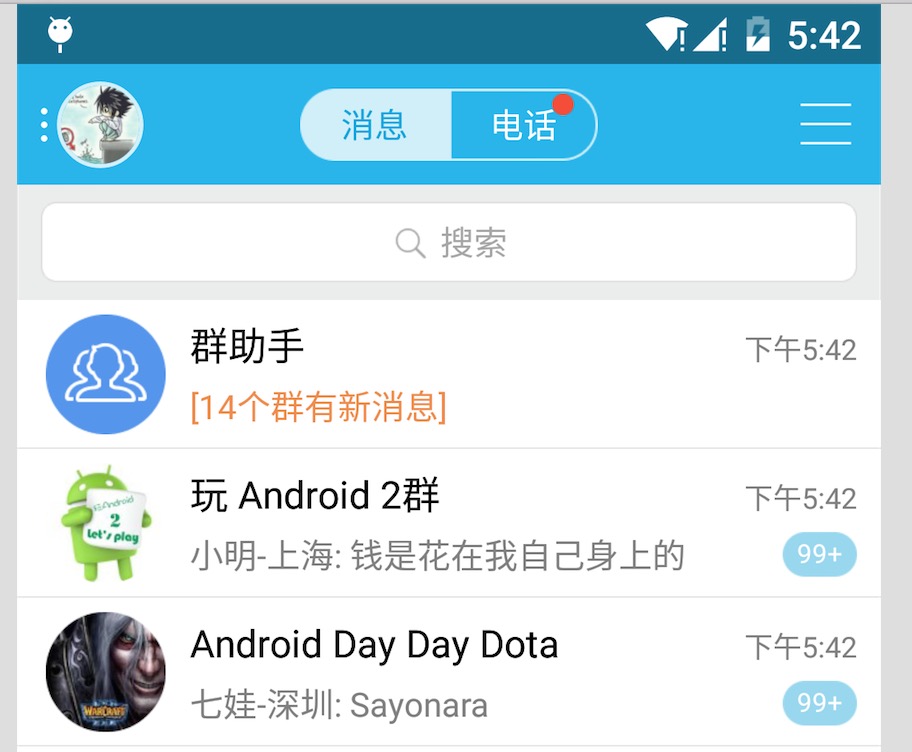 如何實現Android沉浸式狀態欄——讓你的狀態欄變個色
如何實現Android沉浸式狀態欄——讓你的狀態欄變個色
一、概述 近期注意到QQ新版使用了沉浸式狀態欄