編輯:Android開發實例
在看到 編寫簡單的動畫的 時候,想到了android上也可以做到這一點,只是幾個圖片來回的切換。這種顯示方式學名叫做:frame by frame animation,順序播放事先做好的圖像,跟電影類似;
效果圖如下:
具體操作步驟如下:
1、在res目錄下建一個anim文件夾,在anim文件夾下,建立一個picture_animation.xml的xml文件(這個文件不一定非要建在anim下,也可以建在drawable下,我這裡是為了區分哪些是圖片效果xml,那些是動畫xml)
文件內容如下:
<?xml version="1.0" encoding="utf-8"?>
<!– 動畫幀集合對象 –>
<animation-list xmlns:android="http://schemas.android.com/apk/res/android"
android:oneshot="false"><!–動畫幀對象 android:duration表示每幀動畫顯示的時間,放在drawable下的動畫圖片不能太大,否則會內存爆掉 –>
<item android:drawable="@drawable/camp_fire1" android:duration="80" />
<item android:drawable="@drawable/camp_fire2" android:duration="80" />
<item android:drawable="@drawable/camp_fire3" android:duration="80" />
<item android:drawable="@drawable/camp_fire4" android:duration="80" />
<item android:drawable="@drawable/camp_fire5" android:duration="80" />
<item android:drawable="@drawable/camp_fire6" android:duration="80" />
<item android:drawable="@drawable/camp_fire7" android:duration="80" />
<item android:drawable="@drawable/camp_fire8" android:duration="80" />
<item android:drawable="@drawable/camp_fire9" android:duration="80" />
<item android:drawable="@drawable/camp_fire10" android:duration="80" />
<item android:drawable="@drawable/camp_fire11" android:duration="80" />
<item android:drawable="@drawable/camp_fire12" android:duration="80" />
<item android:drawable="@drawable/camp_fire13" android:duration="80" />
<item android:drawable="@drawable/camp_fire14" android:duration="80" />
<item android:drawable="@drawable/camp_fire15" android:duration="80" />
<item android:drawable="@drawable/camp_fire16" android:duration="80" />
<item android:drawable="@drawable/camp_fire17" android:duration="80" />
</animation-list>
2、在main.xml中加入:
<Button android:layout_width="fill_parent" android:layout_height="wrap_content"
android:text="start" android:id="@+id/start" />
<ImageView android:layout_width="wrap_content" android:layout_height="wrap_content"
android:id="@+id/imageId" android:src="@anim/picture_animation" />
3、在activity中
依次加入以下代碼:
private AnimationDrawable draw = null;
this.imageView = (ImageView) findViewById(R.id.imageId);
this.draw = (AnimationDrawable) imageView.getDrawable();this.start.setOnClickListener(new OnClickListener() {
@Override
public void onClick(View v) {
startAnimation();
// start.
}
});private void startAnimation()
{
if(draw.isRunning())
{
draw.stop();
start.setText("start");
}
else
{
draw.stop();
draw.start();
start.setText("passe");
}
}
源代碼:http://henzil.googlecode.com/svn/trunk/donghua/
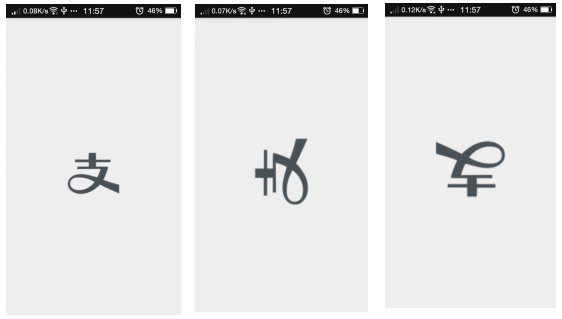 基於Android 實現圖片平移、縮放、旋轉同時進行
基於Android 實現圖片平移、縮放、旋轉同時進行
前言 之前因為項目需求,其中使用到了圖片的單擊顯示取消,圖片平移縮放功能,昨天突然想再加上圖片的旋轉功能,在網上看了很多相關的例子,可是沒看到能同時實現我想要的功
 Android登錄實例
Android登錄實例
登錄應用程序的屏幕,詢問憑據登錄到一些特定的應用。可能需要登錄到Facebook,微博等本章介紹了,如何創建一個登錄界面,以及如何管理安全問題和錯誤嘗試。首先,必須定義兩
 Android MediaPlayer(多媒體播放)
Android MediaPlayer(多媒體播放)
Android提供了許多方法來控制播放的音頻/視頻文件和流。其中該方法是通過一類稱為MediaPlayer。Android是提供MediaPlayer類訪問內置的媒體播放
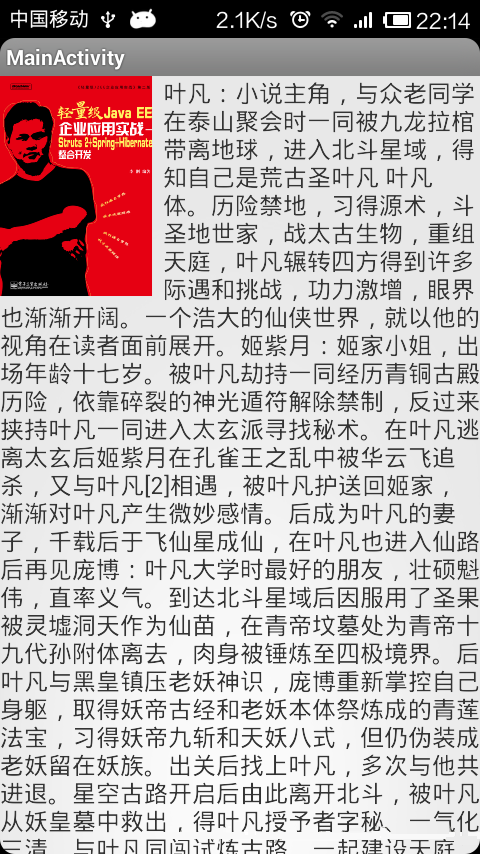 Android實現文字和圖片混排(文字環繞圖片)效果
Android實現文字和圖片混排(文字環繞圖片)效果
本文實例講述了Android實現文字和圖片混排(文字環繞圖片)效果。分享給大家供大家參考,具體如下: 在平時我們做項目中,或許有要對一張圖片或者某一個東西進行文字