編輯:Android開發實例
使用SmsManager發送短信;
如下圖:
我是移動的卡,發送10086到10086,10086就會回復給我一條短信,證明我已經發送成功了。
代碼實現:
在xml中添加權限:
<uses-permission android:name="android.permission.SEND_SMS" />
在active中,
telNum = (EditText) findViewById(R.id.telNumText_send);
messageText = (EditText) findViewById(R.id.message_copntent_send);
sendBtn = (Button) findViewById(R.id.send_button_send);
/**
* 1.get the data from the input line.. 2.call the SmsManager and send
* the message.
*/
sendBtn.setOnClickListener(new OnClickListener() {
public void onClick(View v) {
String telNumStr = telNum.getText().toString();
String messageStr = messageText.getText().toString();
if (null != telNumStr && null != messageStr) {
SmsManager smsMgr = SmsManager.getDefault();
Intent intent = new Intent("com.henzil.mesSee.MessageSeeDemo");
PendingIntent dummyEvent = PendingIntent.getBroadcast(
SendMessageDemo.this, 0, intent, 0);
try {
smsMgr.sendTextMessage(telNumStr, null, messageStr,
dummyEvent, dummyEvent);
} catch (Exception e) {
Log.i("cat", "SendException", e);
}
} else {
// showDialog(getTaskId());
}
}
});
這裡只是做了一些簡單的操作,一些功能還未實現:
1、發送成功的狀態
2、發送異常的處理
3、無信號時的處理
4、發送短信的記錄
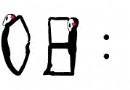 Android小人時鐘的開發實例分享
Android小人時鐘的開發實例分享
本文乃是一位Android開發愛好者為大家奉獻的一個小人時鐘的Android開
 Android開發之ListView、GridView 實例
Android開發之ListView、GridView 實例
ListView與GridView是Android開發中的常用控件,
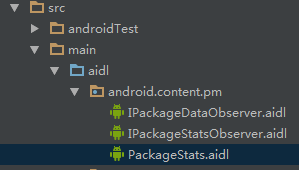 Android獲取app應用程序大小的方法
Android獲取app應用程序大小的方法
Android對這種方法進行了封裝,我們沒有權限去調用這個方法,所以我們只能通過AIDL,然後利用Java的反射機制去調用系統級的方法。 下面上代碼:(注釋比較詳
 Android JSON解析器
Android JSON解析器
JSON代表JavaScript對象符號。它是一個獨立的數據交換格式,是XML的最佳替代品。本章介紹了如何解析JSON文件,並從中提取所需的信息。Android提供了四個