編輯:Android開發實例
實現播放視頻有兩種方式,一種是使用VideoView;一種是使用SurfaceView。
在main.xml中加入:
<AbsoluteLayout xmlns:android="http://schemas.android.com/apk/res/android"
android:layout_width="fill_parent" android:layout_height="fill_parent">
<VideoView android:id="@+id/videoView" android:layout_width="fill_parent"
android:layout_height="fill_parent" android:layout_x="10px"
android:layout_y="10px" />
</AbsoluteLayout>
在類中,加入以下代碼
super.onCreate(savedInstanceState);
requestWindowFeature(Window.FEATURE_NO_TITLE);
getWindow().setFlags(WindowManager.LayoutParams.FLAG_FULLSCREEN, WindowManager.LayoutParams.FLAG_FULLSCREEN);//設置成全屏模式
setRequestedOrientation(ActivityInfo.SCREEN_ORIENTATION_LANDSCAPE);//強制為橫屏
setContentView(R.layout.main);
videoView = (VideoView) findViewById(R.id.videoView);
// videoView.setVideoPath("/sdcard/xyx.3gp");
videoView.setVideoURI(Uri.parse("/sdcard/beijinghuanyingni.mp4"));
MediaController mediaController = new MediaController(this);
videoView.setMediaController(mediaController);
videoView.start();
//videoView.requestFocus();
首先我使用的是全屏,強制橫屏播放視頻。.setVideoURI是設置視頻的路徑,這裡我用的是sdcard上的視頻,如果用http的,則需寫完整路徑。最重要的一點,我看網上有用videoView.requestFocus();來加載視屏播放,這裡我沒有能播放成功,改用了videoView.start();來播放。
這種方式是使用Android自帶的按鈕,無需自定義暫停、播放等按鈕控件。
源碼見:http://henzil.googlecode.com/svn/trunk/play/
這種方式是使用自定義的暫停、播放等按鈕控件。
在main.xml文件中加入:
<SurfaceView android:id="@+id/surface"
android:layout_width="wrap_content"
android:layout_height="wrap_content"
android:layout_gravity="center">
</SurfaceView>
在Java類中,實現OnBufferingUpdateListener, OnCompletionListener, MediaPlayer.OnPreparedListener,SurfaceHolder.Callback接口
代碼見:
package com.play2;
import java.io.IOException;
import android.app.Activity;
import android.content.pm.ActivityInfo;
import android.media.AudioManager;
import android.media.MediaPlayer;
import android.media.MediaPlayer.OnBufferingUpdateListener;
import android.media.MediaPlayer.OnCompletionListener;
import android.os.Bundle;
import android.util.Log;
import android.view.SurfaceHolder;
import android.view.SurfaceView;
import android.view.Window;public class PlayDemo2 extends Activity implements OnBufferingUpdateListener,
OnCompletionListener, MediaPlayer.OnPreparedListener,
SurfaceHolder.Callback {
private MediaPlayer mediaPlayer;
private SurfaceView surfaceView;
private SurfaceHolder surfaceHolder;
private int videoWidth;
private int videoHeight;@Override
public void onCreate(Bundle savedInstanceState) {
super.onCreate(savedInstanceState);
requestWindowFeature(Window.FEATURE_NO_TITLE);
setContentView(R.layout.main);
setRequestedOrientation(ActivityInfo.SCREEN_ORIENTATION_LANDSCAPE);//強制為橫屏
this.surfaceView = (SurfaceView) this.findViewById(R.id.surface);
this.surfaceHolder = this.surfaceView.getHolder();
this.surfaceHolder.addCallback(this);
this.surfaceHolder.setType(SurfaceHolder.SURFACE_TYPE_PUSH_BUFFERS);
Log.v("cat", ">>>create ok.");
}private void playVideo() throws IllegalArgumentException,
IllegalStateException, IOException {
this.mediaPlayer = new MediaPlayer();
this.mediaPlayer
.setDataSource("/sdcard/daoxiang.3gp");
this.mediaPlayer.setDisplay(this.surfaceHolder);
this.mediaPlayer.prepare();
this.mediaPlayer.setOnBufferingUpdateListener(this);
this.mediaPlayer.setOnPreparedListener(this);
this.mediaPlayer.setAudioStreamType(AudioManager.STREAM_MUSIC);
Log.i("mplayer", ">>>play video");
}@Override
public void surfaceChanged(SurfaceHolder arg0, int arg1, int arg2, int arg3) {
Log.i("cat", ">>>surface changed");}
@Override
public void surfaceCreated(SurfaceHolder holder) {
try {
this.playVideo();
} catch (Exception e) {
Log.i("cat", ">>>error", e);
}
Log.i("cat", ">>>surface created");}
@Override
public void surfaceDestroyed(SurfaceHolder holder) {
Log.v("mplayer", ">>>surface destroyed");}
@Override
public void onCompletion(MediaPlayer arg0) {
// TODO Auto-generated method stub}
@Override
public void onBufferingUpdate(MediaPlayer mp, int percent) {
// TODO Auto-generated method stub}
@Override
public void onPrepared(MediaPlayer arg0) {
this.videoWidth = this.mediaPlayer.getVideoWidth();
this.videoHeight = this.mediaPlayer.getVideoHeight();if (this.videoHeight != 0 && this.videoWidth != 0) {
this.surfaceHolder.setFixedSize(this.videoWidth, this.videoHeight);
this.mediaPlayer.start();
}}
@Override
protected void onDestroy() {
super.onDestroy();
if (this.mediaPlayer != null) {
this.mediaPlayer.release();
this.mediaPlayer = null;
}
}
}
源碼見:http://henzil.googlecode.com/svn/trunk/play2/
注:videoView.requestFocus()只是做視頻的加載,並不主動開始播放視頻,得用戶手動點擊才能開始播放。而videoView.start()是開始的時候就播放,只要網絡正常,一啟動程序就會播放網絡視頻。
 Android本地化
Android本地化
Android應用程序可以在許多不同地區的許多設備上運行。為了使應用程序更具交互性,應用程序應該處理以適合應用程序將要使用的語言環境方面的文字,數字,文件等。在本章中,我
 Android本地化
Android本地化
Android應用程序可以在許多不同地區的許多設備上運行。為了使應用程序更具交互性,應用程序應該處理以適合應用程序將要使用的語言環境方面的文字,數字,文件等。在本章中,我
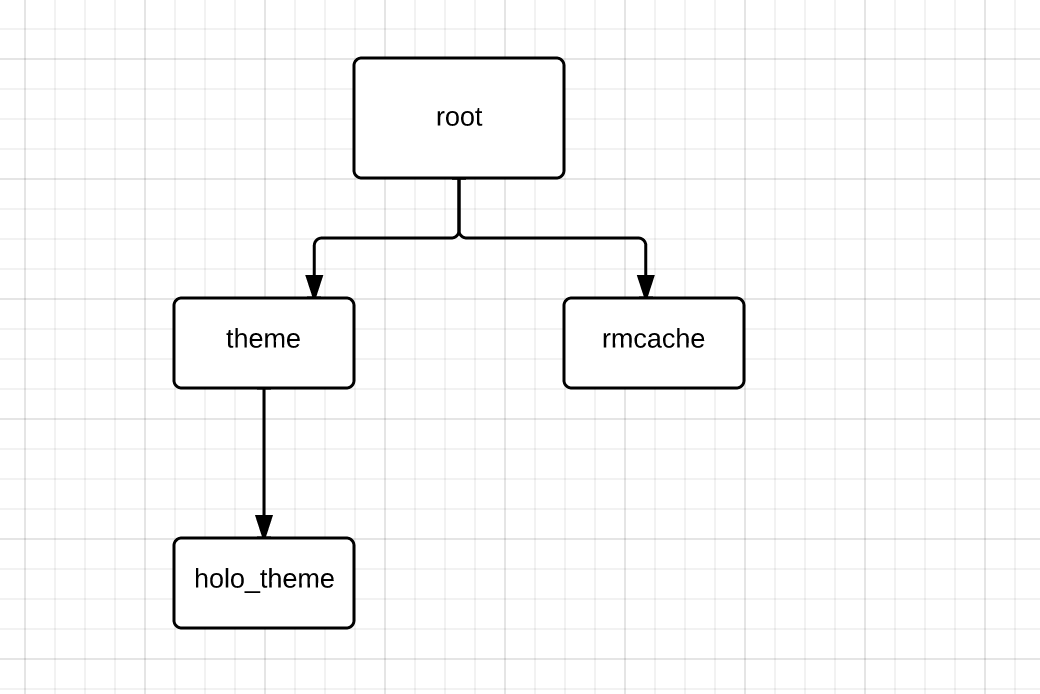 Android中刪除Preference詳解
Android中刪除Preference詳解
Android的設置界面實現比較簡單,有時甚至只需要使用一個簡單的xml文件即可.聲明簡單,但是如何從PreferenceScreen或者PreferenceCa
 Android登錄實例
Android登錄實例
登錄應用程序的屏幕,詢問憑據登錄到一些特定的應用。可能需要登錄到Facebook,微博等本章介紹了,如何創建一個登錄界面,以及如何管理安全問題和錯誤嘗試。首先,必須定義兩