編輯:Android開發實例
在ListView中,如果其中一個元素設置為android:focusable="true"
則點擊ListView是無點擊效果反應的。
例如下面:
<?xml version="1.0" encoding="UTF-8"?>
<LinearLayout xmlns:android="http://schemas.android.com/apk/res/android"
android:layout_width="fill_parent" android:layout_height="70dip"
android:orientation="vertical">
<RelativeLayout xmlns:android="http://schemas.android.com/apk/res/android"
android:layout_width="fill_parent" android:layout_height="70dip">
<TextView android:layout_width="wrap_content"
android:layout_height="70dip" android:textSize="22dip"
android:id="@+id/text_task_category" android:gravity="center_vertical"
android:textColor="@color/black" android:layout_alignParentLeft="true"
android:padding="1.0dip" android:layout_marginLeft="10dip" />
<ImageView android:background="@drawable/btn_tasklist_selector"
android:gravity="center_vertical" android:layout_marginRight="10dip"
android:layout_width="wrap_content" android:layout_height="wrap_content"
android:layout_alignParentRight="true" android:focusable="true"
android:clickable="true" android:layout_marginTop="22dip" />
</RelativeLayout>
</LinearLayout>
這裡,整個是一個listView的一條內容;
圖片設置了android:background="@drawable/btn_tasklist_selector"這樣的一個點擊效果,btn_tasklist_selector是一個xml文件,設置點擊,移開等效果的。
當類似於設置了這兩個屬性後,
android:focusable="true" android:clickable="true"
再點擊list,則無選中,移開等效果。
原理應該與ScrollView中不能包裹ListView是類似的。
 Android JSON解析器
Android JSON解析器
JSON代表JavaScript對象符號。它是一個獨立的數據交換格式,是XML的最佳替代品。本章介紹了如何解析JSON文件,並從中提取所需的信息。Android提供了四個
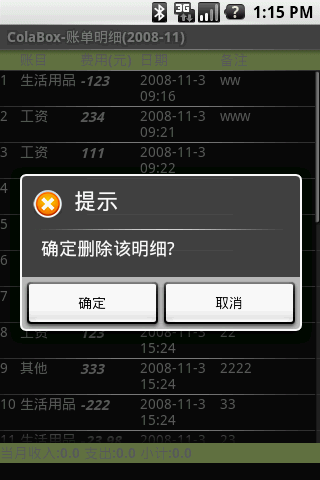 Android個人理財工具實例之六:顯示賬單明細 下
Android個人理財工具實例之六:顯示賬單明細 下
上一節的顯示賬單明細 上中,賬單明細的顯示已經基本實現,本文主要整理下代碼,實
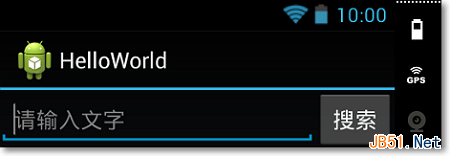 Android開發自學筆記(五):使用代碼控制界面
Android開發自學筆記(五):使用代碼控制界面
酷酷的外表已經具備了,那就開始讓我們真正把它的功能給實現起來吧,外強中干,花拳繡腿可不行哦,我們需要真正的本領,需要一顆自強不息的心哦,常常想想自己的夢想什麼,這
 Android MediaPlayer(多媒體播放)
Android MediaPlayer(多媒體播放)
Android提供了許多方法來控制播放的音頻/視頻文件和流。其中該方法是通過一類稱為MediaPlayer。Android是提供MediaPlayer類訪問內置的媒體播放