編輯:Android開發實例
android sdk提供了對Android項目布局的優化分析工具layoutopt命令。例如:我的項目,在workspace下,
首先,進入sdk的tools目錄下,輸入命令layoutopt+項目目錄(例如,xp環境下為C:\workspace\;Linux環境下為workspace/)+工程名字+res+layout+(這裡可繼續到指定的目錄下,也可以指定具體的xml文件,也可以不寫)
例子:
這是我在xp環境下,運行layoutopt命令檢查C:\workspace\android.welcomeDemo\res\layout\目錄下兩個xml文件。
8:17 This LinearLayout layout or its LinearLayout parent is useless表示的意思第8行,提示未使用到的布局;
15:15 Use an android:layout_height of 0dip instead of wrap_content for better performance表示的意思是第15行,android:layout_height最好使用0dip替換掉之前的wrap_content 。
<ListView android:id="@+id/list" android:layout_width="fill_parent"
android:layout_height="0dip" android:layout_weight="10"
android:drawSelectorOnTop="true" />
還有一些常見的:
7:23 The root-level <FrameLayout/> can be replaced with <merge/>提示建議替換標簽
-1:-1 This layout has too many nested layouts: 13 levels, it should have <= 10!提示過多的嵌套布局
-1:-1 This layout has too many views: 81 views, it should have <= 80! samples/useless.xml提示在一個布局中過多的視圖組件。
更多詳細信息:http://androidappdocs.appspot.com/guide/developing/tools/layoutopt.html
 模仿優酷Android客戶端圖片左右滑動(自動切換)效果
模仿優酷Android客戶端圖片左右滑動(自動切換)效果
本例是用ViewPager去做的實現,支持自動滑動和手動滑動,不僅優酷網,實際上有很多商城和門戶網
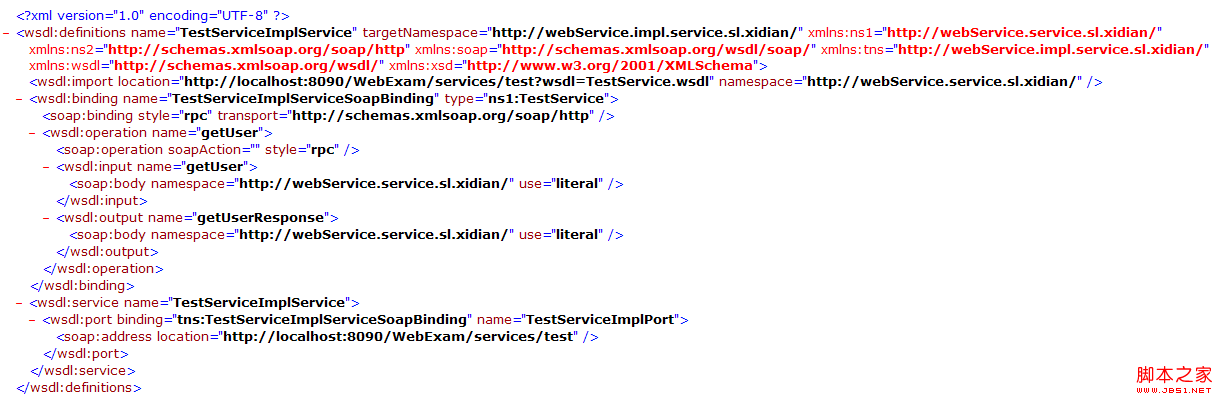 android調用web service(cxf)實例應用詳解
android調用web service(cxf)實例應用詳解
Google為ndroid平台開發Web Service提供了支持,提供了Ksoap2-android相關架包 1.下載該夾包可以直接登錄http://code.
 Android提高之SurfaceView與多線程的混搭實例
Android提高之SurfaceView與多線程的混搭實例
前文簡單介紹了Android中SurfaceView的基本使用,本文就來介紹一下SurfaceView與多線程的混搭。SurfaceView與多線程混搭,是為了防
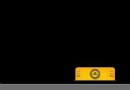 android UI進階之android中隱藏的layout 抽屜的使用方法
android UI進階之android中隱藏的layout 抽屜的使用方法
最近在寫一個應用,想把設置頁面和應用頁面放在一起,這樣就能實現用戶可以實時看到自己的設置對UI的影響,從而更方便的設置用戶喜歡的界面。想了一段時間,發現用slid