編輯:Android開發實例
今天晚上Jimmy問了我一個問題,就是如何在一個應用中 通過某個事件,而去啟動另外一個已安裝的應用。所以願意和大家分享一下!
而為了能讓大家更加容易的理解,我寫了一個簡單的Demo,我們的程序有倆個按鈕,其中一個點擊會啟動我自己寫的應用(一個3D應用為例),而另外一個按鈕會啟動系統自帶的應用(如,日歷,鬧鐘,計算器等等).這裡我一日歷為例子!
首先看一下我們的效果圖(點擊第一個按鈕為例):
下面是Demo的詳細步驟:
一、新建一個Android工程命名為StartAnotherApplicationDemo.
二、修改main.xml布局,代碼如下:
- <?xml version="1.0" encoding="utf-8"?>
- <LinearLayout xmlns:android="http://schemas.android.com/apk/res/android"
- android:orientation="vertical"
- android:layout_width="fill_parent"
- android:layout_height="fill_parent"
- >
- <TextView
- android:layout_width="fill_parent"
- android:layout_height="wrap_content"
- android:text="Welcome to Mr Wei's Blog."
- />
- <Button
- android:id="@+id/button"
- android:layout_width="fill_parent"
- android:layout_height="wrap_content"
- android:text="Start Another Application"
- />
- <Button
- android:id="@+id/start_calender"
- android:layout_width="fill_parent"
- android:layout_height="wrap_content"
- android:text="Start Calendar"
- />
- </LinearLayout>
三、修改主程序StartAnotherApplicationDemo.java代碼如下:
- package com.android.tutor;
- import android.app.Activity;
- import android.content.ComponentName;
- import android.content.Intent;
- import android.os.Bundle;
- import android.view.View;
- import android.widget.Button;
- public class StartAnotherApplicationDemo extends Activity {
- private Button mButton01,mButton02;
- public void onCreate(Bundle savedInstanceState) {
- super.onCreate(savedInstanceState);
- setContentView(R.layout.main);
- mButton01 = (Button)findViewById(R.id.button);
- mButton02 = (Button)findViewById(R.id.start_calender);
- //-----啟動我們自身寫的程序------------------
- mButton01.setOnClickListener(new Button.OnClickListener(){
- public void onClick(View v) {
- //-----核心部分----- 前名一個參數是應用程序的包名,後一個是這個應用程序的主Activity名
- Intent intent=new Intent();
- intent.setComponent(new ComponentName("com.droidnova.android.games.vortex",
- "com.droidnova.android.games.vortex..Vortex"));
- startActivity(intent);
- }
- });
- //-----啟動系統自帶的應用程序------------------
- mButton02.setOnClickListener(new Button.OnClickListener(){
- public void onClick(View v) {
- Intent intent=new Intent();
- intent.setComponent(new ComponentName("com.android.calendar", "com.android.calendar.LaunchActivity"));
- startActivity(intent);
- }
- });
- }
- }
四、執行之,將得到如上效果!
好了今天就到這裡了,夜深了,收工睡覺!有什麼不明白的,希望大家多留言,我會耐心解答!謝謝~
 Android筆記之:App應用之啟動界面SplashActivity的使用
Android筆記之:App應用之啟動界面SplashActivity的使用
當前比較成熟一點的應用基本上都會在進入應用之顯示一個啟動界面.這個啟動界面或簡單,或復雜,或簡陋,或華麗,用意不同,風格也不同.下面來觀摩幾個流行的應用的啟動界面
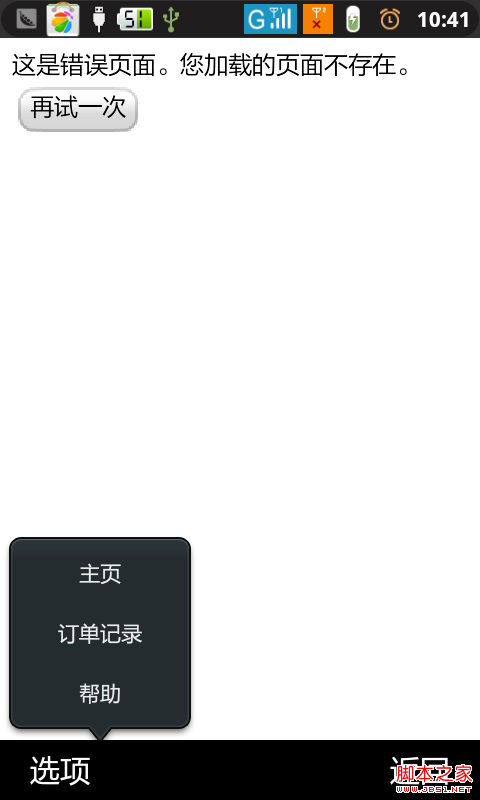 android PopupWindow 和 Activity彈出窗口實現方式
android PopupWindow 和 Activity彈出窗口實現方式
本人小菜一個。目前只見過兩種彈出框的實現方式,第一種是最常見的PopupWindow,第二種也就是Activity的方式是前幾天才見識過。感覺很霸氣哦。沒想到,a
 Android提高之ListView實現自適應表格的方法
Android提高之ListView實現自適應表格的方法
前面有文章介紹了使用GridView實現表格的方法,本文就來說說如何用ListView實現自適應的表格。GridView比ListView更容易實現自適應的表格,
 Android本地化
Android本地化
Android應用程序可以在許多不同地區的許多設備上運行。為了使應用程序更具交互性,應用程序應該處理以適合應用程序將要使用的語言環境方面的文字,數字,文件等。在本章中,我