編輯:Android開發實例
大家好,我們這一節講的是Android PopupWindow的使用! 在我理解其實PopupWindow其實類似於一個不能動的Widget(僅從顯示效果來說!)
它是浮在別的窗口之上的.
下面我將給大家做一個簡單的Demo,類似於音樂播放器的Widget的效果,點擊Button的時候出來PopupWindow,首先我們看一下效果圖:
下面是核心代碼:
- package com.android.tutor;
- import android.app.Activity;
- import android.content.Context;
- import android.os.Bundle;
- import android.view.Gravity;
- import android.view.LayoutInflater;
- import android.view.View;
- import android.view.View.OnClickListener;
- import android.view.ViewGroup.LayoutParams;
- import android.widget.Button;
- import android.widget.PopupWindow;
- public class PopupWindowDemo extends Activity implements OnClickListener{
- private Button btn;
- public void onCreate(Bundle savedInstanceState) {
- super.onCreate(savedInstanceState);
- setContentView(R.layout.main);
- btn = (Button)findViewById(R.id.btn);
- btn.setOnClickListener(this);
- }
- @Override
- public void onClick(View v) {
- Context mContext = PopupWindowDemo.this;
- if (v.getId() == R.id.btn) {
- LayoutInflater mLayoutInflater = (LayoutInflater) mContext
- .getSystemService(LAYOUT_INFLATER_SERVICE);
- View music_popunwindwow = mLayoutInflater.inflate(
- R.layout.music_popwindow, null);
- PopupWindow mPopupWindow = new PopupWindow(music_popunwindwow, LayoutParams.FILL_PARENT,
- LayoutParams.WRAP_CONTENT);
- mPopupWindow.showAtLocation(findViewById(R.id.main), Gravity.RIGHT|Gravity.BOTTOM, 0, 0);
- }
- }
- }
需要強調的是這裡PopupWindow必須有某個事件觸發才會顯示出來,不然總會抱錯,不信大家可以試試!
隨著這個問題的出現,就會同學問了,那麼我想初始化讓PopupWindow顯示出來,那怎麼辦了,不去寄托於其他點擊事件,
在這裡我用了定時器Timer來實現這樣的效果,當然這裡就要用到Handler了,如果大家不理解的可以返回
下面是核心代碼:
- package com.android.tutor;
- import java.util.Timer;
- import java.util.TimerTask;
- import android.app.Activity;
- import android.content.Context;
- import android.os.Bundle;
- import android.os.Handler;
- import android.os.Message;
- import android.view.Gravity;
- import android.view.LayoutInflater;
- import android.view.View;
- import android.view.ViewGroup.LayoutParams;
- import android.widget.PopupWindow;
- public class PopupWindowDemo extends Activity{
- private Handler mHandler = new Handler(){
- public void handleMessage(Message msg) {
- switch (msg.what) {
- case 1:
- showPopupWindow();
- break;
- }
- };
- };
- public void onCreate(Bundle savedInstanceState) {
- super.onCreate(savedInstanceState);
- setContentView(R.layout.main);
- //create the timer
- Timer timer = new Timer();
- timer.schedule(new initPopupWindow(), 100);
- }
- private class initPopupWindow extends TimerTask{
- @Override
- public void run() {
- Message message = new Message();
- message.what = 1;
- mHandler.sendMessage(message);
- }
- }
- public void showPopupWindow() {
- Context mContext = PopupWindowDemo.this;
- LayoutInflater mLayoutInflater = (LayoutInflater) mContext
- .getSystemService(LAYOUT_INFLATER_SERVICE);
- View music_popunwindwow = mLayoutInflater.inflate(
- R.layout.music_popwindow, null);
- PopupWindow mPopupWindow = new PopupWindow(music_popunwindwow,
- LayoutParams.FILL_PARENT, LayoutParams.WRAP_CONTENT);
- mPopupWindow.showAtLocation(findViewById(R.id.main), Gravity.CENTER, 0, 0);
- }
- }
效果如下圖:
這樣就可以初始化PopupWindow了,呵呵,這一節的布局文件有點多,如果大家想要源碼的話,留下你們的Email,我會盡快發送給大家的
,今天就到這裡,大家有什麼不明白的歡迎留言!!!謝謝~
要源碼的太多,我快崩潰了,所以上傳了。下載
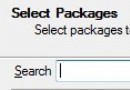 Android提高之使用NDK把彩圖轉換灰度圖的方法
Android提高之使用NDK把彩圖轉換灰度圖的方法
一般而言在Android上使用JAVA實現彩圖轉換為灰度圖,與J2ME上的實現方法類似,不過遇到頻繁地轉換或者是大圖轉換時,就必須使用NDK來提高速度了。本文主要
 Android登錄實例
Android登錄實例
登錄應用程序的屏幕,詢問憑據登錄到一些特定的應用。可能需要登錄到Facebook,微博等本章介紹了,如何創建一個登錄界面,以及如何管理安全問題和錯誤嘗試。首先,必須定義兩
 Android加載Spinner
Android加載Spinner
可以顯示在的Android任務,通過加載進度條的進展。進度條有兩種形狀。加載欄和加載微調(spinner)。在本章中,我們將討論微調(spinner)。Spinner 用
 Android實現模仿UCweb菜單效果的方法
Android實現模仿UCweb菜單效果的方法
本文實例講述了Android實現模仿UCweb菜單效果的方法。分享給大家供大家參考。具體如下: UCWeb的菜單看起來不錯,自己模仿做一個,思路實現如下: 1、保