編輯:Android開發實例
這個小應用確實是小哈,僅做為學習之用,了解MediaPlayer類,以後再做個稍微大點的,打算從網絡上直接下載歌曲和歌詞文件,並動態顯示歌詞,這個小應用先不實現那些吧,以後補上……
界面:
<?xml version="1.0" encoding="utf-8"?>
<LinearLayout xmlns:android="http://schemas.android.com/apk/res/android"
android:orientation="vertical"
android:layout_width="fill_parent"
android:layout_height="fill_parent"
>
<TextView
android:layout_width="fill_parent"
android:layout_height="wrap_content"
android:text="音樂文件路徑"
/>
<EditText
android:layout_width="fill_parent"
android:layout_height="wrap_content"
android:id="@+id/filename"
android:text="test.mp3"
/>
<RelativeLayout xmlns:android="http://schemas.android.com/apk/res/android"
android:layout_width="wrap_content"
android:layout_height="wrap_content"
>
<Button
android:layout_width="wrap_content"
android:layout_height="wrap_content"
android:id="@+id/startButton"
android:text="播放"
android:textSize="15px"
/>
<Button
android:layout_width="wrap_content"
android:layout_height="wrap_content"
android:layout_toRightOf="@id/startButton"
android:layout_alignTop="@id/startButton"
android:layout_marginLeft="10px"
android:id="@+id/pauseButton"
android:text="暫停"
android:textSize="15px"
/>
<Button
android:layout_width="wrap_content"
android:layout_height="wrap_content"
android:layout_toRightOf="@id/pauseButton"
android:layout_alignTop="@id/pauseButton"
android:layout_marginLeft="10px"
android:id="@+id/stopButton"
android:text="停止"
android:textSize="15px"
/>
</RelativeLayout>
</LinearLayout>
很簡單的布局
AudioActivity:
package com.studio.audio;
import java.io.IOException;
import android.app.Activity;
import android.media.MediaPlayer;
import android.os.Bundle;
import android.view.View;
import android.view.View.OnClickListener;
import android.widget.Button;
import android.widget.EditText;
import android.widget.Toast;
public class AudioActivity extends Activity {
/** Called when the activity is first created. */
private MediaPlayer mediaPlayer = null;
private Button startButton = null;
private Button pauseButton = null;
private Button stopButton = null;
private EditText editText = null;
private boolean isPause = false;
@Override
public void onCreate(Bundle savedInstanceState) {
super.onCreate(savedInstanceState);
setContentView(R.layout.main);
editText = (EditText) findViewById(R.id.filename);
startButton = (Button) findViewById(R.id.startButton);
pauseButton = (Button) findViewById(R.id.pauseButton);
stopButton = (Button) findViewById(R.id.stopButton);
startButton.setOnClickListener(listener);
pauseButton.setOnClickListener(listener);
stopButton.setOnClickListener(listener);
mediaPlayer = new MediaPlayer();
mediaPlayer
.setOnCompletionListener(new MediaPlayer.OnCompletionListener() {
@Override
public void onCompletion(MediaPlayer mp) {
// TODO Auto-generated method stub
Toast.makeText(AudioActivity.this, "播放完成",
Toast.LENGTH_LONG).show();
}
});
}
private OnClickListener listener = new OnClickListener() {
@Override
public void onClick(View v) {
// TODO Auto-generated method stub
Button button = (Button) v;
switch (button.getId()) {
case R.id.startButton:
try {
String fileName = editText.getText().toString();
mediaPlayer.reset();
mediaPlayer.setDataSource("/sdcard/" + fileName);
mediaPlayer.prepare();
mediaPlayer.start();
} catch (Exception e) {
// TODO Auto-generated catch block
e.printStackTrace();
}
break;
case R.id.pauseButton:
try {
if (mediaPlayer.isPlaying()) {
mediaPlayer.pause();
} else {
mediaPlayer.start();
}
} catch (Exception e) {
// TODO: handle exception
}
break;
case R.id.stopButton:
if (mediaPlayer.isPlaying()) {
mediaPlayer.stop();
}
break;
default:
break;
}
}
};
@Override
protected void onPause() {
// TODO Auto-generated method stub
if (mediaPlayer.isPlaying()) {
mediaPlayer.pause();
isPause = true;
}
super.onPause();
}
@Override
protected void onResume() {
// TODO Auto-generated method stub
if (isPause) {
mediaPlayer.start();
isPause = false;
}
super.onResume();
}
@Override
protected void onDestroy() {
// TODO Auto-generated method stub
mediaPlayer.release();
mediaPlayer = null;
super.onDestroy();
}
}
因為我們這裡用的sdcard裡面的音樂文件,所以我們得先往sdcard裡面放首音樂
選擇“sdcard",然後點擊右上角第二個手機圖標(指向手機裡面的那個)就可以將本地的文件傳到sdcard裡面,注意名字的關聯,因為程序裡面定義的名字是test.mp3,呵呵,本來功能就不復雜的,僅作為學習之用
 Android App中用Handler實現ViewPager頁面的自動切換
Android App中用Handler實現ViewPager頁面的自動切換
在很多電商網頁及app上都有自動切換的商品的推廣快,感覺體驗挺不錯的,正好今天學習使用ViewPager,因此也實現了一個功能類似的demo。 下面是其中的兩個截
 andoid打包短信發送到gmail郵箱實現代碼
andoid打包短信發送到gmail郵箱實現代碼
andriod短信整合備份發送到gmail郵箱,需要在andoid手機配置好gmail郵箱 github代碼 https://github.com/zhwj184
 Android登錄實例
Android登錄實例
登錄應用程序的屏幕,詢問憑據登錄到一些特定的應用。可能需要登錄到Facebook,微博等本章介紹了,如何創建一個登錄界面,以及如何管理安全問題和錯誤嘗試。首先,必須定義兩
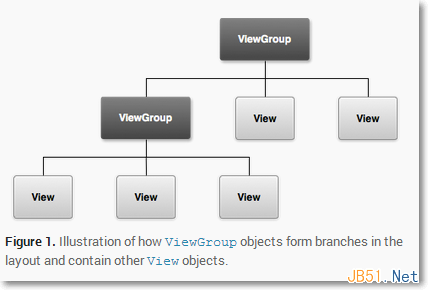 Android開發自學筆記(三):APP布局上
Android開發自學筆記(三):APP布局上
hello,大家好,本文主要介紹如何開始開發一個美觀、有情調、人見人愛的Android應用程序,已知我們在市面上有不少布局極其精美,在視覺上讓人愛不釋手的應用程序