編輯:Android開發實例
2.LatinKeyBoardView.java
- /*
- * Copyright (C) 2008-2009 Google Inc.
- *
- * Licensed under the Apache License, Version 2.0 (the "License"); you may not
- * use this file except in compliance with the License. You may obtain a copy of
- * the License at
- *
- * http://www.apache.org/licenses/LICENSE-2.0
- *
- * Unless required by applicable law or agreed to in writing, software
- * distributed under the License is distributed on an "AS IS" BASIS, WITHOUT
- * WARRANTIES OR CONDITIONS OF ANY KIND, either express or implied. See the
- * License for the specific language governing permissions and limitations under
- * the License.
- */
- package com.example.android.softkeyboard;
- import android.content.Context;
- import android.inputmethodservice.Keyboard;
- import android.inputmethodservice.KeyboardView;
- import android.inputmethodservice.Keyboard.Key;
- import android.util.AttributeSet;
- public class LatinKeyboardView extends KeyboardView {
- //網上說:當繼承View的時候,會有個一個含有AttributeSet參數的構造方法,
- //通過此類就可以得到自己定義的xml屬性,也可以是android的內置的屬性
- //就好像TextView這東西也有個 View的基類
- static final int KEYCODE_OPTIONS = -100; //干什麼用的?好像是設了一個無用的鍵值,等到後面調用
- public LatinKeyboardView(Context context, AttributeSet attrs) {
- super(context, attrs); //就是把自己的構造函數搞成人家基類的構造函數
- }
- public LatinKeyboardView(Context context, AttributeSet attrs, int defStyle) {
- super(context, attrs, defStyle);
- }
- @Override
- protected boolean onLongPress(Key key) {
- if (key.codes[0] == Keyboard.KEYCODE_CANCEL) {
- //codes[0]代表當前按的值.按時間長了就失去了效果(cancel)
- getOnKeyboardActionListener().onKey(KEYCODE_OPTIONS, null);
- //KeyboardView類的自帶函數
- return true;
- } else {
- return super.onLongPress(key);
- }
- }
- }
 Android編程之View簡單學習示例
Android編程之View簡單學習示例
本文實例講述了Android編程之View簡單學習示例。分享給大家供大家參考,具體如下: View,是Android的一個超類,這個類幾乎包含了所有的屏幕類型。每
 Android登錄實例
Android登錄實例
登錄應用程序的屏幕,詢問憑據登錄到一些特定的應用。可能需要登錄到Facebook,微博等本章介紹了,如何創建一個登錄界面,以及如何管理安全問題和錯誤嘗試。首先,必須定義兩
 Android中數據庫常見操作實例分析
Android中數據庫常見操作實例分析
本文實例講述了Android中數據庫常見操作。分享給大家供大家參考,具體如下: android中數據庫操作是非常常見了,我們會經常用到,操作的方法也有很多種形式,
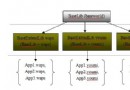 Android筆記之:App應用之發布各廣告平台版本的詳解
Android筆記之:App應用之發布各廣告平台版本的詳解
Android的廣告平台是很多的,各市場對各平台的接受程度是不一樣的,Android的開發者如果想集成廣告基本要考慮下面兩個問題:(1)集成什麼廣告,會賺錢?(2