編輯:Android開發實例
google 定位,加標注!
sqlite數據庫操作,存儲數據的總結(sqlite,bundel,sharedPreferences)
二維碼的編碼解碼,zxing 使用全解析
................
好了言歸正傳,這裡我就簡單講講單元測試!
一,新建測試工程:
新建android test project項目
在Test Target中選擇你要測試的工程
二,新建測試類
繼承activityInsrumentationTestCase2<HelloWorld>
<HelloWorld>是你要測試項目中的activity
三,寫測試代碼
方法以test開頭,如:testAbc,testTank 請注意命名規范
貼代碼:
代碼
package com.example.android.test;
import android.test.ActivityInstrumentationTestCase2;
import android.widget.TextView;
import com.example.android.HelloWorld;
public class HelloTest extends ActivityInstrumentationTestCase2<HelloWorld> {
private HelloWorld mActivity; // the activity under test
private TextView mView; // the activity's TextView (the only view)
private String resourceString;
public HelloTest() {
super("com.example.android", HelloWorld.class);//實例化單元測試時傳入要測試的包,類
// TODO Auto-generated constructor stub
}
@Override
protected void setUp() throws Exception {
super.setUp();
mActivity = this.getActivity();//得到你在構造函數傳的類的activity實例
mView = (TextView) mActivity
.findViewById(com.example.android.R.id.txt);//得到HelloWorld項目中界面view的對象
resourceString = mActivity
.getString(com.example.android.R.string.hello);
//resourceString="tank";
}
public void testText() {
assertEquals(resourceString, (String) mView.getText());//textView的值 是不是預期的值(應該是,實際是)
}
public void testPreconditions() {
assertNotNull(mView);//判斷是否為null
}
}
Assert類封裝了很多的方法提供我們測試使用,你可以查看源碼,清關注我前幾篇文章有講到在MyEclipse中查看源碼的方法
http://www.fengfly.com/plus/view-191406-1.html
方法列舉: assertTrue(),assertFalse(),assertSame(),assertNull()............
測試結果如下圖:
 Android MediaPlayer(多媒體播放)
Android MediaPlayer(多媒體播放)
Android提供了許多方法來控制播放的音頻/視頻文件和流。其中該方法是通過一類稱為MediaPlayer。Android是提供MediaPlayer類訪問內置的媒體播放
 Android 第三方應用接入微信平台研究情況分享(一)
Android 第三方應用接入微信平台研究情況分享(一)
微信平台開放後倒是挺火的,許多第三方應用都想試下接入微信這個平台,畢竟可以利用微信建立起來的關系鏈來拓展自己的應用還是挺不錯的,可以節約很多在社交方面的開銷,我最
 Android本地化
Android本地化
Android應用程序可以在許多不同地區的許多設備上運行。為了使應用程序更具交互性,應用程序應該處理以適合應用程序將要使用的語言環境方面的文字,數字,文件等。在本章中,我
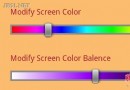 Android顏色編輯器的制作中遇到的問題分析
Android顏色編輯器的制作中遇到的問題分析
Android沒有自帶顏色編輯器,為了讓用戶直觀的選擇顏色,做了這麼一個控件,效果圖如下:上方顏色條為主顏色條,用戶可以選擇大致需要的顏色,下方是該顏色的平衡調節