編輯:Android開發實例
android 開發
Waiting for Debugger
很多android開發初學者在寫好一個小程序後,點擊Debug 運行 結果模擬器總是會彈出Waiting for Debugger 然後程序又可以正常運行,於是以為程序出錯了,其實這是加載調試環境而已,並不是程序出錯,你運行 Run非Debug模式,就不會彈出Waiting for Debugger提示.
引用原官網文檔說明:
“If debugging, the application will start in the "Waiting For Debugger" mode. Once the debugger is attached, Eclipse will open the Debug perspective.
To set or change the launch configuration used for your project, use the launch configuration manager. See Creating a Launch Configuration for information.”
 Android JSON解析器
Android JSON解析器
JSON代表JavaScript對象符號。它是一個獨立的數據交換格式,是XML的最佳替代品。本章介紹了如何解析JSON文件,並從中提取所需的信息。Android提供了四個
 Android登錄實例
Android登錄實例
登錄應用程序的屏幕,詢問憑據登錄到一些特定的應用。可能需要登錄到Facebook,微博等本章介紹了,如何創建一個登錄界面,以及如何管理安全問題和錯誤嘗試。首先,必須定義兩
 Android提高之SurfaceView的基本用法實例分析
Android提高之SurfaceView的基本用法實例分析
前文介紹了Android中MediaPlayer用法的時候稍微介紹了SurfaceView,SurfaceView由於可以直接從內存或者DMA等硬件接口取得圖像數
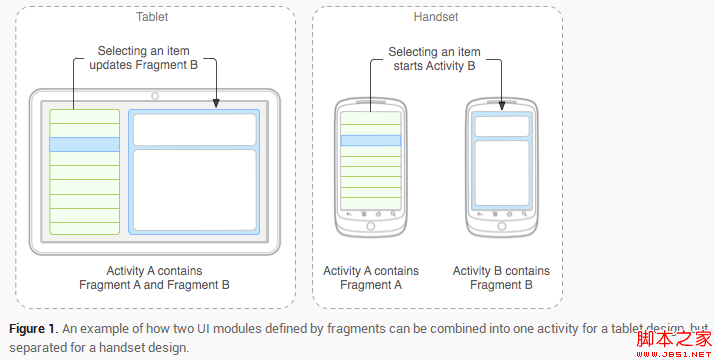 Android Fragment 基本了解(圖文介紹)
Android Fragment 基本了解(圖文介紹)
Fragment Android是在Android 3.0 (API level 11)開始引入Fragment的。 可以把Fragment想成Activity中