編輯:Android開發實例
我們在百度或者Google中搜索信息所用的輸入框,都是可以在我們輸入少量文字的時候列出下拉菜單顯示相關的搜索關鍵字,我們可以選擇想要搜索的關鍵字而快速獲取需要的信息。此功能即是使用了自動完成的可編輯文本輸入框控件。在Android的UI開發中也有這樣一個控件,它的名字叫AutoCompleteTextView,通過它我們可以實現類似搜索框那樣的UI功能。
以下FENGFLY.COM羅列下Android中的AutoCompleteTextView的具體使用方法。
A、在布局文件中的相應位置聲明自動完成可編輯空間
<AutoCompleteTextView
android:id=”@+id/editText”
android:layout_width=”fill_parent”
android:layout_height=”wrap_content”
/>
B、在程序中加載Android布局
setContentView(R.layout.autocompletetextview);
C、構造數據源,一般采用數組或者通過數據庫獲取數據源
private String[] ary = new String[] {
“FENGFLY.COM”,
“隨時隨地”,
“即興時代”,
“Android”,
“Google”,
};
D、通過數據源為空間創建適配器
ArrayAdapter<String> adapter = new ArrayAdapter<String>(
this,
android.R.layout.simple_dropdown_item_1line, //這裡使用的是Android自帶的Style
ary);
E、為控件制定適配器
AutoCompleteTextView textView = (AutoCompleteTextView) findViewById(R.id.editText);
textView.setAdapter(adapter);
至此,一個自動完成的AutoCompleteTextView可編輯文本框完成了。
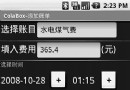 Android個人理財工具實例之四:添加賬單頁面 下
Android個人理財工具實例之四:添加賬單頁面 下
本文考慮把賬單界面整理下,實現如下圖中的功能。做之前感覺應該不難,但實際做時發
 Android示例程序剖析之Snake貪吃蛇(二:FrameLayout與RelativeLayout)
Android示例程序剖析之Snake貪吃蛇(二:FrameLayout與RelativeLayout)
前一節中將了貪吃蛇Snake游戲的暫停/繼續、穿牆和全屏功能的實現,本文繼續分
 Android本地化
Android本地化
Android應用程序可以在許多不同地區的許多設備上運行。為了使應用程序更具交互性,應用程序應該處理以適合應用程序將要使用的語言環境方面的文字,數字,文件等。在本章中,我
 andoid打包短信發送到gmail郵箱實現代碼
andoid打包短信發送到gmail郵箱實現代碼
andriod短信整合備份發送到gmail郵箱,需要在andoid手機配置好gmail郵箱 github代碼 https://github.com/zhwj184