編輯:Android開發實例
Android支持Toast和NotificationManager兩種通知方式,前者相當於一個定時關閉的對話框,後者是在狀態欄上顯示一條消息。Toast和Notification都可以隨時取消。
A toast is a view containing a quick little message for the user. The toast class helps you create and show those. Toast的使用很簡單:
Toast.makeText(this, "Service destroyed…", Toast.LENGTH_LONG).show();
NotificationManager負責通知用戶事件的發生。
NotificationManager有三個公共方法:
1. cancel(int id) 取消以前顯示的一個通知.假如是一個短暫的通知,試圖將隱藏,假如是一個持久的通知,將從狀態條中移走.
2. cancelAll() 取消以前顯示的所有通知。
3. notify(int id, Notification notification) 把通知持久的發送到狀態條上.
//初始化NotificationManager:
NotificationManager nm =
(NotificationManager)getSystemService(NOTIFICATION_SERVICE);
Notification代表著一個通知.
Notification的屬性:
audioStreamType 當聲音響起時,所用的音頻流的類型
contentIntent 當通知條目被點擊,就執行這個被設置的Intent.
contentView 當通知被顯示在狀態條上的時候,同時這個被設置的視圖被顯示.
defaults 指定哪個值要被設置成默認的.
deleteIntent 當用戶點擊"Clear All Notifications"按鈕區刪除所有的通知的時候,這個被設置的Intent被執行.
icon 狀態條所用的圖片.
iconLevel 假如狀態條的圖片有幾個級別,就設置這裡.
ledARGB LED燈的顏色.
ledOffMS LED關閉時的閃光時間(以毫秒計算)
ledOnMS LED開始時的閃光時間(以毫秒計算)
number 這個通知代表事件的號碼
sound 通知的聲音
tickerText 通知被顯示在狀態條時,所顯示的信息
vibrate 振動模式.
when 通知的時間戳.
Notification的公共方法:
describeContents() Describe the kinds of special objects contained in this Parcelable's marshalled representation.
setLatestEventInfo(Context context, CharSequence contentTitle, CharSequence contentText, PendingIntent contentIntent) 設置Notification留言條的參數
writeToParcel(Parcel parcel, int flags) Flatten this notification from a parcel.
toString() …………….
將Notification發送到狀態條上:
Notification notification = new Notification(R.drawable.icon,
"Service started", System.currentTimeMillis());
PendingIntent contentIntent = PendingIntent.getActivity(this, 0,
new Intent(this, Main.class), 0);
// must set this for content view, or will throw a exception
notification.setLatestEventInfo(this, "Test Service",
"Service started", contentIntent);
nm.notify(R.string.hello, notification);
Notification的取消
nm.cancel(R.string.hello);
轉自:http://www.cnblogs.com/feisky/archive/2010/06/14/1758358.html
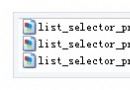 android開發教程之framework增加字符串資源和圖片等resource資源
android開發教程之framework增加字符串資源和圖片等resource資源
增加String 在Android frameworks/base/core/res/res/values中增加String,舉例來說在string.xml增加一
 Android提高之MediaPlayer播放網絡視頻的實現方法
Android提高之MediaPlayer播放網絡視頻的實現方法
前面講解了MediaPlayer播放網絡音頻,主要介紹了MediaPlayer關於網絡音頻的緩沖和進度條控制的方法,本文再來講解一下MediaPlayer播放網絡
 Android MediaPlayer(多媒體播放)
Android MediaPlayer(多媒體播放)
Android提供了許多方法來控制播放的音頻/視頻文件和流。其中該方法是通過一類稱為MediaPlayer。Android是提供MediaPlayer類訪問內置的媒體播放
 android LinearLayout和RelativeLayout組合實現精確布局方法介紹
android LinearLayout和RelativeLayout組合實現精確布局方法介紹
先明確幾個概念的區別: padding margin都是邊距的含義,關鍵問題得明白是什麼相對什麼的邊距. padding是控件的內容相對控件的邊緣的邊距. mar