編輯:Android資訊
VolleyAir是在著名的谷歌開源的網絡框架Volley的基礎上進行的二次封裝,並吸取了VolleyPlus的一些封裝經驗,使之能更有效的在復雜的數據處理邏輯層進行網絡請求,使邏輯層的代碼更加清爽簡潔。之所以選擇Volley進行封裝,是因為Volley是一款極為高效的網絡請求框架,並且開發自谷歌的Android團隊。在其基礎上封裝適配過後,將更為有利於我們的應用開發。
1.根據自己的業務需求,,在NetworkMoudle類中自定義請求地址以及參數
public TaskHandle arrangeGetNewsList(String requestTag, String cty, String category, int page, int row, String title) {
HttpRequest request = new HttpRequest(API_URL + "news/getNews");
request.addParameter("cty", cty);
request.addParameter("category", category);
request.addParameter("page", Integer.toString(page));
request.addParameter("row", Integer.toString(row));
request.addParameter("title", title);
request.setRequestTag(requestTag);
return center.arrange(request, volleyPostString);
}
2.根據自己的業務需求,在DataMoudle類中自定義如何解析接收到的網絡數據
public IDData parseNewsList() throws HttpProcessException {
try {
JSONObject json = tryExtra(JSONObject.class);
IDData data = new IDData(json.optInt("count", -1), null);
JSONArray array = json.optJSONArray("data");
ArrayList<NewsListItem> list = new ArrayList<NewsListItem>(array == null ? 0 : array.length());
data.data = list;
if (null != array) {
NewsListItem item;
for (int i = 0; i < array.length(); ++i) {
json = array.getJSONObject(i);
item = new NewsListItem();
item.id = json.optString("id");
item.title = json.optString("title");
item.create_time = json.optString("create_time");
item.img = json.optString("img");
item.category_name = json.optString("category_name");
item.city_name = json.optString("city_name");
item.description = json.optString("description");
list.add(item);
}
}
extra = data;
return data;
} catch (Exception e) {
throw badResponseException(e);
}
}
3.讓View層(Activity、Fragment等)實現網絡數據接收器接口
public class MainActivity extends AppCompatActivity implements Receiver<DataModule>
4.在View層(Activity、Fragment等)中進行請求,及結果處理
/**
* 可以並發多個網絡請求,通過每個請求Task的Id在view層的回調接口中處理請求結果
*/
private void beginVolley(){
TaskHandle handle_0 = networkModule.arrangeGetNewsList("arrangeGetNewsList", null, null, 1, 10, null);
handle_0.setId(0);
handle_0.setReceiver(this);
handle_0.pullTrigger();
TaskHandle handle_1 = networkModule.arrangeUploadImg("arrangeUploadImg", "path");
handle_1.setId(1);
handle_1.setReceiver(this);
handle_1.pullTrigger();
}
/**
* 網絡請求成功,處理結果
* @param handle
* @param result
*/
@Override
public void onSucess(TaskHandle handle, DataModule result) {
switch (handle.id()){
case 0:
if(result.code() == DataModule.CodeSucess){
}
txt_1.setText(result.toString());
break;
case 1:
if(result.code() == DataModule.CodeSucess){
}
txt_2.setText(result.toString());
break;
}
}
/**
* 網絡請求異常,處理結果
* @param handle
* @param error
*/
@Override
public void onError(TaskHandle handle, Throwable error) {
switch (handle.id()){
case 0:
break;
case 1:
break;
}
}
 Android N 完全不同以往的四個新特性
Android N 完全不同以往的四個新特性
本文由碼農網 – 溫迪原創翻譯,轉載請看清文末的轉載要求,歡迎參與我們的付費投稿計劃! Google最近發布了Android的下一個版本,Android
 捕獲Android文本中鏈接點擊事件
捕獲Android文本中鏈接點擊事件
Android中的TTextView很強大,我們可以不僅可以設置純文本為其內容,還可以設置包含網址和電子郵件地址的內容,並且使得這些點擊可以點擊。但是我們可以捕獲
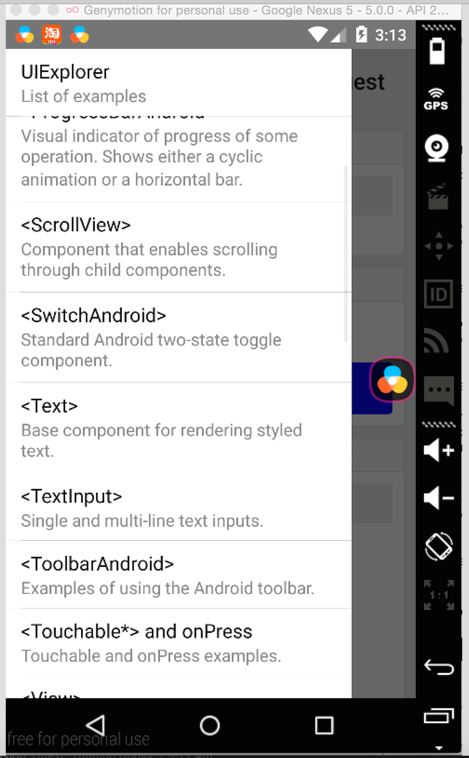 Android 端 10 個最常見問題
Android 端 10 個最常見問題
這裡逐條記錄下最容易遇到的 React native android 相關case 1.app啟動後,紅色界面,unable load jsbundle 解決辦法
 Android UI 開發之實現底部切換標簽
Android UI 開發之實現底部切換標簽
前言 本篇博客要分享的一個UI效果——實現底部切換標簽,想必大家在一些應用上面遇到過這種效果了,最典型的就是微信了,可以左右滑動切換頁面,也可以點擊標簽頁滑動頁面