編輯:Android資訊
TextView比較簡單,不能夠用來進行編輯,只能夠用來顯示信息
布局文件裡的一些常用的XML屬性
android:gravity—用來設置控件內文本的對齊方式
android:layout_gravity—相對於父控件來說,用於設置控件的對齊方式
android:text—用來設置控件文本信息
android:layout_width—用來設置控件的寬度
android:layout_height—用來設置控件的高度
android:background—用來設置控件的背景色
android:textColor—用來設置控件內文本的顏色
android:textSize—用來設置控件的文本字體大小
android:width和android:height—功能與android:layout_width相似
區別:
android:layout_width只能設置fill_parent(橫向填充整個屏幕)或
wrap_content(橫向填充控件本身大小)
android:width設置具體控件的橫向大小 單位是像素
例如:TextView顯示
main.xml布局文件
<?xml version="1.0" encoding="utf-8"?> <LinearLayout xmlns:android="http://schemas.android.com/apk/res/android" android:orientation="vertical" android:layout_width="fill_parent" android:layout_height="fill_parent" > <TextView android:layout_width="fill_parent" android:layout_height="wrap_content" android:text="@string/hello" /> </LinearLayout>
string.xml文件
<?xml version="1.0" encoding="utf-8"?> <resources> <string name="hello">Hello World, MyTestView!</string> <string name="app_name">MyTestView</string> </resources>
MyTextView.java文件
package org.loulijun.MyTestView;
import android.app.Activity;
import android.os.Bundle;
public class MyTestView extends Activity {
/** Called when the activity is first created. */
@Override
public void onCreate(Bundle savedInstanceState) {
super.onCreate(savedInstanceState);
setContentView(R.layout.main);
}
}
運行結果:
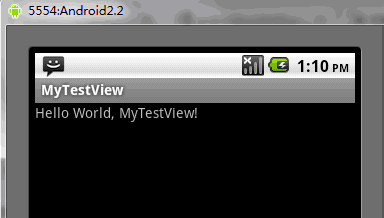
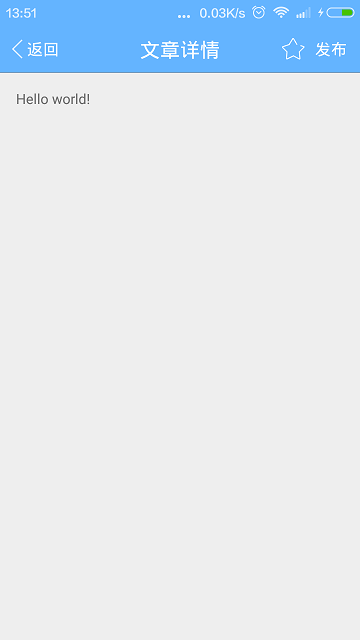 一個簡單易用的 Android 導航欄TitleBar
一個簡單易用的 Android 導航欄TitleBar
一個簡單易用的導航欄TitleBar,可以輕松實現IOS導航欄的各種效果整個代碼全部集中在TitleBar.java中,所有控件都動態生成,動態布局。不需要引用任
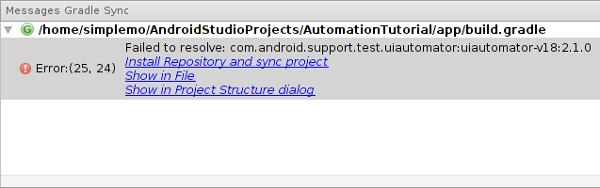 Android UI 自動化測試實現過程
Android UI 自動化測試實現過程
介紹 Android測試支持庫包含 UI自動化模塊 ,它可以對Android應用進行自動黑盒測試。在API Level 18中引入了自動化模塊,它允許開發者在組成
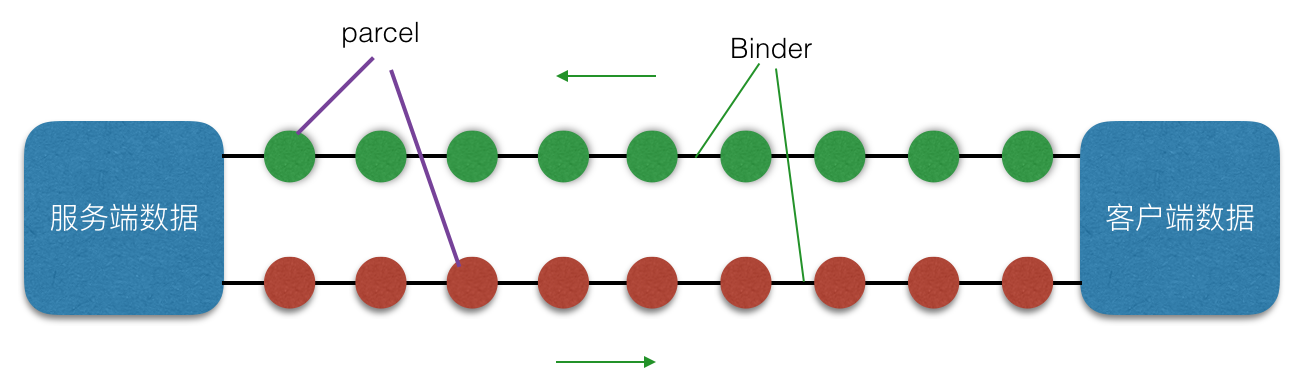 Android 進程通信機制之 AIDL
Android 進程通信機制之 AIDL
什麼是 AIDL AIDL 全稱 Android Interface Definition Language,即 安卓接口描述語言。聽起來很深奧,其實它的本質就是
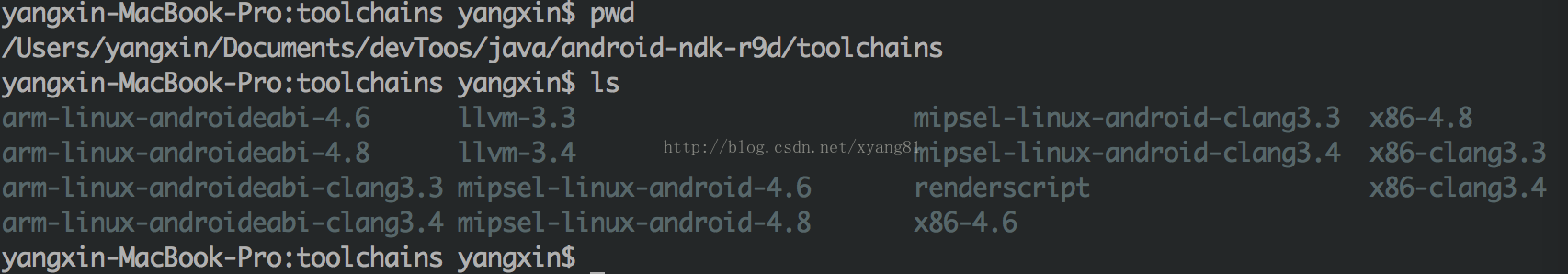 Android NDK開發Crash錯誤定位
Android NDK開發Crash錯誤定位
在Android開發中,程序Crash分三種情況:未捕獲的異常、ANR(Application Not Responding)和閃退(NDK引發錯誤)。其中未捕獲