編輯:Android資訊
LinearLayout是在線性方向顯示View元素的一個ViewGroup,可以是水平方向,也可以是垂直方向
你可以重復使用LinearLayout,如果你想使用嵌套多層的LinearLayout的話,你可以考慮使用RelativeLayout來替換.
1、開始創建一個工程名字叫做HelloLinearLayout
2、打開res/layout/main.xml文件並且插入如下內容
<?xml version="1.0" encoding="utf-8"?> <LinearLayout xmlns:android="http://schemas.android.com/apk/res/android" android:orientation="vertical" android:layout_width="fill_parent" android:layout_height="fill_parent" > <LinearLayout android:orientation="horizontal" android:layout_width="fill_parent" android:layout_height="fill_parent" android:layout_weight="1"> <TextView android:text="red" android:gravity="center_horizontal" android:background="#aa0000" android:layout_width="wrap_content" android:layout_height="fill_parent" android:layout_weight="1" /> <TextView android:text="green" android:gravity="center_horizontal" android:background="#00aa00" android:layout_width="wrap_content" android:layout_height="fill_parent" android:layout_weight="1" /> <TextView android:text="blue" android:gravity="center_horizontal" android:background="#0000aa" android:layout_width="wrap_content" android:layout_height="fill_parent" android:layout_weight="1" /> <TextView android:text="yellow" android:gravity="center_horizontal" android:background="#aaaa00" android:layout_width="wrap_content" android:layout_height="fill_parent" android:layout_weight="1" /> </LinearLayout> <LinearLayout android:orientation="vertical" android:layout_width="fill_parent" android:layout_height="fill_parent" android:layout_weight="1"> <TextView android:text="row one" android:textSize="15pt" android:layout_width="fill_parent" android:layout_height="wrap_content" android:layout_weight="1" /> <TextView android:text="row two" android:textSize="15pt" android:layout_width="fill_parent" android:layout_height="wrap_content" android:layout_weight="1" /> <TextView android:text="row three" android:textSize="15pt" android:layout_width="fill_parent" android:layout_height="wrap_content" android:layout_weight="1" /> <TextView android:text="row four" android:textSize="15pt" android:layout_width="fill_parent" android:layout_height="wrap_content" android:layout_weight="1" /> </LinearLayout> </LinearLayout>
仔細檢查這個XML文件。有一個根元素LinearLayout定義了它的方向是垂直的,所有的子View(一共有2個)都是被垂直方向堆起的,第一個子孩子是另一個以水平方向布局的LinearLayout,並且第二個子孩子是一個用垂直方向布局的LinearLayout,這些每一個被嵌套的LinearLayout都包含幾個TextView元素,它們的方向是由父LinearLayout標簽所定義。
3、現在打開HelloLinearLayout.java並且確定它已經在onCreate()方法中加載了res/layout/main.xml布局文件
public void onCreate(Bundle savedInstanceState) {
super.onCreate(savedInstanceState);
setContentView(R.layout.main);
setContentView(int)方法為Activity加載了布局文件,由資源resource ID所指定—R.layout.main指的是res/layout/main.xml布局文件
4、運行程序,你可以看到如下的情況
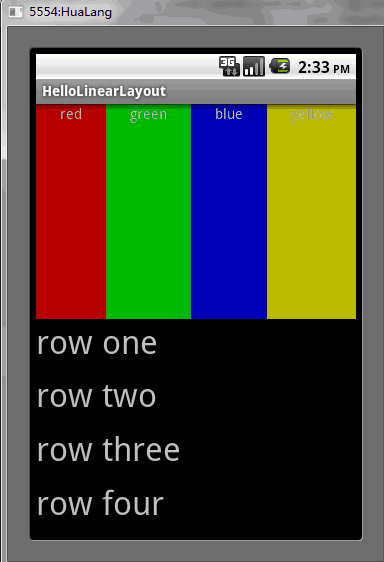
 Android UI控件系列:TextView(文本框)
Android UI控件系列:TextView(文本框)
TextView比較簡單,不能夠用來進行編輯,只能夠用來顯示信息 布局文件裡的一些常用的XML屬性 android:gravity—用來設置控件內文本
 Android 對話框 Dialog 深度剖析
Android 對話框 Dialog 深度剖析
對話框 對話框是提示用戶作出決定或輸入額外信息的小窗口。 對話框不會填充屏幕,通常用於需要用戶采取行動才能繼續執行的模式事件。 對話框設計 Dialog 類是對
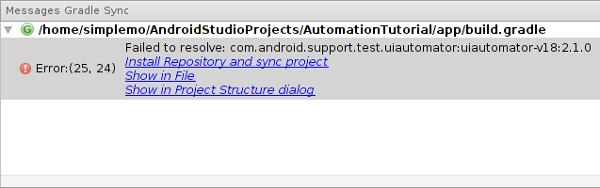 Android UI 自動化測試實現過程
Android UI 自動化測試實現過程
介紹 Android測試支持庫包含 UI自動化模塊 ,它可以對Android應用進行自動黑盒測試。在API Level 18中引入了自動化模塊,它允許開發者在組成
 構建Android自適應布局應用方案解析
構建Android自適應布局應用方案解析
由於目前在做的一款app需要適配手機和平板,所以我在研究怎麼構建可適應所有屏幕尺寸的布局方法。 在web的自適應布局上我有很多經驗,比如使用網格流,CSS3中的